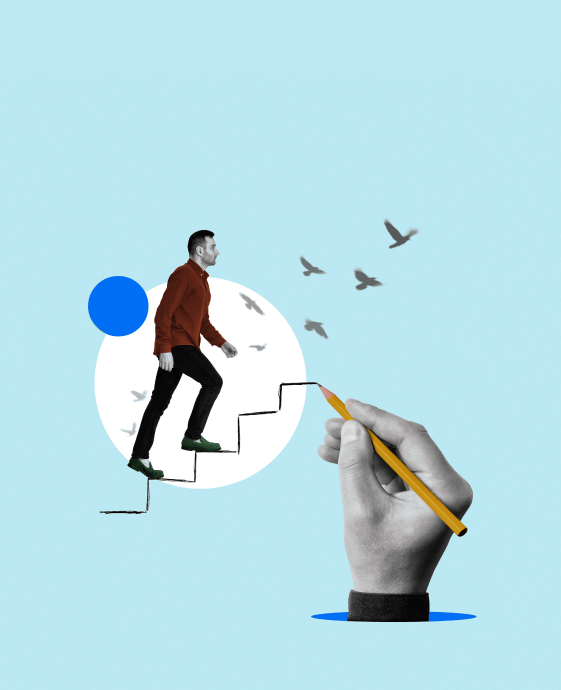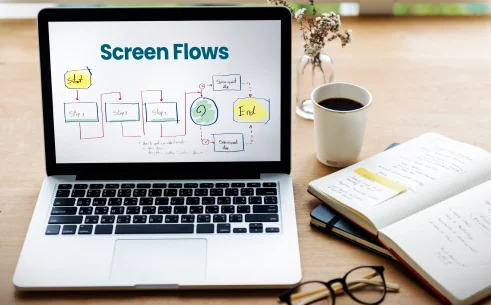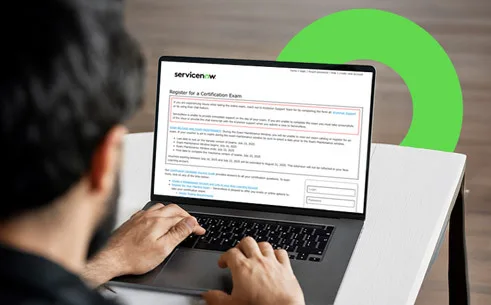Table of Contents
As businesses scale and their operations become more complex, the need for efficient and optimized processes in software development has never been more critical. Salesforce, a leading CRM platform, offers various tools to enhance and streamline development workflows.
Suppose you run an online business and must integrate Salesforce with an external payment gateway. When a user completes a purchase, you must send the transaction details to the payment gateway and update the Salesforce record based on the response. Using Asynchronous Apex, you can handle the callout to the external service without blocking the main thread. Well, isn’t that smooth?
So, let’s delve into the details of this feature, exploring how it differs from synchronous processes. We will also list the various types of asynchronous processes in Salesforce and their advantages to your development projects.
What is Asynchronous Apex?
Asynchronous Apex refers to the Salesforce procedures and methods that let activities be carried out in the background without obstructing or slowing down the main program flow. This implies that tasks can be executed independently of the main thread, offering an effective method of handling intricate and time-consuming procedures.
In technical terms, it allows developers to perform operations like callouts to external services, complex calculations, and batch processing without impacting the user experience. For instance, doing this synchronously could lead to timeouts and a poor user experience if you need to process a large set of records. Using asynchronous processes on the Salesforce Platform, you can handle these operations in the background, freeing up resources and ensuring smoother performance.
What is an Asynchronous Process?

Asynchronous vs Synchronous
Understanding the difference between asynchronous and synchronous processes is crucial for optimizing application performance.
Synchronous Process: Tasks are executed sequentially, one after the other. The program waits for each task to complete before moving on to the next.
Asynchronous Process: Tasks are executed independently. The program can continue running other tasks while waiting for the asynchronous task to complete.

Types of asynchronous process
Now that you know the fundamentals, let’s explore the different types of asynchronous processes in Salesforce. There are mainly four ways to implement an asynchronous Apex process.

1. Future Methods
Future approaches use a different thread to conduct processes in the background. This eliminates the need for the main thread to wait for the process to finish, enabling other tasks to proceed uninterrupted. As the name suggests, this method can be used in future processes.
When to Use:
- Ideal for callouts to external services, as Salesforce doesn’t allow callouts from synchronous methods.
- Useful for operations that need to run asynchronously but don’t require complex control or dependency management over the job.
- Suitable for scenarios where the immediate result of the operation is not needed.
Example:
Suppose a user action in Salesforce, such as completing a form, requires changing records in an external system. A future function can handle the callout to the external service, ensuring that the user experience is not disrupted by waiting for the callout to complete.
2. Batch Apex
Batch Apex divides massive amounts of data into digestible portions for processing. Because each chunk is processed independently, Salesforce’s governor restrictions are easier to manage and adhere to.
When to Use:
- Suitable for operations involving thousands or millions of records that need to be processed in smaller, asynchronous batches.
- Ideal for data cleansing, mass updates, and complex calculations that would otherwise exceed governor limits if processed synchronously.
- Adequate for long-running tasks that can be split into discrete units of work.
Example:
A scenario where millions of records need to be updated to standardize data formats. Batch Apex can process these records in chunks, ensuring efficient and safe data processing without hitting limits.
3. Queueable Apex
Compared to future approaches, Queueable Apex offers more sophisticated work control and thorough monitoring with the ability to chain jobs. It provides a mechanism to submit jobs for asynchronous processing while keeping track of each job’s progress and outcome.
When to Use:
- Use when you need to chain jobs together, where the completion of one job triggers the start of another.
- Ideal for scenarios requiring more detailed monitoring and control than what future methods provide.
- Suitable for operations where steps are dependent on the successful completion of previous steps.
Example:
In an e-commerce application, processing an order involves multiple steps: payment verification, inventory update, and shipping label generation. Queueable Apex can chain these jobs, ensuring each step is completed before the next one begins.
4. Scheduled Apex
Using Scheduled Apex, you can run Apex classes at predetermined periods. This is helpful for automating repetitive processes that must be carried out regularly without human involvement.
When to Use:
- Ideal for recurring tasks that need to run periodically, such as daily or weekly.
- Suitable for maintenance tasks, reporting, or any process that benefits from being run on a schedule.
- Adequate for tasks that need to be performed outside of peak usage times to minimize impact on system performance.
Example:
Sending Out Daily or Weekly Summary Emails: A business might need to send daily summary reports to managers. Scheduled Apex can automate this process, running a job daily at a specified time to generate and email the report.
Well, isn’t that neat? With so many use cases, the synchronous process becomes a beneficial feature in Salesforce. We will uncover these benefits in the next section.
Advantages of Using Asynchronous Apex in Salesforce
Using Asynchronous Apex in Salesforce offers several benefits, including:

- Improved Performance: You free up system resources for more immediate user interactions by offloading long-running tasks to run asynchronously.
- Better Resource Utilization: Asynchronous processes help manage system limits and resources more efficiently.
- Enhanced User Experience: Users are not left waiting for tasks to complete, leading to a smoother and more responsive application.
- Scalability: Asynchronous processes can handle larger datasets and more complex operations without degrading system performance.

In Essence
Salesforce’s asynchronous Apex is a potent feature that lets developers efficiently manage resources and maximize performance. By comprehending and utilizing asynchronous processes like batch Apex, queueable Apex, scheduled Apex, and future methods, you may improve the usefulness and scalability of your Salesforce apps. If you are learning Apex in Salesforce, you must understand the asynchronous Apex.
Join our newsletter: Get daily update on Salesforce career insights & news!
Join Now!