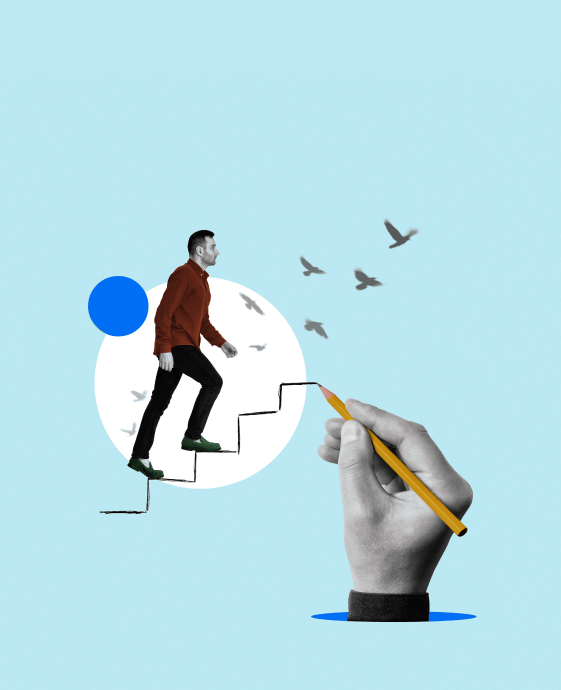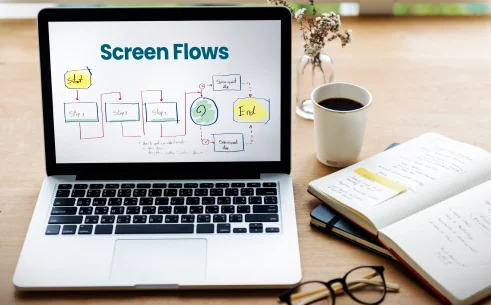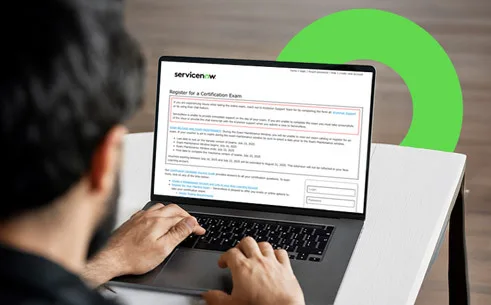Table of Contents
Do you prefer quality over quantity? If yes, you can make a shining career in the field of quality assurance because this is what these experts believe. In the Salesforce ecosystem, automation testing plays a crucial role because it helps the testers do their work efficiently and quickly. So, if you are also passionate about becoming a quality assurance expert, understanding automated testing can uplift you to the next level.
Are you ready to dive deep into the world of automation testing? If yes, read this complete blog because we will discuss its meaning, benefits, challenges, process, and much more!
What is Automation Testing?
The automation testing process refers to the situation where test cases get executed through specialized tools and scripts.
In the traditional method of testing, human testers manually executed the test cases, whereas, now, these automated QA testing tools and scripts command the applications to perform all the mandatory actions, freeing up the bandwidth for the testers to focus more on the strategic activities.
Also, the concept of Automation testing is not only limited to the execution phase but it is also accepted in the quality assurance community because automation testing has revolutionized the testing standards in the testing community.
So, this is a brief intro about automated testing, but more is needed to gain knowledge about this testing process; this is why you must look at the top-notch benefits of automation that help quality assurance professionals in several ways.
Read More:
Essential Skills to Seek Your Career as a Business Analyst
Automation Testing Benefits
Multiple automation testing benefits support testers in the industry because it is the best way to broaden test coverage, enhance effectiveness, and improve the execution speed in software testing. But, there are some significant benefits of using this testing process, which are written as follows:

- Increased Speed
- Consistency
- Better and Improved Accuracy
- Enhanced Test Coverage
- Cost Saving Method
- Time Effective
- Improves Application Quality
- Higher Productivity
- Test Reusability
- Quick Feedback
So, these are some valuable benefits that can help out testers during the execution phase, but “every coin has two sides”. Similarly, in this testing type, you have to be prepared to overcome the challenges that come in between.
But what are these challenges? Let’s jump to our next section, where we will discuss several challenges of automation testing.
Automation Testing Challenges
You might encounter several automation testing challenges during your quality assurance journey. However, in order to improve testing speed, it’s crucial to overcome every obstacle. While there are significant challenges along the automation journey, they can be resolved by using the right approach.
1. Initial Investment
Making an initial investment in automation is not a piece of cake for the companies because setting up the automation testing process includes:
(1) Modern infrastructure to smoothly facilitate the execution of the automated scripts.
(2) QA experts who have proficiency in automation and must have expertise in developing scripts for automation.
(3) High Bandwidth is needed to maintain automation scripts, as these scripts may break when code changes occur.
(4) Training for the testing team to prepare them for the automation process and best practices.
(5) If the company chooses to get the vendor-based automated testing tools, investment is also required for this tool.
2. Tests That Cannot Be Automated Simply
Many industries in the IT industry are heading towards the complete automation testing process. Due to the unexpected growth of AI, you can also expect autonomous testing in the future, where computers and AI will take complete control over the testing process, and no human or manual testing will be required. But, some types of tests that can’t be automated are written as follows:
In exploratory testing, testers examine the system under test manually and freely interact with it in different ways to come up with test ideas on the go. By using this method, testers can find new bugs that automated testing might miss. Exploratory testing enables testers to damage the system in unexpected ways in order to uncover bugs that require complex sequences of events and interactions to trigger.
Another manual test type is usability testing, in which testers assess the system’s human elements, like user happiness and usability. QA teams usually choose a set of volunteers who are representative of the system’s user population. These users respond to instructions from the staff and share their experiences with the system.
In such a case, you must go for the hybrid approach because it includes automation testing, but it also mixes a little bit of manual testing to ensure that you can eliminate the hidden bugs.
3. Maintenance Required
If you want to automate the testing process continuously, you must maintain the test scripts. Whereas, in manual testing, you only have to manage and record the test results. So, it is better to say that you require more items to work with:
- Space to manage the test artifacts or objects.
- Test Data Management
- The test result is dedicated to the logging system.
- Space to manage the test scripts.
4. Inflexibility
Inflexibility is another difficulty. For instance, a button on the Login page has a test script written for it. The button ID changes as a result of a code update, invalidating the test script. The test script has to be updated by testers to account for the code change. Test script maintenance requires more work as the system becomes more complicated. Even just keeping those scripts up to date is a difficult chore.
To address this, certain automation tool incorporate the Self-healing mechanism. In essence, you have a tool that can find and automatically correct the test script’s problematic code, saving testers from having to change it by hand. The automation team’s burden is significantly reduced as a result, allowing them to focus more on other high-value tasks.
Now that you are familiar with the challenges of automation testing, it is essential to get knowledge about which test should be automated or not?
Which Test Cases Should Be Automated?
In the field of quality assurance, you should carefully decide to automate the test cases by considering the cost of automation and potential benefits. But the following tests are ideal for test automation:
- Repetitive and monotonous tests
- Non-feasible tests for manual execution
- High-potential risk tests
- Manual intensive tests that take significant time
- Tests that require execution on multiple software and hardware platforms.
- Tests that fail due to human error
- Extensive tests that utilize various data sets.
How to Do Automation Testing?
Now, we will discuss the main steps to perform an automated testing process because if you wish to pursue your career in Automation testing, it is crucial to have information about every step required for this process.

1. Choose Your Approach
Before you dive deep into the zone of automation testing, it is a must to decide the correct approach. There are several automated tests like integration tests, unit tests and end-to-end tests. Integration tests check how the different parts work altogether; unit tests focus on the individual components, and end-to-end tests stimulate the user scenario. So, you must start with the right approach that matches your current project requirements and expand to include other automation testing types.
2. Perform Exploratory Testing if Required
Exploratory testing is similar to an exploratory mission that helps to explore the application to identify its key problem areas and understand its behavior before automating the tests in the system. This hands-on experience helps you to find the edge cases and perform essential functionalities that are required in the testing process. If you perform exploratory testing earlier, it will help you to get detailed insights and your automation process will work effectively.
3. Define the Automation Scope
It’s critical to define the parameters of your automation. Assess which tests, taking into account variables such as test complexity, frequency, and importance, should be automated. Prioritize automating time-consuming and repetitive tests first. Basic workflows, form validations, and login features are a few examples of excellent prospects. You may better focus your efforts and make sure you’re automating the appropriate portions of your application by clearly defining the scope.
4. Choose the Framework/Tools
An essential stage in automated testing is choosing the appropriate automation testing tools. Selenium is a popular option for web applications. Take into account TestNG or JUnit for Java apps. Apex Test Classes are a must if you deal with Salesforce. Jenkins can also assist in automating the deployment and testing process. Select instruments that meet the needs of your project and are simple for you to understand and operate.
5. Prepare the Test Environment
Reliable automated testing requires a robust test environment. Make sure your test environment is as similar to the production environment as it can be. This entails configuring the required databases, software, and configurations. Accurately verifying changes and replicating errors are facilitated by a consistent test environment. Maintain and update your test environment frequently to account for modifications to your application.
6. Design the Test Scripts
Writing the test scripts is the magical move that enhances the automation testing process. It would help if you started by preparing some simple scripts for the basic functionalities. You must choose your tools from the list to automate the steps to help out the users. Also, include the assertions to check the expected results. For example, verify that logging in with the right credentials redirects to the dashboard or not. Try to create more complex scripts to cover different parts of the application.
7. Implement Test Data Management
Effective test data management is essential to trustworthy testing. To cover a range of circumstances, use data that is realistic and varied. To make sure your tests have the correct inputs, create a separate test database or employ data-generating tools. Effective test data management guarantees that your tests accurately reflect real-world usage and helps you avoid problems like stale data.
8. Analyze and Execute the Results
It’s time to run your tests and evaluate the outcomes after your scripts are complete. Run your tests frequently, either by hand or with the aid of a continuous integration platform such as Jenkins. Examine the test reports to determine whether tests were successful or unsuccessful. Finding problems with your application or test scripts might be facilitated by analyzing the results. Make use of these insights to enhance the quality of your application and your testing.

Final Word
As we wrap up, it is better to say that automation testing is an essential part of the Salesforce ecosystem. This modern testing ensures accuracy, saves time, and boosts the quality of the Salesforce applications. If you have the desire to become a QA professional in the future, it is better to have an in-depth understanding of automated testing as a smart move to enhance your skills. We hope this guide has simplified the concept of automation testing for you. In case you have any suggestions or questions, feel free to reach out.
Join our newsletter: Get daily update on Salesforce career insights & news!
Join Now!