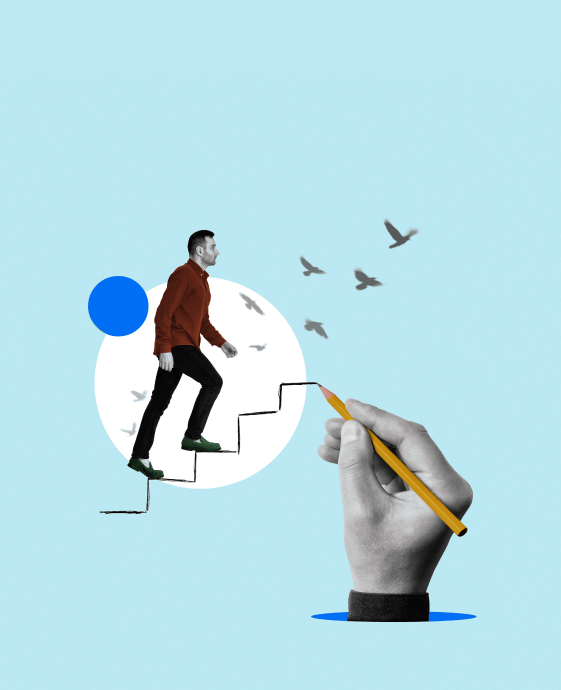Table of Contents
ServiceNow is a popular ITSM service provider in the industry with over eight service modules to serve multiple departments within an organization. Incident Management in ServiceNow is one of these modules that aims to simplify the process of recording and resolving an incident.
It is an important part of the Information Technology Infrastructure Library (ITIL), which outlines the best practices to be used in IT Service Management (ITSM). The ITIL documentation describes incident management as a precautionary and troubleshooting method to restore normal service after any incident that disrupts the business operation.
Read on to dive deeper and explore the importance of Incident Management in ServiceNow and how it is executed on the platform.
What is Incident Management in ServiceNow?
Incident Management refers to preventing an unplanned incident or issue and ensuring there is no hindrance to the IT services or operations of an organization. To understand this concept, you need to know about the incidents in ITSM that can disrupt the flow of operations.
An incident can be any unplanned interruption that can potentially reduce the quality of IT services or completely stop them. These incidents may vary, and thus their solution will also vary. IT teams can predict common incidents and design a framework for issue resolution. This framework is an internal process of identifying, investigating, resolving, and reviewing incidents, which is collectively called ‘Incident Management.’
The expected result is to achieve a workflow that can streamline the incident management process, fitting the unique needs of an organization. ServiceNow helps in reaching this result with the ability to customize the framework and run things swiftly.
Types of Incidents in ServiceNow
The difference in incident management lies in how you approach an incident with a unique perspective and strategy. There can be three such methods and types of teams that manage incidents.
1. ITSM
ITSM is where incident management is most useful, as the goal is to make sure that IT services are aligned with the needs of the business. ITSM teams follow the ITIL framework and extract maximum value while restoring normal service operation as quickly as possible after any incident. This is achieved through a process of incident identification, logging, categorization, prioritization, investigation, resolution, and closure. ITSM teams use this approach for a number of benefits, such as service quality, customer satisfaction, and continuous improvement.
2. Site reliability engineering (SRE)
Site Reliability Engineering is another domain where Incident Management takes place. SRE teams are responsible for creating reliable solutions that automate operational tasks. They address incidents as they occur and also make sure to prevent them from happening by designing robust systems. This approach differentiates them from ITSM and helps them maintain system reliability within agreed parameters.
3. DevOps
The last team that utilizes the incident management processes is DevOps. In this approach, collaboration is often seen to improve incident response time. DevOps teams address incident management with CI/CD pipelines and infrastructure as code. Incidents are seen as improvement opportunities, which can further help prevent similar incidents from happening in the future.
Now, let’s take a look at the process that takes place in any and all of these approaches.
Incident Management Process Flow in ServiceNow
The Incident Management Process in ServiceNow is quite easy and includes all the essential steps required for resolving an incident. ServiceNow gives you the ability to not only identify incidents but also log, set priority, and close the incident. Any user of the organization responsible for managing incidents can track it until the service is restored. As the type of incident can differ in IT, the remedy for each incident can vary. However, the incident management process remains the same, with the same steps followed in order.
To make it easy for everyone, ITIL has drafted a general incident management guideline, which is followed within ServiceNow as well. Given below are the suggested steps:
1. Detection & Logging
The first and foremost step for any incident in an organization is the detection. Once the service desk identifies the incident in user reports, it can be logged in the ServiceNow portal via phone calls, emails, walk-ins, created automatically, or generated through another application. End users can also create their incidents through the service portal.
2. Notification & Escalation
After successfully logging an incident, ServiceNow allows you to notify the concerned user to seek resolution. This step may happen immediately or be delayed depending on the categorization. After notification, the incident is escalated through an alert, and the assigned individual follows the procedure to provide a solution. Smaller incidents are often logged and acknowledged without triggering an alert.
3. Categorization
Once received, the IT admin has to mark the incident in a category, which will further help in speeding up the process. An incident can be categorized based on the area of IT in which it occurs. To be easily addressed, the classification can happen in the form of a category and sub-category as well. This step also helps in assisting with resolution during future incidents that may be similar.
4. Prioritization
Prioritizing an incident refers to clarifying whether the incident is urgent or can be delayed. It drives the time frame associated with handling as well as the resolution of an incident. It is done after carefully measuring the extent of issues caused by an incident and the damage it can cause before a solution is provided. For example, the number of users impacted, financial loss, affected services, etc, can be deciding factors and have a direct impact on the SLA of response.
5. Routing and Assignment
The next step in the incident management process in ServiceNow is to route and assign the incident to the Assignment Group. Once the group is notified of the incident, an individual will be the incident owner and be responsible for resolving the issue. This step is usually done manually unless a common incident is identified and a permanent Assigned To has been set by the service desk.
6. Investigation & Diagnosis
This is the major phase of the process, as the assigned user is now assessing the incident to diagnose the issue. The technician has to complete the incident task and give a response within the acceptable SLA time frame. If the priority of the incident changes, then the first SLA is canceled, and a new SLA begins from the same start time. The assigned user can also seek support from other departments, if required, to finish the diagnosis.
7. Resolution
The incident resolution is considered complete when the technician or assigned user has come up with a temporary workaround or a permanent solution. Once the service is restored and no further interruptions are recorded, the incident is deemed to be resolved.
8. Closure (Post-Incident Review)
After successful issue resolution, the closure step includes communicating the effective solution to any stakeholders involved. The incident ticket is also officially closed in this step as part of the acknowledgement. Lastly, it consists of logging the understanding to prevent similar incidents from happening in the future or decrease the time to resolve.
That was the complete incident management process flow in ServiceNow from beginning to end. To learn how to resolve issues faster through this process while securing a high-paying ServiceNow job, enroll in our ServiceNow training.
Let’s look at the lifecycle of an incident in the next section to understand the technical flow in ServiceNow and various terms around incident management.
Incident Management Life Cycle in ServiceNow
The incident management process has various stages, and each stage is represented differently in the ServiceNow portal. Following is the Incident Management life cycle in ServiceNow:
| State | Description |
|---|---|
| New | The incident is logged but not yet investigated. |
| In Progress | The incident is assigned and is being investigated. |
| On Hold |
The responsibility for the incident shifts temporarily to another entity to provide further information, evidence, or a resolution.
When you select the On Hold option, the following reasons appear:
Note: If the caller updates the incident, the On Hold reason field is cleared and the state changes to In Progress. An email notification is sent to the user mentioned in the Assigned to field and users in the Watch list. An incident can be placed in On Hold multiple times before it’s closed. |
| Resolved |
A satisfactory fix is provided for the incident to ensure it doesn’t recur.
Note: Resolution codes and notes are mandatory when moving an incident to this state. |
| Closed | The incident is marked as Closed after it remains in the Resolved state for a defined period and is confirmed to be fully resolved. |
| Canceled | The incident was found to be a duplicate, unnecessary, or not valid at all. |

Benefits of Incident Management
Here are some of the benefits of using Incident Management that make it an essential ServiceNow module
- By resolving issues and restoring services faster, it enables you to manage work timely in a single IT process platform.
- It increases the productivity of employees with omnichannel self-service and two-way communication.
- It provides you with helpful tools like the self-service portal and significantly reduces the need for an IT professional to be involved in minor incidents.
- AI integration easily transfers incidents to the rightly assigned resolution group for a faster solution.
- It increases the productivity of employees by saving time through pre-programmed processes of common incidents.
- A dedicated portal for Major Incident Management enables swift resolution with the right teams to restore services.
Conclusion
The Incident Management in ServiceNow is an important module to transform productivity and resolve IT service incidents in any organization. These incidents are interruptions that can delay your operational processes. However, incident management helps in resolving the issue before it can cause any major losses.
ServiceNow ITSM is where this module is used extensively through the process we described above. Each stage of the process is unique and requires in-depth knowledge of the ServiceNow platform.