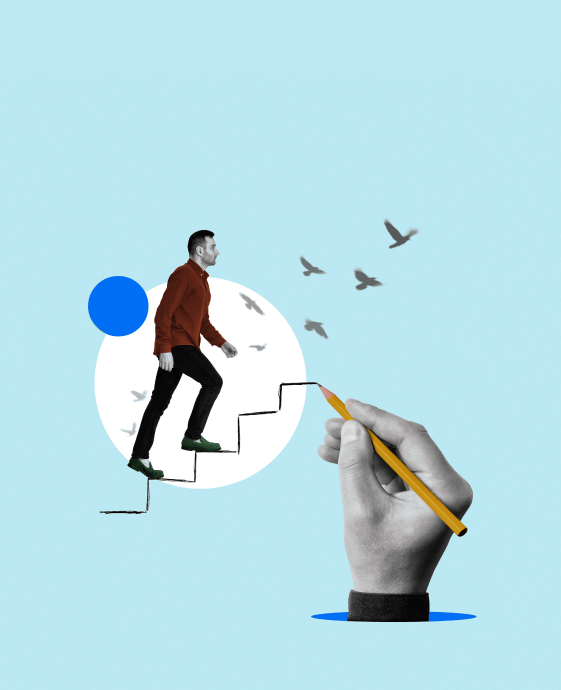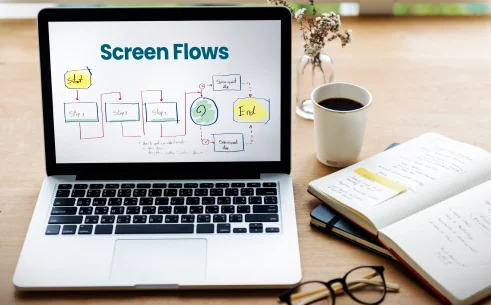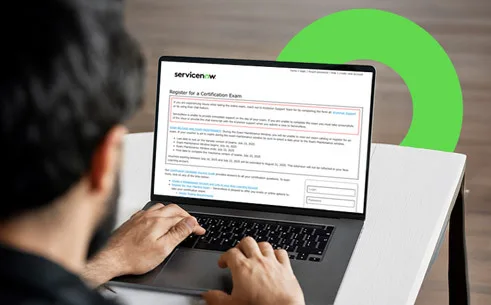Table of Contents
As a Salesforce enthusiast, if you have earned a Salesforce certification, you must know how to verify your certifications. Whether you want to showcase your credentials to clients and employers or want to check your credential status, you must know the process.
This step-by-step guide will provide you with everything you need to know about verifying Salesforce certifications quickly and efficiently.
Key Takeaways
- Verifying Salesforce certifications is quick and accessible through your Salesforce account.
- Regularly updating and maintaining certification status enhances credibility and job prospects.
- Certification verification links provide instant proof of credentials for employers and clients.
Steps Required to Verify the Salesforce Certifications
There are two primary ways to complete Salesforce certification verification
- Salesforce Webassessor
- Trailhead (Trailhead.me Profile)
You can quickly and confidently complete Salesforce certification verification using the following steps. Whether you’re an employer or certification holder, having verified credentials ensures trust and credibility.
Step 1: Use Salesforce Webassessor
- Go to Webassessor
Visit the official Salesforce Webassessor platform at https://www.webassessor.com
- Log in
If you are the certification holder, please log in using your Webassessor credentials. Employers can request that the candidate provide a Salesforce certification verification link.
- Check the “My Certifications” section.
Once logged in, select the “My Certifications” option to display your credentials. If you are checking it for someone else, please request the candidate’s certification number or link for rapid access.
Step 2: Verify on Salesforce Trailhead
- Request the candidate’s Trailhead Profile Link.
Certified persons frequently display their certifications on their Trailhead profiles.
- Browse the certification list.
Visit your Trailhead profile and scroll down to see the Salesforce certification list. Confirm that the presented credentials match the relevant Salesforce certification path (for example, Administrator, Developer, or Consultant).
Step 3: By Using “Verification Page” on Salesforce Trailhead
This is where a potential employer trying to verify your Salesforce credentials will most likely visit. Trailhead’s verification page has two options: verifying someone else’s certificates using their complete name or email address or checking the validity of your certifications using the WebAssessor email address. The middle name does matter if it was added, so if you wait to discover someone immediately, you may also need this information.
Step 4: Confirm The Status of Salesforce Certifications
- Check for Expiration or Maintenance Status
Some certificates must be renewed periodically through seasonal release tests. Ensure that the credentials are active and up to date.
- Look for Maintenance Notifications
Keep track of any expiring certifications using Trailhead’s notifications or the Webassessor dashboard.
Why is Salesforce Certification Verification Important?
Salesforce certifications validate your knowledge of the Salesforce platform and verify that you have followed a specific Salesforce certification path. However, more than just mentioning a credential on your resume, these credentials also guarantee that employers can confirm your qualifications.
Salesforce offers a simple approach to verify credentials with Salesforce Webassessor and Trailhead.
How to Keep Your Salesforce Credentials Up-to-Date?
Salesforce’s platform is constantly updated. Thus, you frequently need to complete seasonal release examinations to maintain the validity of your Salesforce credentials.
You can keep your Salesforce certifications up-to-date by:
- Check your inbox for Salesforce emails regarding forthcoming release examinations.
- Visiting Salesforce Trailhead to complete maintenance modules on time.
- Keeping track of renewal dates via Webassessor.
Maintaining current credentials guarantees that your Salesforce skills are relevant and that your certificates are always valid all through Salesforce credential verification.
Tips for Sharing Your Verified Salesforce Credentials
Once your Salesforce certifications have been verified, it is essential that you properly share them. Here are some tips for making the best use of your credentials:
1. Use LinkedIn: Include your Salesforce certifications on your LinkedIn profile. Salesforce offers direct sharing options from Trailhead and Webassessor to make this simple.
2. Resume and Portfolio: Include the Salesforce credential verification link in your resume so companies can easily verify your certifications.
3. Email Signatures: Use the most relevant certifications in your email signature to increase your professional credibility.
Pro Tip: You should remember to make your Salesforce certifications visible to the public because it can enhance trust and lead to new opportunities.

Winding Up
Salesforce Certification verification is essential in showing your skills and gaining trust from employers or clients. Salesforce Webassessor and Trailhead make it simple to verify and share your credentials.
You should follow the steps mentioned above for verification of Salesforce certifications smoothly while ensuring your certificates remain visible, valid, and up to date. If you want to showcase your accomplishments or a company wishes to check your credentials, this is the simplest way to validate your Salesforce credentials.
Join our newsletter: Get daily update on Salesforce career insights & news!
Join Now!