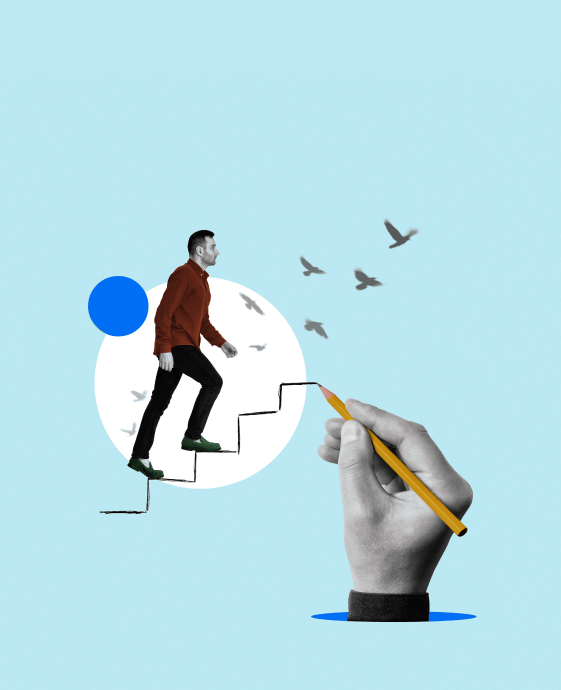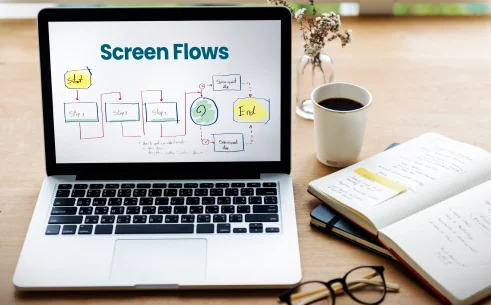Table of Contents
In today’s business environment, Salesforce integration is critical in enhancing workflows and integrating Salesforce with other systems to streamline operations. Preparing for a Salesforce interview requires an individual to be ready for basic and advanced questions. Below, we have outlined the top 30 Salesforce integration interview questions and answers to help you ace your interview.
Key Takeaways
- Prepare for Salesforce integration interviews with a comprehensive list of the most frequently asked questions.
- Gain insights into key integration concepts like APIs, middleware, and data synchronisation in Salesforce.
- Boost your confidence with answers and explanations that help you ace technical discussions.
Salesforce Integration Interview Questions for Freshers
Start with foundational questions to build a strong understanding of Salesforce integration essentials.
1. What is Salesforce Integration?
Salesforce integration refers to connecting Salesforce with other applications or systems to ensure seamless data flow and enhance functionality. This can involve sharing data, triggering processes, and synchronizing information across platforms.
2. What are the different types of Salesforce integration?
There are three main types of Salesforce integrations:
- Data Integration: Syncs data between Salesforce and external systems.
- Process Integration: Coordinates business logic across systems.
- User Interface Integration: Merges the UI of Salesforce and other systems for a unified experience.
3. What is the purpose of APIs in Salesforce integration?
APIs (Application Programming Interfaces) enable Salesforce to communicate with external systems, allowing data and functionality sharing. Salesforce supports REST APIs and SOAP APIs to facilitate seamless data exchange and process automation.
4. What is a Web Service in Salesforce?
A web service in Salesforce enables communication between Salesforce and other platforms over the internet, using standardized protocols like SOAP or REST.
5. Explain the difference between SOAP and REST APIs in Salesforce.
- SOAP API: Uses a structured XML format, ideal for complex integrations requiring strong security.
- REST API: Utilizes a simpler JSON format, is lightweight, and is better suited for mobile and web applications where performance is key.
6. What is a Connected App in Salesforce?
A Connected App is an application that allows external systems to access Salesforce data using APIs securely. It defines protocols for authentication and manages permissions for data access.
Salesforce Integration Interview Questions for Experienced Professionals
Move on to intermediate-level questions that showcase your hands-on experience and technical expertise.
7. How do you authenticate external systems with Salesforce?
Authentication with external systems is managed through OAuth tokens, certificates, or credentials. OAuth is commonly used for secure authorization, where the external app receives a token to access Salesforce data without storing user credentials.
8. What is the difference between Outbound Messaging and Apex Callouts?
- Outbound Messaging: Sends SOAP-based messages to external systems upon specific Salesforce events without custom code.
- Apex Callouts: Custom HTTP requests from Salesforce to external systems, supporting REST or SOAP, allowing more control over data and error handling.
9. What are Named Credentials in Salesforce?
Named Credentials are predefined configurations in Salesforce for authenticating external systems and managing URLs and credentials centrally, simplifying callouts and improving security.
10. Explain Middleware in Salesforce integration.
Middleware mediates between Salesforce and other systems, handling complex data transformations and routing and helping manage integration logic.
11. How do you handle bulk data integration in Salesforce?
Tools like Bulk API and Batch Apex can process large volumes of data efficiently and prevent API limits from being exceeded.
12. How would you troubleshoot an API call that returns a 401 Unauthorized error?
A 401 error typically means an authentication issue. Troubleshooting steps include:
- Checking the API credentials or tokens.
- Verifying the endpoint URL.
- Ensuring proper permissions for the connected app.
Salesforce Integration Advanced Interview Questions
These advanced questions help demonstrate your deeper understanding of Salesforce integration complexities.
13. What are the key Salesforce integration patterns?
Some key integration patterns include:
- Remote Process Invocation – Request and Reply
- Remote Process Invocation – Fire and Forget
- Batch Data Synchronization
- UI Integration
- Event-driven Integration
14. What are the limits associated with Salesforce APIs?
Salesforce APIs have limits on the number of calls based on the Salesforce edition, daily call limits, concurrent call limits, and timeout limits to maintain platform performance and security.
15. What is the difference between Batch Apex and Future Methods for Integration?
- Batch Apex: Ideal for handling large data volumes and processing records asynchronously in batches.
- Future Methods: They are used for lightweight, async operations but don’t support bulk processing like Batch Apex.
16. What role does MuleSoft play in Salesforce integration?
MuleSoft is a middleware that helps integrate Salesforce with various applications by enabling secure, reusable API-led connectivity and simplifying data flow across platforms.
17. What is an External ID, and how is it used in integration?
An External ID is a unique identifier from an external system stored in Salesforce, which helps match records during data import or integration, reducing duplicates and ensuring data consistency.
Scenario-Based Questions on Salesforce Integration
Scenario questions test your ability to apply knowledge in real-world integration challenges.
18. How would you integrate Salesforce with a payment gateway?
To integrate with a payment gateway, you can use REST APIs to transmit payment data from Salesforce to the gateway securely. Use a Connected App to handle authentication and set up webhooks to capture transaction updates.
19. You must sync customer data between Salesforce and an external CRM every night. How would you approach this?
Use a scheduled batch process or ETL tool like MuleSoft or Informatica for nightly data sync, ensuring data consistency by updating only changed records to optimize performance.
20. How would you handle an API call that needs to retrieve thousands of records from Salesforce?
Use Bulk API to fetch large volumes of records efficiently or paginate the data using the REST API’s LIMIT and OFFSET parameters to manage performance and stay within API limits.
Salesforce Integration Architect Interview Questions
This section focuses on questions for architect roles, requiring design and strategic planning skills.
21. How would you design a real-time integration between Salesforce and an external ERP system?
A real-time integration could use REST APIs with webhooks or streaming APIs for instant data sync. Implement OAuth for secure authentication and consider middleware to handle data transformations and error handling.
22. What security measures would you implement for Salesforce integrations?
Security measures include:
- Using Named Credentials for Secure Authentication.
- Configuring IP restrictions and setting up multi-factor authentication.
- Encrypting data in transit and using HTTPS for all calls.
Salesforce Integration Advanced Interview Questions
These advanced topics are tailored for experienced professionals to showcase problem-solving and optimization skills.
23. How would you improve performance in an integration that involves large datasets?
To enhance performance:
- Use Bulk API for data processing.
- Implement data filtering and remove unnecessary fields to reduce payload size.
- Leverage indexing on Salesforce fields to improve query speeds.
24. How do you ensure data consistency between Salesforce and an external system?
To maintain data consistency:
- Use External IDs for unique record mapping.
- Implement error handling and retry mechanisms for failed transactions.
- Schedule regular syncs and use delta loads to update only modified data.
Final Salesforce Integration Interview Questions
Wrap up with questions that cover crucial debugging, optimization, and final integration insights.
25. How do you debug Salesforce integration issues?
To debug integration issues:
- Check logs in Salesforce (Debug Logs) and the external system.
- Monitor API call limits and errors.
- Use tools like Postman to test API requests independently.
26. What are Composite Resources in Salesforce REST API?
Composite Resources allows multiple REST API calls to be batched into a single HTTP request, which reduces API usage and improves efficiency by executing interdependent actions in one call.
27. How do you handle versioning in Salesforce APIs?
Salesforce APIs are versioned by appending the version number in the endpoint URL. When updating, test each integration to ensure compatibility and upgrade API calls incrementally.
Additional Salesforce Integration Interview Questions
Explore extra questions to round out your understanding of essential integration concepts.
28. Explain Authorization vs. Authentication in Salesforce integration.
- Authentication: Verifies the user’s identity (login).
- Authorization: Defines permissions (what the user can access post-authentication).
29. What is two-way integration in Salesforce?
Two-way integration refers to a setup where data flows bidirectionally between Salesforce and another system, allowing updates from both ends to keep data consistent.
30. How do you optimize a REST resource in Salesforce?
Optimizing REST resources includes:
- Minimizing response payloads by selecting only necessary fields.
- Using pagination for large datasets.
- Implementing proper caching strategies where applicable.
By preparing these questions, you’ll be well-equipped to demonstrate your Salesforce integration skills and secure a strong impression in your interview. Good luck!

Summing Up
Knowing Salesforce Integration is very important for the easy flow of data, making your business processes more efficient, and having a system that can function easily. These key concepts and best practices will make you different as a candidate, whether you’re starting or getting ready for an advanced role.
Take time to peruse these Salesforce integration interview questions, practice troubleshooting scenarios, and deepen your knowledge of integration patterns, APIs, and security measures.
Join our newsletter: Get daily update on Salesforce career insights & news!
Join Now!