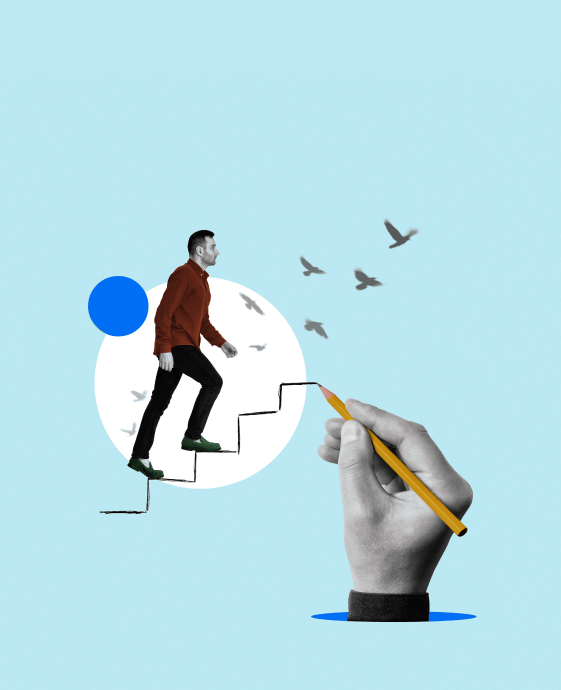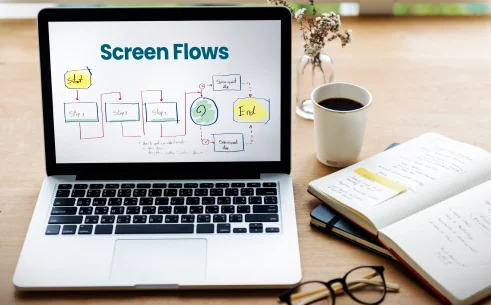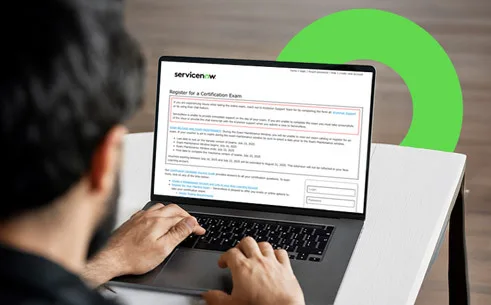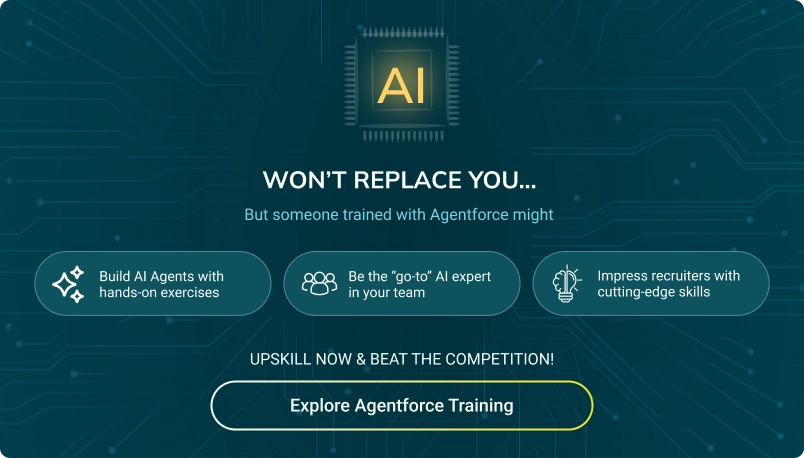Table of Contents
Salesforce Lightning Web Components (LWC) is one of the critical advancements in the field of Salesforce. It provided groundbreaking components for businesses working online. Every online business requires web pages as an online presence and traffic-attracting tools. Yet, creating them proved challenging due to the requirement of extensive research, understanding of programming, and coding experience.
This challenge vanished after the introduction of Salesforce Lightning Web components. Now, it is effortless and efficient for businesses to quickly build dynamic web pages tailored to fulfill business needs. This blog will provide ample details regarding what mysteries Salesforce Lightning Web Components hold.
Let’s dive in!
Introduction to Salesforce Lightning Web Components (LWC)
In simple terms, Salesforce Lightning Web Components (LWC) are collectively called user interface frameworks utilized by Salesforce developers for creating custom pages and functions. It is considered a new model for programming that meets recent web standards.
LWCs only use standardized JavaScript frameworks, CSS, and HTML without the involvement of a third-party framework. Components are extremely useful as building blocks that Salesforce admin can deploy for different use cases. Now, unfold some highlighted benefits and disadvantages of LWC in later sections.
Advantages of Lightning Web Components
LWC holds many properties that make it fit for modern UI implementations in Salesforce. Most importantly it contains common web standards and a thin layer of specialized services.
Let’s unlock the benefits of both worlds:
- Ease of development for larger-scale modular-type applications
- Ease of leveraging constructs and web technologies of the latest kind
- Interoperable components
- Better performance
LWCs are not called revolutionary just because they offer uncountable benefits. But it has something to do with the advancement of Salesforce itself.
Are you curious to know how shifting towards LWC from traditional aura components can elevate your performance?
Keep scrolling!
LWC replaced aura components after later became outdated and based on 2014 standards. Here are some additional reasons for the replacement:
- Rendering optimization possible
- Standard UI elements were scarce
- Lacking modern constructs
- Unfit for modular application
- Updation of web standards
- AURA framework became a skill along with its own learning curve
So, here are the main reasons for such a grand talk about LWCs being the future of UI-based tasks. In the next part, we will provide you with directions for setting up the development environment for Lightning Web Components.

Getting Started with Lightning Web Components
Setting Up the Development Environment
Are you unfamiliar with these terrains? There is no need to worry; we will provide you with a step-by-step guide for setting up the environment:
Installing Salesforce CLI
Salesforce CLI is a command-line tool that can be used to manage Salesforce organizations and projects. It is quite easy to download from the Salesforce website. Choose your method of installation based on your operating system as follows:
- For CLI on macOS: You can install CLI on macOS by downloading the .pkg file and installing it.
- For CLI on Windows: For Windows, you need to download the .exe file and run it for installation.
- For CLI with TAR file: Salesforce CLI provides TAR files that can easily be installed on supported operating systems.
- For CLI with npm: In case you have installed node.js on your system, you can make use of npm to install Salesforce CLI.
- You can also install a new version of CLI released weekly through the released candidate.
Install Microsoft VS code
Visual Studio code is an open-source and free code editor developed by Microsoft. It is lightweight and provides features such as debugging, multiple language support, and Git integration. Download the version of the editor suitable for your operating system and install it.
Install the Salesforce Extension pack
For this step, you need to go to extensions in VS code and search for Salesforce extension pack. Following that click on the install button that will get you to notification for successful installation as shown in the following:

- Successful installation notification

Create a project inside VS code
In this step you need to press Ctrl + Shift + P and type sfdx: create and select SFDX: Create Project

- Select the Standard project template.

- Type of name of your project and press Enter.

- Finally, select your destination folder and click on Create Project.

After completing all the above steps new project is created with package.xml.
Authorize an organization
It is the final step of getting started with LWCs and involves establishing a connection between the locally-created project and Salesforce instance for retrieving and deploying components. Press Ctrl + Shift + P, type sfdx: authorize, and select SFDX: Authorize an Org from the options.

- Now, choose your Salesforce instance that represents the server cluster hosting your version of Salesforce. Select Production for production and developer editions, and select Sandbox for all the other sandboxes.

- After entering the project’s name, the log-in page for Salesforce opens up, where you can enter credentials.

- The successful authorization leads to the below message showing in the bottom right corner of VS code.

- For testing your connection, right-click on the package.xml and select SFDX: Retrieve Source in Manifest from organization option. This command will retrieve all your Lightning Web Components from Salesforce Org.

Create Lightning Web Component
For this last step inside VS code, press Ctrl + Shift + P and type sfdx: create lightning inside the search bar. Then select SFDX: Create Lightning Web Component.

- You can give the name like sampleLWC or something else and press Enter

- Choose your Directory

- After that, your LWC is created successfully

- Further, copy and paste the below-mentioned code inside sampleLWC.js-meta.xml or (name you gave to LWC).js-meta.xml and update the apiVersion tag with the latest API version. You can locate the XML file inside the newly created component folder highlighted in the above screenshot.

- Next, right-click on the component folder, and select SFDX: Deploy Source to Org to deploy the component to the org. If you face any issues, verify LightningComponentBundle in the package.xml and check your connection with org.

- After your deployment is complete, the below message will appear in the output tab

- The final step is to add your newly created component to the view. For this, go to Salesforce > Record Page > Click on the gear icon at the top right corner > Select edit page. Drag your newly created LWC from the custom component list (1) to the builder layout (2).

- Save the record page and check your output

With the above steps, you can set up your development environment for creating lightning web components. To know more or get support, you can also visit online Salesforce lightning web components tutorial or a professional Salesforce training provider like S2 Labs.
Now, take a look into the key concepts of Lightning Web Components that make them so valuable in Salesforce.
Key Concepts of Lightning Web Components
To better comprehend Lightning Web Components and its future directions, it is essential to grasp the related concepts. Thus, presented below are the three most crucial concepts of Lightning Web Components:
- Customization: LWCs are flexible in terms of customization, meaning you can change appearance and behaviour of components using different properties. By using CSS it is quite easy to change the look and feel such as fonts, colors, and layouts. As for behavior changes it can also be done through JavaScript.
- Performance: LWCs are faster in terms of performance due to being written in JavaScript. JavaScript is a lightweight language that runs natively in the browser. This means that LWCs are not required to be loaded from a server hence improving performance.
- Reusability: LWCs are also reusable meaning after creating them a single time you can use them for multiple places. There is the absence of any dependability on other components or libraries. This in turn saves both time and effort along with ensuring consistency of code.
Lightning Web Components vs Lightning Components

As explained above Lightning Web Components are simple framework methods that align to current standards of the web and utilize technologies like CSS, HTML, and JavaScript. Lightning components on the other hand are used for creating applications for both mobile and desktop technologies.
Let’s look at the comparison table to get better insights and understanding:
Lightning Web Components vs Lightning Components
| Lightning Web Components | Lightning Components |
|---|---|
| Uses technologies including HTML, CSS, and updated JavaScript (ECMAScript 7) | Uses a JavaScript framework with more standardization |
| It is aligned with modern web-standards so there is no need for being familiar with Salesforce architecture. | It is aligned with modern web standards so there is no need for being familiar with Salesforce architecture. |
| It has a structure that relies on using code that simply runs on local browsers. This in turn improves performance and deploys faster | It takes longer for building and delivery. Price can be higher due to the out-of-box components |
| Reuse of code is supported | Reuse of code is supported |
| Supports unit testing framework for quality assurance | Doesn’t support unit testing framework |
Lightning Data Service
Now you must be clear about lightning and its benefits, right? Its main ability is to build mobile-friendly and bespoke components using the standardized JavaScript framework.
However, there is a downside to having no lightning equivalent standard controller. This gap is filled by plenty of Apex and JavaScript code.
Lightning Data Service is a centralized framework that helps in loading, saving, creating, and deleting a record without any need for server-side Apex code. It also acts as the support for sharing rules and field-level security as well.
Best Practices for Developing Lightning Web Components
There are certain practices that you can follow for developing lightning web components in a more efficient manner.
Here are the best practices to develop LWC:
Performance Optimization
With Performance optimization, you can enhance the performance of developed lightning components by following these methods:
- Reduction of DOM (Document Object Model) manipulation: It is the process of changing DOM structure. This can inevitably lead to a bottleneck in performance, so you should minimize the manipulation of DOM. By leveraging pre-defined templates, you can easily create components. This step can lead you to reduce the amount of DOM manipulation.
- Cache data: Catch data helps boost performance by 2x times because of storing the customer queries in the browser’s local storage. So, whenever a user type for suggestions in the search bar, they will get the most relevant results in no time.
- Using Asynchronous operations: These operations have no hindrance towards the main thread. It means you can interact with the component and still perform these operations in the background, reducing time in the main thread is blocked to improve performance.
- Optimize your code: It is necessary to ensure execute code with high accuracy, boosting performance. Removing unnecessary code, minifying it, and usage of efficient algorithms can lead to accurate output.
Security Considerations
Addressing security concerns while developing LWC is an important practice for developers as it involves the overall integrity of the application.
Let us provide some considerations related to security that you must keep in mind while developing your LWCs.
- Prevention of Cross-Site Scripting (XSS) Vulnerabilities: It is critical to guard against the XSS vulnerabilities. These vulnerabilities allow malicious actors to inject harmful code into your developed LWC. To prevent this, remember to thoroughly escape from all kinds of user inputs before showing them within your LWC components.
- Using a Secured Development Environment: Using a secure development environment is necessary for developers. It involves implementing antivirus, firewalls, and other security measures to shield your code from potential attackers. Using such precautions, you can create a fortified space for crafting your LWCs.
- Adhering to Salesforce Security Protocols: Salesforce has already established security guidelines for developing LWC. These guidelines have various crucial topics, including data encryption practices, robust authorization and authentication mechanisms, and adherence to industry-specific compliance standards.
- Leveraging Salesforce Platform Security: Salesforce offers capabilities as a platform that can significantly improve the security of your LWCs. By leveraging these security features, such as HIPAA compliance, advanced encryption mechanisms, and many built-in security measures, you can ensure that components are built on a foundation connected with high-end security.

In a Nutshell
There you have it! LWC is a powerful framework that holds the potential to transform the way development is done for Salesforce applications. You can create reusable and high-performing custom components through LWC.
If you are curious about it and want to build a professional career inside it, we at S2 Labs provide Salesforce lightning developer training with a major focus on LWC. With this LWC training, you’ll be able to excel in Salesforce lightning web components certification exam and become a leading Salesforce professional.
Let’s take a quick recap of the benefits of using Salesforce lightning web components.
- Leveraged for creating custom components that resonate with your brand
- Secure components free from vulnerabilities can be developed using it
- Create fast-performing, reusable and responsive components
Join our newsletter: Get daily update on Salesforce career insights & news!
Join Now!