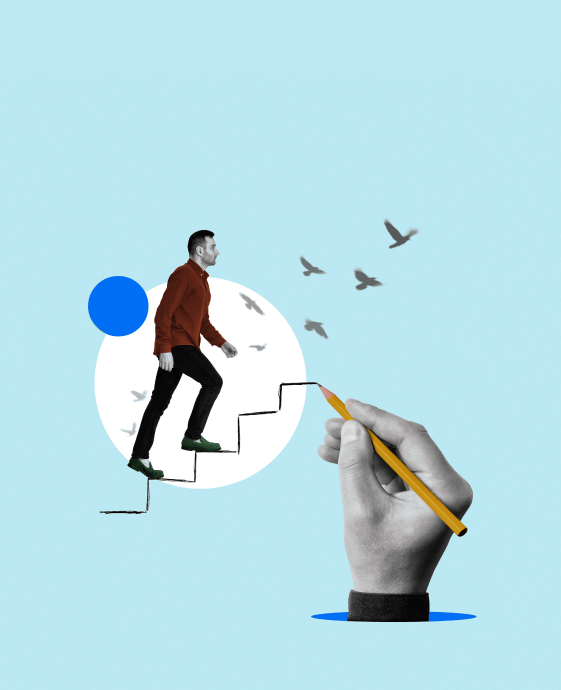Table of Contents
Salesforce Marketing Cloud (SFMC) is a great platform with a unique set of features to help organizations execute data-driven, personalized marketing on various channels. In this specific platform, Contact Builder is the tool that will provide organization for customer data across your marketing.
If you are a new user to SFMC, then it is essential that you understand how Contact Builder works. If you are looking for SFMC training, or are preparing to take your Salesforce Marketing Cloud certification exam, having a good understanding of Contact Builder will allow to get a huge jump on your competitors.
In this guide, we will explain Marketing Cloud Contact Builder in terms of what it is, why it is important, its main features, and how to effectively use it in a marketing language that is easy to read and simple for new users.
So let’s get started!
What is a Marketing Cloud Contact Builder?
Marketing Cloud Contact Builder within Salesforce Marketing Cloud is the tool that helps the business to manage and unify customer data from assorted sources. It is an intermediary database for storing, organizing, and linking contact information so that marketers can create targeted and personalized customer journeys.
For example, if a customer signs up online, makes a purchase in-store, and clicks an email ad, Contact Builder connects all that data. This lets the brand send smarter, more relevant messages based on real behavior.
Think Contact Builder as the foundation of your data-driven marketing strategy. It gives you insight into your audience by linking data from different channels.
Key Components of Contact Builder
- Contacts – The individual records of people interacting with your brand.
- Data Extensions – Tables that store additional customer data.
- Lists – Simple containers for managing subscribers, ideal for basic segmentation.
- Attribute Groups – Collections of related data for easy segmentation.
- Data Sources – Places where your customer data originates.
- Relationships – Links between different data sets for a unified customer profile.
Why Use Salesforce Marketing Cloud Contact Builder?
Many businesses rely on Marketing Cloud Builders to organize customer data and improve personalization in marketing campaigns. Here’s why Salesforce Marketing Cloud Contact Builder is a game-changer:
1. Centralized Customer Data
Contact Builder collects customer data from multiple sources and organizes it in one place, giving marketers a 360-degree view of their audience.

2. Better Customer Segmentation
By categorizing customer data using Data Extensions and Attribute Groups, businesses can segment their audience effectively and send relevant messages.
3. Improved Personalization
Integrated with Salesforce Marketing Cloud Email Studio and Salesforce Marketing Cloud Journey Builder, Contact Builder enables highly personalized, data-driven marketing campaigns.
4. Seamless Integration
It connects smoothly with other Salesforce products and third-party tools, allowing businesses to use real-time data for marketing automation.
5. Compliance & Data Management
Marketing Cloud Contact Builder helps businesses comply with data protection laws by managing opt-ins, preferences, and consent records efficiently.
Key Salesforce Marketing Cloud Contact Builder Features
Here are the core features of Marketing Cloud Contact Builder that make it essential for digital marketers:

1. Data Extensions
- Store large volumes of customer data, including email addresses, purchase history, preferences, and engagement metrics.
- Easily create custom tables for specific marketing needs.
2. Attribute Groups
- Organize customer data into meaningful categories for better segmentation.
- Link related Data Extensions to create a unified customer profile.
3. Contact De-duplication
- Prevent duplicate records to maintain data accuracy and improve campaign effectiveness.
4. Contact Data Model
- A visual representation of how different Data Extensions and Attribute Groups are connected.
- Helps marketers understand how data flows across Marketing Cloud Builders.
5. Consent & Subscription Management
- Manage customer preferences and compliance requirements effortlessly.
- Ensure customers receive only the messages they opt for.
6. Contact Tracking & Analytics
- Get insights into customer engagement, preferences, and behavior.
- Track email interactions, website visits, and purchase history.
7. Data Designer
- Define, organize, and visualize how customer data connects across the platform.
- Data Designer helps build Attribute Groups and relationships between Data Extensions, giving marketers a full view of the contact data model for better segmentation and personalization.
How to Get Started with Marketing Cloud Contact Builder?
If you’re new to Salesforce Marketing Cloud Contact Builder, follow these steps to set up and use it effectively:
Step 1: Access Contact Builder
- Log into your Salesforce Marketing Cloud account.
- Navigate to Contact Builder under the Audience Builder section.
Step 2: Define Your Contact Model
- Identify the data sources you’ll use (CRM, web forms, social media, etc.).
- Plan how different Data Extensions will connect and relate to each other.
Step 3: Create Data Extensions
- In Contact Builder, go to the Data Extensions tab.
- Define fields like email, phone number, purchase history, preferences, etc.
Step 4: Build Attribute Groups
- Organize your data using Attribute Groups to ensure efficient segmentation.
- Connect related Data Extensions to form a complete customer view.
Step 5: Enable Consent & Subscription Preferences
- Set up subscription management for compliance.
- Allow customers to control their marketing preferences.
Step 6: Integrate with Marketing Cloud Builders
- Use Salesforce Marketing Cloud Email Studio to send personalized emails.
- Leverage Salesforce Marketing Cloud Journey Builder to automate multi-channel campaigns.
Salesforce Marketing Cloud Contact Builder Examples
Here are some real-world applications of Marketing Cloud Contact Builder:

Example 1: E-commerce Personalization
A retail brand wishes to increase engagement by sending personalized product recommendations to online shoppers. Contact Builder collects and stores customer data, such as past purchase history, product categories of interest, and frequency of shopping.
Explanation:
In Contact Builder, that information is organized in data extensions linked to individual customer profiles. Once this data scheme is set up, marketers can then create email segmentation and campaigns dynamically. For instance, perhaps they just bought hiking boots; therefore, they might receive emails with follow-up suggestions for gear or apparel. This personalized approach hence increases conversion and customer loyalty.
Example 2: Automated Customer Journeys
A travel company is trying to find ways to improve the marketing of vacation packages. Travel deals should be sent to customers based on their preferences, like beach trips, city escapes, or adventure travel. With Contact Builder, the company records and tracks bookings and travel preferences.
Explanation:
With Contact Builder, the company can group contacts on the basis of their booking behaviors, such as past destinations, travel dates, and type of trip. Subsequently, these segments are passed to Journey Builder to initiate automated, truly personalized journeys. For example, the customer who last year traveled for the tropical kind of vacation would be automatically emailed with a limited-time offer for somewhat similar destinations this year. This, of course, frees up resources and keeps the offers very well-targeted.
Example 3: Subscription Management
The media company wants to put its readers in complete control of the content they receive. On the website, users indicate their interests, such as business news, sports updates, or entertainment.
Explanation:
Contact Builder tracks and stores each user’s preferences in real-time. It should use attribute groups and data extensions to keep each contact record enriched with up-to-date subscription prefs. That way, the company can send emails that contain only content subscribers have agreed to receive, making communications relevant and increasing the open rate. This also reduces the probability of accelerating unsubscribing due to content overload.
Winding Up
Grabbing all the customer data and helping with smart, personalized marketing is the major role of Contact Builder in Salesforce Marketing Cloud. It connects information from multiple sources into one view for segmentation, preference management, and journey automation that actually matter.
If you’re new to SFMC or preparing for the certification, a clear understanding of Contact Builder is sure to give you a big advantage. By understanding its features, setup process, and best practices, you can leverage Contact Builder to drive better customer engagement and business growth.