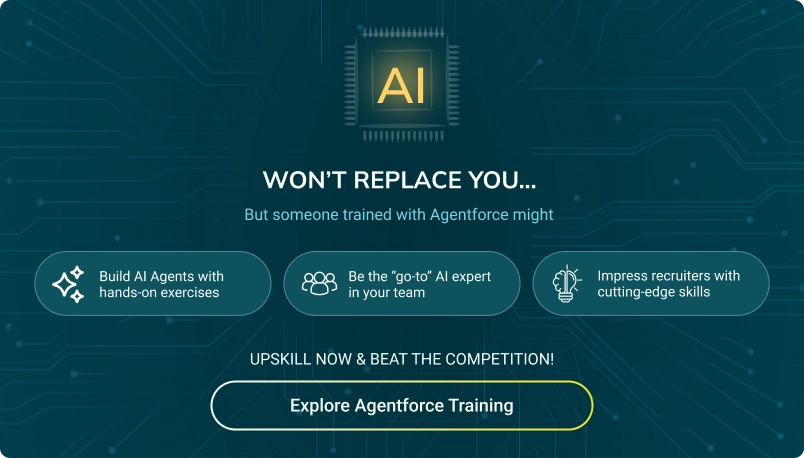- Get to know the ServiceNow platform and its capabilities.
- 60 hours of instructor-led videos tailored to support your learning style.
- Step-by-step tutorials to help you master each topic.
- Quizzes and assignments to apply what you learn and test your knowledge.
- Practical exercises to prepare you for real-world scenarios.
- Learn at your own pace with lifetime access.
- Prepare confidently for the ServiceNow Certifications.
For Beginners & Experienced Learners
ServiceNow Master Training: Self-Paced
Learn ServiceNow at your own pace with our specially curated ServiceNow Master Course. From the foundations of administration to development and advanced ITSM functionalities, this course is a package. Ideal for both beginners and professionals with limited time, this self-paced course will help you develop useful skills at your convenience.
Once you complete the ServiceNow Course, you will have a complete understanding of ServiceNow ITSM implementations, from architecture and planning to advanced integrations. With a focus on both modules on practical applications, this course is a blend of industry-relevant knowledge. Take the first step to start your journey to be a ServiceNow professional and earn high packages.
Enroll now and transform your skills to lead the future of IT service management!
80 + Ratings
Hours of Session
Learners


Course Curriculum
-
1. ServiceNow Overview and Introduction
- Introduction of Servicenow
- What is Servicenow?
- Why and who can use Servicenow
- History of Servicenow
- Servicenow Versions
- Servicenow Features
- Servicenow Objectives
- Servicenow Lifecycle
- Architecture of Servicenow
-
2. ServiceNow User Interface
- What is User Interface (UI)?
- Difference Between UI15, UI16 and Polaris
- User Profile
- Basic Configuration
- Purpose of Impersonate User
- Use of Global Search
- Toggle Connect Sidebar
- Settings (Available Component)
-
3. Lists View & Administration
- Filters and Search Conditions in Lists
- Types of Record Searches
- Condition Builder
- Breadcrumbs and Usage
- Context Menus
- Personalizing and Customizing Lists
- Filters Add to Favorite
- Configure List Layout
- List Controls
- List Calculations
- Purpose of Wild Card Entries
- Filters & Searches
- Update Multiple Records
- Wild Card Entries
-
4. Form View & Administration
- Components of Form
- Form Personalization
- Form Customization
- Form Menu
- Form Layout
- Form Design
- Form Templates
-
5. Tables & Relationships Tables Creation
- Introduction to Table
- Out of the Box Tables
- Types of Tables in Servicenow
- Extended Table and Referenced Tables
- Schema Map
- Dictionary Entries
- Configure Label and Choices
- Configure Styles
- Working with Choice List
- Data Dictionary Tables
- Use of Task Table
- Dictionary Override
-
6. Designing and creating an application
- Creating Custom Table
- Deleting Custom Tables
- Default Fields in Custom Table
- Describe u_
-
7. User Administration
- Introduction to User Administration
- Creating Users
- Working with Groups
- Working with Roles
- Creating Department and Company
- Creating Countries and Locations
- Assign roles to Users and Groups
- Delegate Users
- Current Logged in Users
- User Preferences
-
8. Access Controls(ACL)
- Types of Permissions
- Levels of Access
- ACL Operation Types
- Security Modules
- ACL Rule Types
- Creating ACLs