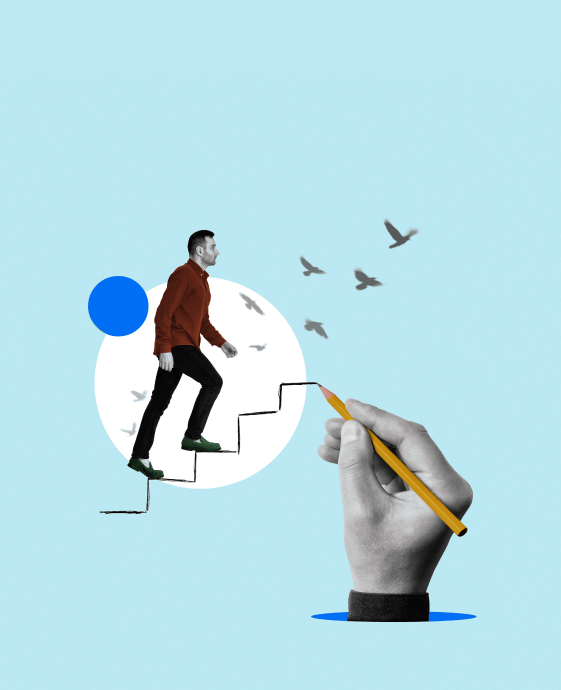Table of Contents
Cloud computing has become the backbone for modern companies, and hence, skilled professionals in this domain are in demand. If you are preparing for an interview that will include questions on cloud computing concepts, then you need to be familiar with theory as well as practical examples. Being able to explain concepts, deployment models, and real-life usage can set you apart from other candidates.
We have included the frequently asked cloud computing interview questions, along with the in-depth answers so that you can go into your next interview fully prepared.
Cloud Computing Interview Questions for Freshers
First of all, let’s have a look at some basic cloud computing interview questions that an interviewer can put across to you in case you are about to get an entry in this area as a fresher.
1. What is Cloud Computing? Explain with an Example.
Cloud computing is a service that enables companies and individuals to execute applications, store data, or handle workloads without having physical hardware. It helps you in storing and accessing data on remote servers hosted on the internet. It reduces and often completely removes the need for hard drives or local servers. The data that you can store with cloud services includes files, images, documents, and more. For example, Salesforce is a cloud-based service that allows us to manage sales data in a CRM hosted on the internet instead of Excel sheets.
2. What are the Primary Cloud Deployment Models? Explain with examples.
Cloud deployment models are a shared group of resources that define how services are delivered and administered. These are available over a broad network access, which makes them low-maintenance. The most popular cloud delivery models that have been broadly accepted and formalised are:
- Software as a service (SaaS)
- Platform as a service (PaaS)
- Infrastructure as a service (IaaS)
- Anything/Everything as a Service (XaaS)
- Function as a Service (FaaS)
3. What are Microservices?
Microservices in cloud computing are a collection of small, distributed services that communicate via APIs. It allows for a larger application to be built using this loosely coupled architectural style. Microservice leverages the flexibility and scalability of the cloud to speed up the development and deployment process. It also helps in avoiding the challenges people face with traditional Monolithic architecture by breaking the development into small components with narrowly defined responsibilities.
4. Explain the Cloud Computing Architecture.
The Cloud Computing Architecture generally consists of a front-end, a back-end, and a network to link them. It is a combination of SOA and EDA.
- The front-end is what the end-users engage with, i.e., browsers or mobile applications.
- The backend consists of servers, storage devices, databases, and cloud management software.
- The network links these elements securely and efficiently.
5. Describe the Difference Between IaaS, PaaS, and SaaS.
Cloud services are categorized into three broad categories.
- IaaS (Infrastructure as a Service): It offers virtualized computing resources such as servers and storage, enabling organizations to host applications without purchasing hardware. Examples are AWS EC2 and Google Compute Engine.
- PaaS (Platform as a Service): Offers a platform to develop applications. It allows for testing and deployment by developers without the concern of infrastructure. Examples include Heroku and Google App Engine.
- SaaS (Software as a Service): It provides pre-configured applications through the internet, like Gmail, Salesforce, and Microsoft 365.
Difference Between IaaS, PaaS, and SaaS
| IAAS | PAAS | SAAS |
|---|---|---|
| Makes virtual machines and virtual storage accessible. | Gives access to deployment and development tools for application. | SAAS gives access to the end user. |
| It is a service model that provides virtualized computing resources over the internet. | It is a cloud computing model that provides tools for the development of applications. | It is a service model in cloud computing that hosts software to make it available to clients. |
| It requires technical knowledge to configure and use. | Basic setup knowledge is required. | There is no requirement about technicalities, the company handles everything. |
| It is popular among developers and researchers. | It is popular among developers who focus on the development of apps and scripts. | It is popular among consumers and companies, such as file sharing, email, and networking. |
6. What is Virtualisation in Cloud Computing?
Virtualization in Cloud Computing is a technique that separates a service from its underlying physical delivery. It is a process to create virtual copies of physical servers, storage devices, or networks. It leverages specialized software to enable a single physical server and support multiple virtual machines.
7. What are the various types of Cloud Computing?
There are 5 types of Clouds:
- Public cloud: Public clouds are provided over the internet by vendors such as AWS, Microsoft Azure, and Google Cloud.
- Private cloud: Private clouds are reserved for an individual organization, providing stronger control and security.
- Hybrid cloud: Hybrid clouds integrate public and private resources, providing companies with the ability to shift workloads on demand.
- Community cloud: Community clouds are used by organizations with similar objectives or regulatory requirements, for example, healthcare or government organizations.
- Multicloud: Multicloud is a combination of two or more public clouds to fulfill teh needs of any organization allowing them to choose servers for shared workload.
8. What’s the difference between Public Cloud and Private Cloud?
Difference Between Public Cloud and Private Cloud
| Public Cloud | Private Cloud |
|---|---|
| Public Cloud allows the sharing of cloud infrastructure with the public by service providers over the internet. | Cloud Computing infrastructure is shared with private organizations by service providers over the internet. It supports one enterprise. |
| Data of many enterprises is stored in a shared environment based on rules, permissions, or security, but is isolated. | Single Tenancy allows the data of a single enterprise to be stored. |
| All services and hardware are provided as per organizational use. | Specific services and hardware, as per the needs of the enterprise, are available in a private cloud. |
| It is hosted at the Service Provider site. | It is hosted at the Service Provider site or enterprise. |
9. What is the use of Load Balancing in the Cloud?
Load balancing sends the incoming traffic to several servers so that no server is overloaded. This keeps applications available and responsive even under heavy demands. For example, an online store during a flash sale might see a spike in visitors, and load balancing prevents the website from crashing.
10. What is the Shared Responsibility Model of Cloud Computing?
The shared responsibility model specifies cloud provider and customer security responsibilities. Providers are responsible for the security of the Cloud, including physical infrastructure and network, while customers are responsible for security within the Cloud, e.g., application security, access controls, and data protection.
Cloud Computing Interview Questions for Experienced
Let’s look at a few scenario-based questions that you might face if you are a professional with prior experience in working with cloud computing
11. A Client’s Website Experiences Unplanned Traffic Spikes During Sales. How Would You Ensure Availability?
Auto scaling and load balancing are the key mechanisms that can be used to ensure high availability during such unplanned traffic surges. The solution will be to enable auto scaling and groups (in AWS, Azure VM Scale Sets, or Google Managed Instance Groups), which will automatically increase or decrease the number of instances based on traffic metrics like CPU utilization.
In addition, a load balancer such as AWS Elastic Load Balancer or Azure Load Balancer can help in distributing traffic evenly across all available instances. Finally, monitoring and alerting tools like the AWS CloudWatch can be implemented to detect anomalies to trigger scaling actions timely.
12. You Need to Store Huge Amounts of Images and Videos. What Type of Cloud Storage Would You Use and Why?
In this case, the technically appropriate choice is using an Object Storage like Amazon S3, Azure Blob Storage or Google Cloud Storage. Such a type of storage is ideal for unstructured data like images and videos because it provides virtually unlimited scalability and is often cost-efficient. As an added benefit, such storage options provide metadata tagging, versioning, and lifecycle management policies, which often transition objects to cheaper storage tiers.
13. Your Application is Deployed in One Region, yet Users from Other Continents Are Experiencing Latency. What Would You Do?
The latency issue usually arises due to the geographical distance between user’s location and the hosting region of the application. The resolution will involve multi-region deployment and content distribution. The first step is to integrate a Content Delivery Network like CloudFront, Azure CDN, or Cloudflare to cache static assets closer to the users. Next, the application can be deployed in multiple regions using services such as AWS Global Accelerator or Google Cloud Load Balancing to route users to the nearest available regions.
14. You Accidentally Deleted a Cloud Resource. What Would You Do to Retrieve or Prevent This in the Future?
The first and foremost step here is to check whether any backup mechanisms were active before the data loss. For example, EBS snapshots, RDS automated backups or Azure Recovery Vaults can restore deleted virtual machines or databases if active.
To prevent such incidents in the future, Identity and Access Management policies should be enforced to make sure that only authorised users can delete resources. Implementing infrastructure as Code with version control can also allow for quick recreation of deleted resources.
15. You Must Have Your Cloud Services Running Even If One Data Center Fails. Which Function Would You Activate?
The correct approach is to implement High Availability (HA) through Multi-AZ (Availability Zone) or Multi-Region deployment.
In AWS, this involves enabling Multi-AZ deployment for services like RDS or Auto Scaling across multiple Availability Zones. In Azure, it’s called Availability Zones or paired regions, while in GCP, regional managed instances or multi-zone clusters achieve the same result.
This configuration ensures that if one data center or zone experiences failure, workloads automatically failover to healthy zones without downtime.
16. What Are Some Common Security Best Practices in Cloud Computing?
Key practices to ensure security in cloud computing include:
- Enforcing IAM roles and least privilege access
- Using encryption at rest and in transit
- Enabling multi-factor authentication (MFA)
- Setting up network segmentation and firewalls (VPC, NSG)
- Enabling audit logging and monitoring (CloudTrail, Azure Monitor)
- Regularly rotating keys and credentials
- Applying security patches automatically.
Security frameworks like CIS Benchmarks and NIST can guide compliance.
17. What Is the Shared Responsibility Model in Cloud Computing?
The Shared Responsibility Model defines which security and operational tasks are managed by the cloud provider versus the customer.
For example:
- The provider is responsible for the security of the cloud — physical infrastructure, network, and hypervisors.
- The customer is responsible for security in the cloud — data, applications, user access, and configurations.
This model helps organizations define clear accountability boundaries for compliance and governance.
Summing Up
Lastly, it is better to conclude by saying that preparing for the cloud computing interview questions is not only about memorizing the answers. But, it’s also about understanding the concepts, using practical applications and thinking like an expert who solve problems with cloud platforms.
These cloud computing interview questions mentioned above will enhance your ability to explain ideas clearly, apply them in real life situations and connect theory to practice is what sets you apart.