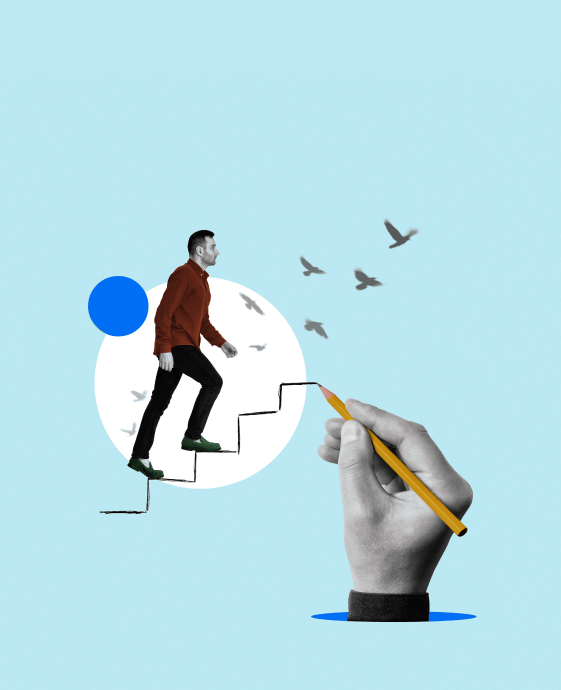Table of Contents
LinkedIn is not just a job search site anymore. As of 2026, LinkedIn is the largest professional networking site, with over 1 billion members around the globe, and millions of recruiters are using it every day to attract talent.
According to LinkedIn’s own data, eight people are hired through the platform every minute, and over 80% of recruiters rely on this platform to find qualified and ideal candidates. Whether you’re a job seeker, a freelancer, a software developer, or a Salesforce expert, your LinkedIn profile serves as your online resume, portfolio, and personal brand, all in one place.
But having a basic profile is not enough nowadays. You need a well-maintained and optimized LinkedIn presence that speaks directly to recruiters and potential clients. That’s why we have mentioned these actionable LinkedIn profile tips, which can help you stand out and grab the attention of potential employers.
Top 15 LinkedIn Profile Tips for 2026
These LinkedIn profile optimization tips are based on the modern hiring trends, recruiters’ useful insights, and effective strategies for profile engagement. These tips will help you stand out in your profile in 2026.
1. Choose the Right Picture for LinkedIn Profile
Your profile picture is the first thing that people and recruiters will notice. A recent study shows that LinkedIn members with a proper profile picture get up to 21 times more profile views than those who don’t put their picture on the profile. It is not only about showing yourself, but it’s about trust. A clear, professional-looking image makes you more credible. Make sure the photo is recent, represents you accurately, and has good lighting. The background should be free of clutter, so all the focus stays on your face, and your facial expression should convey confidence and warmth. The ideal size for a LinkedIn picture is 400 x 400 pixels, and the maximum size is 8 MB.
When selecting the photograph, make sure that your face fills about 60% of the frame and you are dressed in what you would wear to work in your industry, so avoid overly casual clothing. You can wear a colourful shirt if you work in a more creative field, while someone in a corporate field may want to choose something more formal. Keep in mind that this is your digital first impression, and it is going to stick with you, so take your time and make it right.
2. Make Your Headline More Than Just a Job Title
Most people just use their job title as a LinkedIn headline, but that’s not effective at all.. Your headline is a valuable thing that’s everywhere: search results, connection requests, and commenting. So, if you are using a basic headline, try to make it more engaging. Let’s understand this better by an example: if you have posted “Salesforce Developer” on your profile, try to use “Salesforce Developer: Creating Scalable Salesforce Solutions That Help to Drive Business Growth.” This provides viewers with an idea of what you do and the value you deliver.
Think of your headline as your own tagline. Add keywords recruiters would use to search, but keep it natural and engaging. Take a look at good LinkedIn profile examples in your field for inspiration, but make yours truly your own voice. Don’t use overly generic buzzwords such as “hardworking” or “passionate” unless you support them with details. Your headline should be a hook, not a cliché.
3. Record and Share Your Name Pronunciation
LinkedIn’s feature to pronounce your name may seem trivial, but it can help cement relationships. By pronouncing your name, you eliminate some uncertainty and provide folks with a degree of comfort for how to address you, especially as a global networker with connections in various cultural backgrounds.
Adding your name pronunciation is super simple, and can be done in the LinkedIn mobile interface under “Edit Intro”. When you do this, it shows attention to detail, consideration of your audience, and professionalism. All of that makes you more interesting to recruiters, clients, collaborators, etc., and memorable within a busy professional environment.
4. Make Your About Section Your Story
Your “About” section is a prime, and often bypassed, space in a LinkedIn profile. Many LinkedIn users skip it, or they fill it with dry lists of skills. Use this section to tell your story professionally, in a way that gives you the ability to connect with your audience on an emotional level. Explain not only what you do, but WHY you do it, and how you make/made a difference on the job.
Also, start with a hook about who you are or your passion for your career. Then design your profile in such a way that the reader can understand your career pathway, understand your goals or opportunities you want to explore. A well-written section builds trust and provides a contextual backdrop to the rest of your profile, and lets the recruiters see what role you may fit into on their projects or in their organizations.
5. Make Your Experience Section Impact-Driven
Listing job titles and dates is not sufficient because your experience section must reflect achievements, along with responsibilities. Instead of mentioning your experience like “Responsible for managing a team,” try to say “Led a team of 8 in delivering a $1.2M project ahead of schedule and improved client satisfaction by 30%,” because it is true that numbers make your profile more impactful.
Use bullet points for readability purposes, but introduce every role with a brief paragraph outlining your overall contribution. Also, use keywords applicable in the industry to get your profile to rank higher during recruiter searches. Whenever possible, provide a link to showcase presentations, reports, or articles that will provide evidence of your work.
6. Take Advantage of a Custom LinkedIn Banner to Showcase Your Brand
Your top-of-page banner image on LinkedIn is often overlooked, but it presents a fantastic opportunity to reveal your professional persona. Rather than leaving the blue default background, design a banner that visually represents your industry or expertise. For instance, a software engineer might utilize a clean design using code snippets, whereas a marketer could use a campaign he contributed to. This tiny tweak immediately provides visitors with a greater understanding of your expertise even before they read your profile.
Ensure your LinkedIn banner is high-quality, clean, and aligned with your personal brand. There are tools such as Canva that provide pre-built templates you can simply modify. It is like your personal digital billboard; it should complement your LinkedIn profile image, headline, and About section to produce a strong LinkedIn profile that is memorable.
7. Add Rich Media to Make Your Profile Interactive
LinkedIn enables you to embed media like PDFs, videos, presentations, and links onto your profile sections. This transforms your profile from a mere resume into an interactive portfolio. If you have delivered a conference presentation, upload the recording. If you have developed an app, link to the product page. These interactive features enable recruiters and prospective clients to view your work in action, and your profile becomes much more memorable.
Rich media is also evidence of your ability. Rather than just asserting you’re a “comp-skilled communicator,” you can post a video of a keynote you gave. It’s particularly handy for LinkedIn resumes for job hunters, freelance creatives, app developers, consultants, and anyone whose product can be demonstrated visually.
8. Collect and Display Recommendations Strategically
Recommendations are like public testimonials that increase your credibility. A LinkedIn profile with several strong recommendations shows recruiters you’ve made a real impact in your previous roles. Don’t wait for people to offer them, but ask for recommendations right after successfully completing a project, while your contributions are fresh in their minds.
When asking for a recommendation, personalize it. The person should be reminded of the particular work that you collaborated on and the outcome. Gradually, get a combination of recommendations from managers, colleagues, and clients. This mix will provide a better overview of your professional skills and make your profile a good example of LinkedIn profile optimization.
9. Define Out Skills and Update Them
Your skills directly affect how frequently your profile shows up in search results. LinkedIn says that members who have at least five skills listed receive up to 33 times as many recruiter messages as members without any skills. Place your most relevant skills first, particularly those aligned with your current career objectives.
Don’t add skills and forget them. Refresh this section after each new project, training, or certification. You can even ask for endorsements from your network to enhance your credibility. This is one of the simplest tips for LinkedIn profile visibility and recruiter interest.
10. Use Keywords to Optimize Your Profile for Search
Recruiters search LinkedIn with keywords associated with skills, tools, and titles. Including these in your headline, About section, and work history naturally boosts your likelihood of appearing in their search results. For instance, rather than listing “Worked on Salesforce,” you might list “Implemented Salesforce CRM solutions for enterprise clients.
Check out job postings in your industry to see what types of keywords are being used most frequently and incorporate them naturally into your profile. This is a critical LinkedIn profile optimization tip that functions a lot like SEO, allowing you to get noticed in LinkedIn’s massive database without keyword spamming.
11. Use the Featured Section to Highlight Your Best Work
The Featured section is one of the most precious but least utilized features of LinkedIn. Here, you can pin posts, articles, videos, or links that represent your best work. Use it like a highlight reel of your professional life, post only your most impressive and most relevant work.
Keep this section updated. If you’ve recently spoken at a conference, published an article, or launched a project, feature it right away. This is one of the first areas visitors see after your About section, making it a prime space to create a good LinkedIn profile that captures attention instantly.
12. Engage Regularly with Relevant Content
It matters to have a professional profile, but to be active on LinkedIn makes an even larger impact. Posting helpful articles, posting comments, and initiating discussions in your industry keep you top-of-mind both to your network and recruiters. In fact, active users can receive more than 3 times more profile views.
Focus on contributing value with your interactions, make comments, answer questions, and add to industry conversations. This consistent engagement establishes your reputation, solidifies your network, and enhances your long-term LinkedIn profile-building strategy.
13. Personalize Your LinkedIn URL
LinkedIn automatically assigns you a long, random URL, which does not look appealing. Therefore, personalizing it to linkedin.com/in/yourname makes it more professional, easier to recall, and better for resumes or email signatures.
It’s easy to update your URL; you just have to “Edit public profile & URL” in your settings and select a short and descriptive one. If your name has already been taken, include your profession or expertise, e.g., /in/janedoe-developer. This little LinkedIn career profile hack also demonstrates that you are detail-oriented.
14. Join Useful LinkedIn Groups
LinkedIn Groups are wonderful for networking with professionals who have similar interests or career aspirations. Being an active member of the right groups will allow you to learn from others and stay informed of the latest trends in your business.
Rather than joining too many groups and not saying a word, choose one in which you can contribute on a regular basis. Provide useful resources, respond to questions, and participate in discussions. This is especially a good LinkedIn profile tip for those looking for employment and wishing to build their presence in specialized communities.
15. Maintain Your Profile Consistent with Your Personal Brand
Your LinkedIn profile must be consistent with your personal brand on every professional platform. This is about having a similar tone, style, and message across your LinkedIn profile picture, headline, About section, and work history.
Imagine your profile as conveying one very specific narrative about who you are and what you bring to the table. When a client or recruiter looks for you on the internet, they should encounter one cohesive professional image everywhere on LinkedIn, your resume, and on other portfolio websites. Consistency establishes credibility and makes you stand out.
Wrapping Up
In summary, these LinkedIn profile tips are not just for job seekers or developers, but they will help anyone who is looking to grow their professional influence. By applying these LinkedIn profile creation tips, you can attract several opportunities and position yourself as a credible candidate in your respective field.