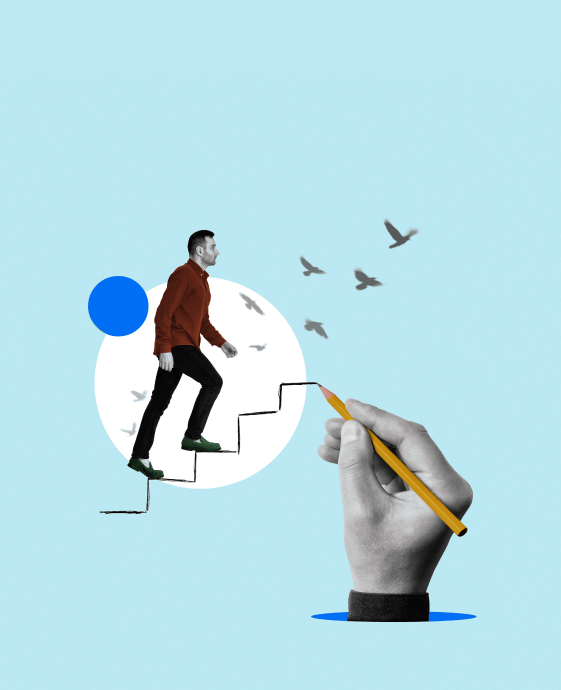Table of Contents
Raising an IT request or reporting an issue shouldn’t feel complicated. But in many organizations, employees often struggle with confusing forms and long processes. This is where a Record Producer in ServiceNow makes a difference. It provides a simple, user-friendly form that captures the right details and automatically creates a record in the right table, saving time, reducing errors, and improving the overall experience.
So that’s what a Record Producer in ServiceNow essentially does. It just fills the gap between the user and the backend data, which provides an easier method for non-technical employees to create records without hassle.
So, let’s find out what a Record Producer is, how it operates, its advantages, and why it’s different from a Catalog Item.
What is a Record Producer in ServiceNow?
A Record Producer in ServiceNow is a type of Service Catalog item that creates records in a specific table by providing a guided form. This allows users to create records without having to directly interact with tables in ServiceNow’s database. Users see a clean user interface where they simply have to answer questions.
For Example, an employee reporting an IT issue entirely misses the point of which fields are available in the Incident table. All this employee sees is an interface with fields such as “Issue Type” and “Description.” Subsequently, the Record Producer will take this input, map it to the appropriate Incident table fields, and create a new record instantly.
This provides an easy-to-use ServiceNow experience for users making requests, while also improving consistency and correctness of all records created.
How Does a Record Producer Work?
The workflow of a Record Producer can be broken down into five key steps:
- User-Friendly Form: The end-user interacts with a form in the Service Catalog. This form contains variables (questions) tailored to the record they want to create.
- Table Selection: When setting up a Record Producer, the admin specifies the target table (like Incident, HR Case, Change Request). It determines where the new record will live.
- Variable Mapping: Each form field is mapped to a corresponding field in the target table. For example, “Short Description” in the form maps to the short_description field in the Incident table.
- Optional Scripting: Admins can use record producer scripts in ServiceNow for added functionality, like auto-filling fields, setting default values, or running validations.
- Automatic Record Creation: Once the user submits the form, ServiceNow automatically creates a record in the selected table with the data provided.
Think of it like ordering food online: you don’t see the backend kitchen (the database). You simply select your meal from the menu (the form), and the restaurant (ServiceNow) handles the rest by preparing your order (the record).
Record Producer vs Catalog Item in ServiceNow
It’s easy to get confused between a Record Producer with a Catalog Item, since both appear in the Service Catalog. However, they serve very different purposes.
A Record Producer creates a new record directly in a ServiceNow table. For Example, an “IT Support Request” Record Producer might create an incident record.
On the other hand, a catalog item manages the request process for products or services. For Example, requesting a laptop through the catalog will generate a request (sc_request) and a requested item (sc_req_item), which then goes through approvals and workflows.
Here’s a quick comparison:
| Feature | Record Producer | Catalog Item |
| Purpose | Creates a new record in a table (Incident, HR Case, Change Request). | Manages requests for products/services. |
| Output | A record in the target table. | A request + requested item with workflows. |
| Workflow | Often simpler, though workflows can still be triggered. | Always tied to approvals, fulfillment, and workflows. |
| Use Case | Reporting IT issues, submitting HR cases, facilities requests. | Ordering hardware/software, service requests. |
In simple terms, we can say that Record Producers simplify record creation, while Catalog Items manage service fulfillment.
Common Use Cases of Record Producers in ServiceNow
Record Producers are widely used across different departments in ServiceNow. Here are some practical examples:
- Incident Management: An employee clicks “Report an IT Issue” in the catalog. They enter details, and a new Incident record is created in the backend.
- HR Requests: A “Update Employee Information” Record Producer allows staff to submit personal detail changes. It creates an HR Case automatically.
- Facilities Management: A “Maintenance Request” Record Producer enables employees to log issues like broken furniture or power outages, which creates a facilities request record.
By tailoring forms for specific processes, Record Producers save time for employees while ensuring that backend teams receive structured, consistent data.
How to Create a Record Producer in ServiceNow?
Creating a Record Producer is straightforward. Here’s how you can do it:
1. Navigate to Record Producers: In the left navigation, go to Service Catalog > Catalog Definition > Record Producers.

2. Click New: Fill out basic details such as the name, short description, and target table. For example, “IT Support Request” mapped to the Incident table.

3. Define Variables: Add input fields (variables) like “Issue Type” or “Description.” These are what users will fill out.
4. Map Variables to Fields: Connect each variable to the relevant field in the target table so data flows correctly.

5. Add Scripting (Optional): Insert a record producer script in ServiceNow if you want advanced logic. For example, automatically setting the priority based on the issue type.
6. Assign to a Catalog: Add the Record Producer to the correct catalog and category so users can access it.

For Example, if you create a “Facilities Request” Record Producer and map the Room Number variable to the location field in the Facilities table, then every time a user submits the form, the system automatically logs a request tied to that room.
Benefits of Using Record Producers
The advantages of using Record Producers go beyond convenience:
- Simplified Experience: Users see a friendly form instead of raw tables.
- Consistent Data: Mapping and validation ensure accurate records.
- Customizable: You can show only relevant fields, keeping forms short and clean.
- Automation: Scripts and workflows can run after record creation, saving time for both users and admins.
- Scalability: Works across multiple departments like IT, HR, and Facilities.
Winding Up
In summary, a record producer in ServiceNow is an effective tool designed to simplify the record creation process. It can simplify system complexity, assure data accuracy, and provide the best experience for users.
Also, it is necessary to understand the difference between Record Producer and Catalog Item in ServiceNow because a Catalog Item is designed to request services, while Record Producers are created for the direct creation of records.
Whether you want to report the problems, submit HR cases, or handle the tickets raised, Record Producers in ServiceNow will simplify the process and provide a faster, more accurate, and less painful experience for the users.