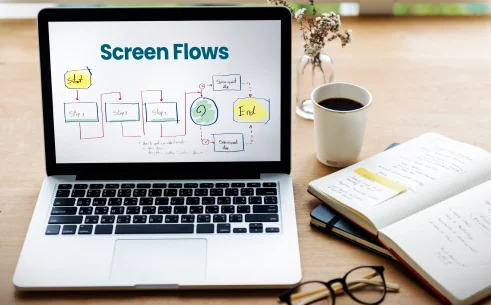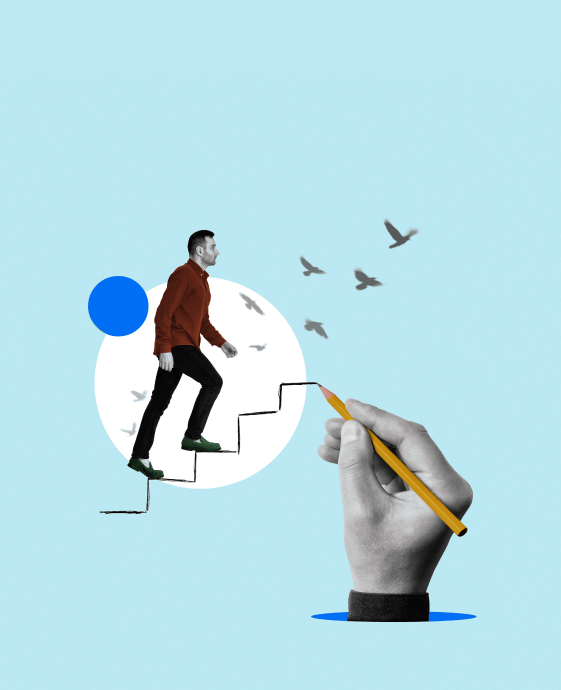Table of Contents
If you’ve had to walk a team member through a clunky Salesforce process or tried to collect some information from the users in a structured manner, you know the frustrations that go with making it easy, consistent, and error-free. And this is just where the screen flows in Salesforce becomes relevant.
Think of a screen flow as your assistant inside Salesforce, guiding end users through a process with step-by-step instructions, taking inputs, and performing behind-the-scenes actions, all without having to write a line of code.
If you’re an admin or someone who just wants to make Salesforce much easier and intuitive, Salesforce screen flows will save you so many hours of manual work and confusion. This blog will shed light on what screen flows really are, how they work, when to use them, and how to create your first one from scratch, all in simple language.
What are Salesforce Screen Flows?
Screen flows are among the most powerful types of flows in Salesforce. Unlike other flow types that operate quietly in the background, screen flows engage the user directly. They’re interactive, visual, and easy to navigate. It is crafted to gather input, steer decisions, and automate processes all in one smooth experience.
So, what exactly makes a screen flow special?
- They talk to users: A screen flow presents screens that users interact with while filling out forms, clicking buttons, and making choices.
- They simplify tasks: Instead of hunting down which fields to update or which records to open, the screen flow handles all of it in a guided experience.
- They automate while you interact: As a user completes each step, Salesforce can create or update records, send emails, and make calculations, all without the user needing to know what’s happening behind the scenes.
This makes screen flows ideal for business processes that benefit from structure and clarity. Whether it’s onboarding new employees, submitting IT requests, or logging customer feedback, screen flows take the guesswork out of the process.
How to Create Screen Flows in Salesforce?
You don’t need to be a coder to create a screen flow. One of the best things about them is that you can build powerful interactive experiences using a drag-and-drop interface in Flow Builder. Here’s how to make a screen flow in Salesforce in just a few simple steps.
1. Open Flow Builder
Go to Setup > Process Automation > Flows and click New Flow. When prompted, choose Screen Flow as your flow type.


2. Add a Screen Element
This is where you design the interface users will see. Add fields like text boxes, radio buttons, checkboxes, or picklists to collect data. You can also add display text for instructions or helpful info.

For example, if you’re building a flow to collect customer feedback, your screen might ask for:
- Customer name
- Rating (1 to 5)
- Comments or suggestions

3. Add Logic and Actions
Now that you’re collecting input, decide what Salesforce should do with it. You can add elements like:
- Create Records: Add new leads, contacts, or custom object records.
- Update Records: Change the status of a case or update a contact’s info.
- Decisions: Branch the flow depending on the user’s input.
- Assignments: Store or calculate values.

4. Connect the Flow Steps
Drag connectors between the elements to control the order in which steps happen. You can guide users down different paths based on their selections.

5. Test and Debug
Before launching it, use the built-in debugger to test how your flow works. This helps catch errors or missing pieces before your users see it.


6. Activate and Deploy
Once it’s ready, activate the screen flow. You can launch it from:
- A Lightning Page (add it as a component)
- A custom button or link
- An Experience Cloud site
- A Lightning Web Component
And just like that, your flow is live.
What are Example Use Cases Solved With a Screen Flow?
Still wondering how Screen flows are actually useful in the real world? Here are some common and practical use cases that Salesforce users create every day.
1. New Customer Onboarding
Picture this: A sales rep closes a deal after weeks of effort and is excited to move on to the next steps: sending the welcome package, assigning the account to a success manager, scheduling the first call, and creating follow-up tasks. It’s easy to overlook important components of the next steps process when there is not a solid framework.
This is where a screen flow comes into play. A screen flow will take the sales rep systematically through each step of the onboarding process, in the correct order, prompting when details need to be added, internal owners need to be assigned, meetings scheduled, and follow-up tasks created automatically.
The process is seamless, error-free, and repeatable, providing each new customer with the best possible onboarding experience.
2. Case Intake Process
Imagine a worker in the company needs to urgently get in contact with the IT team. They compose a vague email with no context and no tag that indicates urgency, and now support has to figure out the details before they can even start working on it. This can add needless delay and cost. A screen flow takes away all of this confusion.
Here, screen flow allows you to create a structured, interactive form. This form requires users to describe their request in clear terms, select the urgency level of the request, and will require relevant information.
All the background tasks are automated so that once the form is submitted, the case is automatically assigned appropriately to the support queue they need and the user receives an email confirmation. This would guarantee that every request is routed correctly and consistently. It would save time for both the requester and support staff.
3. Lead Qualification Flow
A junior sales rep is on a call with a potential lead. They are taking some notes, but they are not sure if this lead meets the qualification criteria for their team. They either pass it on too early, or they waste their valuable time by following up on a dead end.
A screen flow can help the rep qualify the lead by offering a consistent qualification process with some short questions about the lead’s budget, authority, need, and timeline. The screen flow calculates a lead score based on their answers, and makes the decision to move it forward, or route it for nurturing.
This allows only high-quality leads into the sales pipeline, and ultimately helps the team work smarter, not harder!
4. Internal Request Forms
An employee wants to request a new laptop. They aren’t sure whom to email, what details to include, or how to track the status. The process is confusing and easy to overlook. With a screen flow, the entire request becomes structured and hassle-free. The employee simply launches the flow, enters what they need, selects urgency or category, and hits submit.
The request is instantly routed to the correct approver, tracked in Salesforce, and can even trigger notifications or tasks for fulfillment. It replaces the back-and-forth with a clear, user-friendly system that everyone can trust.
5. Commerce Cloud Checkout Assistance
A customer is shopping in your eCommerce store and gets overwhelmed by the options: different products, customizations, shipping plans, and payment methods. Unsure what to pick, they abandon their cart.
In that case, a screen flow can guide a customer through a custom checkout or product selection experience, making the process smoother and more personalized.
These are just a few examples, but any task that follows a predictable series of steps and requires user input is a great candidate for a screen flow.
Read More:
Top 10 Salesforce Flow Best Practices
Wrapping Up
Lastly, it is better to conclude that Salesforce screen flows bring structure, clarity, and automation to daily tasks. But, you know what’s the best part? You don’t have to write any code. Once you know how to create a screen flow in Salesforce, you’ll overcome challenges faster, enhance user experiences, and keep data accurate and organized.
Salesforce screen flows will help you think outside the box, whether you are managing leads, serving customers, or improving internal processes. They are easy to use, flexible, and built for real-world business needs.