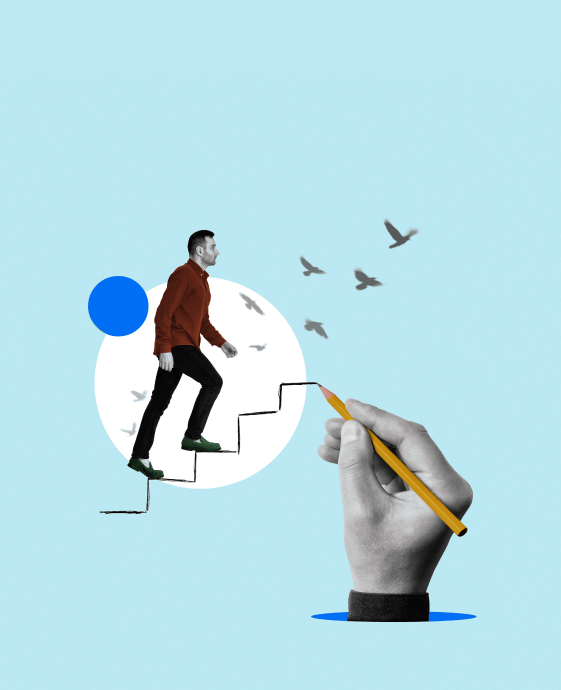Table of Contents
Growth in IT operations relies on changes. Upgrades, new deployments, and improved performance are all part of such growth. The ServiceNow Change Management module manages changes and helps users track them through ServiceNow’s tools.
ServiceNow Change Management enables organizations to plan and implement changes without compromising business continuity. A structured process eliminates manual change tracking and uses built-in notifications, activities, and task records to notify the affected teams.
In this blog, we will discuss ServiceNow Change Management, including its features, types, how it works, integrated modules, and best practices. We will curate a comprehensive guide to help you implement change management in your business processes.
What is ServiceNow Change Management?
ServiceNow Change Management is a part of ServiceNow’s ITSM offering that automates and standardizes the planning, approval, implementation, and review of changes. It provides a systematic approach to managing the change lifecycle across IT and other departments.
From security patches and server updates to emergency repairs, you can trace and control it all. The platform offers faster, easier methods for making changes by minimizing risk and disrupting ongoing processes.
Key Features of ServiceNow Change Management
Before you start using Change management, it is essential to understand the key features it offers. These features are ideal to help you through different stages of business processes.
AI Change Workflows
The ServiceNow Change Management process uses AI agents to analyze changes, handle tasks, and assist with change planning. It automatically gathers technical details and drafts plans. Overall, it enables faster, more accurate, and more impactful changes.
Multimodal Change
Change Models lets the change managers customize the workflows for different models. It helps tailor the stages, transitions, and required fields based on the type of change.
Change Approval Policies
Under specific change conditions, it enables stability, balance, speed, and compliance. These policies let you define approvals using simple configurations rather than complex coding workflows.
Risk Intelligence
The platform analyzes historical workflows and patterns to inform data-driven decisions. It reduces risk and increases the likelihood of success by eliminating guesswork. The risk intelligence connects with the Configuration Management Database (CMDB) to analyze the impact on configuration items and services, increasing the risk analysis.
Conflict Scheduling
A feature that helps track potential conflicts between upcoming changes and scheduled departmental activities. It identifies the pre-scheduled changes, blackouts, and maintenance windows to help avoid scheduling conflicts.
CAB Workbench
CAB, or Change Advisory Board, is the group that schedules, plans, and runs the meetings. The workbench focuses on the digital agenda, leveraging change details, a conflict calendar, and risk scores to support better decision-making.
Types of Change Management in ServiceNow
There are three types of service changes in Change management. These changes follow a predefined lifecycle and approval process, which may be customized for different organizations. The kinds of change are defined by their priority within the ServiceNow Change Management process.

Standard Change
It is a low-risk, pre-authorized change that follows a specific process. The standard change is implemented through a series of repeatable, successful steps that follow a streamlined process. These changes do not require additional approvals from CAB or the peer level during execution.
Standard change requests can be predefined using templates to streamline access and change requests. With this, the management teams can also access standard changes and control them.
Example: Implementing security patches or creating new user accounts.
Emergency Change
As the name suggests, these changes are to be addressed as a priority. These can include changes such as applying a security patch or resolving major incidents. As these are priority changes, they go directly to the ECAB (Emergency Change Advisory Board) workbench for approval.
As these are priority changes, the normal change lifecycle is bypassed, and they are authorized through an accelerated process.
Example: Recovering a down database.
Normal Change
Service changes that require proper approvals before implementation. These are to be reviewed and approved by peers, change management, and CAB to ensure accuracy and minimal disruption.
Regular ServiceNow changes are usually scheduled during maintenance windows to avoid blackout periods.
Example: Updating the IT systems or rolling out a new application feature.
ServiceNow Change Management Workflow
The workflow is the core of the process. It ensures that no change is overlooked and that it is appropriately considered. The core ServiceNow Change Management process is as follows:
- Request Creation: A change requester puts in a new change request, focusing on the need. The request requires proper explanations and detailed plans for implementation, testing, and blackouts.
- Review: A change manager verifies the request’s validity, completeness, and alignment with policies. It is a necessary step to ensure that all required fields are completed correctly before a deeper assessment.
- Evaluation: At this step, stakeholders analyze the risks, rewards, and overall effects of the change. Risk Assessment rules, CI impact analysis, and conflict detection tools are used to calculate a risk profile.
- Approval: After the evaluations, the request is carried forward to the approvers. Here, it is checked against change approval policies and the CAB workbench based on the change risk level.
- Scheduled: Once the request is approved, the change is planned for the specific maintenance window. One crucial step is to ensure there is no conflict with other planned activities.
- Implementation: The implementer now executes the approved plan (request). To do so, you may need to use automation tools, depending on the change type. It is essential to follow some pre-approved steps.
- Validation: The quality-assurance step is performed after the request is implemented. It confirms whether the change successfully met the business outcomes.
- Review and Closure: This is the final post-implementation step, during which a formal review is conducted to assess the success score and identify any complications. It is essential for continuous growth and auditing.
This step-by-step process maintains the process transparent and predictable. Also, if you are working in this domain, you must be aware of the various modules on which the change management process works.
ServiceNow Change Management Integrated Modules
Change Management is used alongside other modules. These modules offer end-to-end visibility into IT operations. The change management is linked with other ServiceNow modules:
- Incident Management: Incidents can trigger change requests for permanent fixes. Post-implementation reviews can indicate whether the issues have been resolved. It directly relates to urgent changes to incident resolution, enabling the post-implementation review to fix the original problem.
- Problem Management: Problems are the root cause of any incident, and a change request is initiated to resolve them. It helps in recommending permanent resolutions.
- CMDB (Configuration Management Database): Change requests are associated with one or more configuration items to assess impact. It helps display system dependencies to determine risks.
ServiceNow DevOps: It helps integrate change control into the delivery pipeline by automatically generating a change request. It fills the pipeline with data, making approvals faster and low-touch.
Best Practices for Change Management
To maximize the benefits of ServiceNow Change Management, an organization must follow a few practices to enhance the platform’s functionality.
Develop a Strong Service Strategy
Using the Change Management tool ensures a strong plan or strategy. This way, you get a clear structure for how change will support your business. One of the best strategies for serving is to keep customizations to a minimum, as fewer customizations directly improve your upgrades and make your platform faster.
Ensure User Adoption
Adopting change can be difficult for many people. Your workflows are only successful when people adopt them. You must convince influential team members to adopt new workflows, which will, in turn, drive adoption.
Align People and Processes
Align your change management process with the teams and ensure it is not overly complex for them to use. If the change is too complex, people will not want to work with it. Also, remember to define proper roles for the Change requesters, the manager, and the CAB.
Conclusion
ServiceNow Change Management is a consistent approach to initiating changes while mitigating risks and maintaining business continuity. With automated workflows and minimal to complex upgrades in the IT operations, change management helps improve functionalities.
ServiceNow Change Management is a perfect way for organizations to streamline their customizations and changes made among the teams. Accessing such changes can be difficult, but it is essential to adapt to these changes and grow as an organization.
So if you want to understand the practical side of ServiceNow change management better, the ideal way is to start by enrolling in ServiceNow Developer training programs.