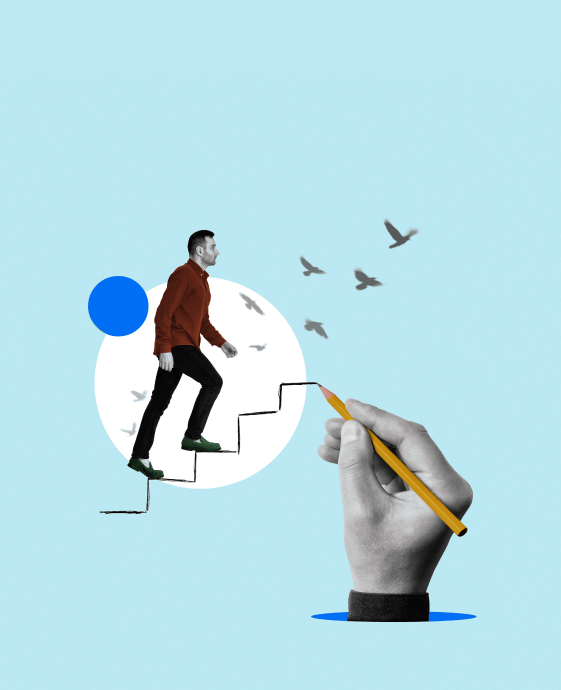Table of Contents
The Salesforce Summer ’25 release is packed with features that will make your Salesforce experience more intuitive and efficient. The release notes are being rolled out, bringing a collection of updates to streamline workflows for administrators and developers. From managing user permissions to building custom applications, this release has the tools to simplify your work.
Let’s explore the highlight features that make the Summer ’25 release a game-changer in different Salesforce roles.
Top 10 Features for Admins: Enhancing Daily Operations
The Summer ’25 release introduces several features aimed at simplifying administrative tasks and improving user experience.
1. Selective Dashboard Widget Refresh
Previously, refreshing a dashboard meant reloading the entire page, which could be time-consuming. Now, admins can refresh individual dashboard widgets, allowing for quicker data updates and a more efficient workflow.
2. Bulk Permission Management
Managing permissions across multiple profiles or permission sets can be tedious. With the new bulk permission management feature, admins can update object permissions across various profiles simultaneously, saving time and ensuring consistency.

3. Enhanced Permission Set Summary View
The permission set summary view now allows direct editing of user, object, field, and custom permissions. This enhancement reduces the need to navigate through multiple pages, streamlining the permission management process.

4. Improved List View Dropdown Menu
Navigating through list views is now more accessible and user-friendly. The updated dropdown menu supports better accessibility, allowing users to search and select list views more efficiently.

5. Simplified Custom Object Deletion
Deleting custom objects can be complex due to dependencies. The new feature provides detailed information about related objects and fields, helping admins identify and address dependencies before deletion.


6. Organization-Wide Email for Report and Dashboard Subscriptions
Admins can now designate a single email address for sending report and dashboard subscriptions. This ensures consistency and reduces confusion among recipients.

7. Salesforce Go: A New Name with Familiar Features
Formerly known as Sales Cloud Go, Salesforce Go continues to assist admins in discovering and configuring new features more easily. The rebranding hints at potential expansions beyond Sales Cloud in the future.
8. Simplified Custom Object Deletion with Relationship Insights
Deleting custom objects is now more straightforward. Salesforce provides a detailed view of all related objects and fields, allowing admins to identify and remove dependencies efficiently. This enhancement streamlines the cleanup process and reduces potential errors.
9. Bulk Permission Management Across Profiles and Permission Sets
Admins can now modify object permissions across multiple custom permission sets and profiles simultaneously. This centralized approach simplifies access management, saving time and ensuring consistency across the organization.
10. Enhanced Mobile Experience with Dynamic Related Lists
Dynamic Related Lists, previously exclusive to desktop, are now available on mobile devices. This feature provides mobile users with context-specific related records, improving on-the-go data access and productivity.
These features collectively aim to reduce administrative overhead and enhance the overall efficiency of Salesforce admins.
Top 10 Features for Developers: Building Better Applications
Developers are at the forefront of customizing and extending Salesforce functionalities. The Summer ’25 release offers tools that enhance development workflows and application performance.
1. Flow Approval Processes
Salesforce is transitioning from classic Approval Processes to Flow-based approvals. In Summer ’25, a new banner in the Approval Processes Setup page encouraged users to adopt Flow Approval Processes, streamlining approval configurations.

2. Upgraded Choice Resources in Flows
The improved choice resources provide developers with greater flexibility in creating dynamic and user-friendly flows.
3. Improved Apex Code Editor
The updated Apex code editor features enhanced syntax highlighting and error detection, streamlining the coding process.
4. Expanded API Capabilities
New and updated APIs offer developers more tools to integrate and extend Salesforce functionalities, supporting the creation of robust applications.
5. Local Development for a Single Lightning Web Component (Beta)
Developers can now run local development for a single Lightning Web Component, saving time and improving the development experience.
6. TypeScript Availability for Lightning Base Components
Type definitions for Lightning Base Components are now available, allowing developers to use TypeScript for more robust type checking and handling.
7. SLDS Linter (Beta) and SLDS 2
The SLDS Linter helps developers identify issues within their HTML and CSS files for Lightning Web Components, ensuring compatibility with the updated design system.
8. Dynamic Formula Evaluation in Template Mode
The FormulaBuilder class now includes the parseAsTemplate() method, allowing developers to use merge field syntax to access field values in real-time within their Apex code.
9. Agentforce Features
Agentforce enables developers to customize pre-built agents or create and deploy new agents that work seamlessly across Salesforce apps, Slack, websites, and third-party platforms and apps.
10. OpenAPI Specification for sObjects REST API (Beta)
Salesforce now supports OpenAPI specifications for the sObjects REST API resource. This enhancement allows developers to generate client SDKs, visualize request and response structures, and utilize wildcard URIs to explore metadata dynamically. By introducing OpenAPI support, Salesforce enables auto-generated documentation and integration with Swagger-based tooling, streamlining the development and integration process
These enhancements empower developers to build more efficient and scalable applications within the Salesforce ecosystem.
Key Dates to Remember
- April 17: Pre-release orgs became available for early exploration of new features.
- April 23: Official release notes were published, detailing all updates.
- May 8: Deadline to refresh sandboxes for previewing Summer ’25 features.
- May 9: Sandbox preview began, allowing testing of new functionalities.
- June 2: Release Readiness Live session provided insights and demonstrations.
- May 16, June 6, June 13: Staggered rollout of Summer ’25 features to production environments.
Staying aware of these dates ensures a smooth transition and optimal utilization of the new features.
How to Get Started with Salesforce Summer ’25 Release?
To make the most of the Summer ’25 release:
- Explore Pre-Release Orgs: Familiarize yourself with new features in a safe environment.
- Review Release Notes: Understand the full scope of updates and how they impact your organization.
- Test in Sandboxes: Ensure compatibility and performance of new features with your existing setup.
- Attend Release Readiness Sessions: Gain insights from Salesforce experts on leveraging new functionalities.
- Plan for Rollout: Coordinate with your team to implement updates smoothly and efficiently.
Wrapping Up
The Salesforce Summer ’25 release brings useful updates for everyone — smarter tools for developers, better marketing features, and easier workflows for admins. These improvements are all designed to help you work faster and more efficiently.
Whether you’re building flows, running campaigns, or managing user access, staying updated with these changes helps you get the most out of Salesforce.
And if you haven’t already, be sure to check out the Spring ’25 release too — many of those features set the stage for what’s new in Summer ’25.