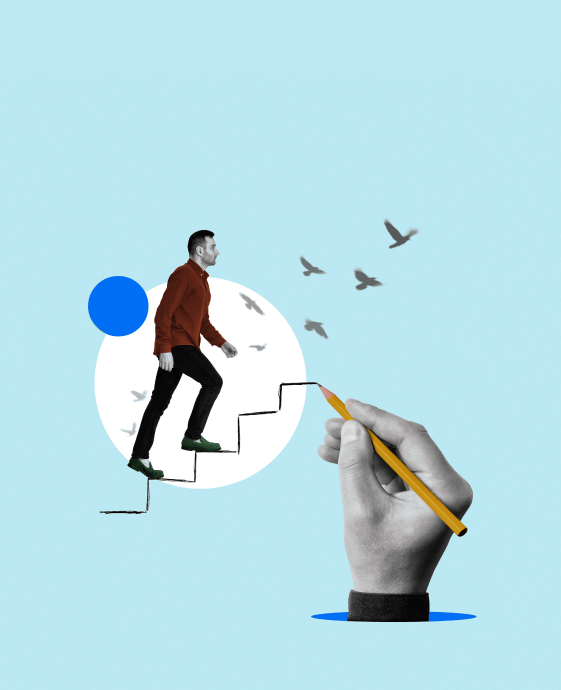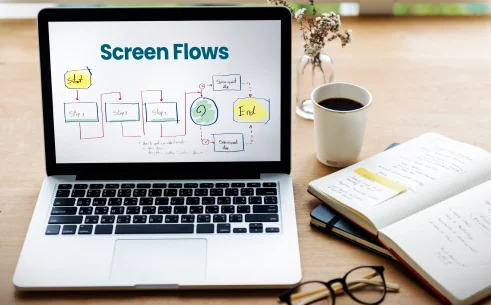Table of Contents
Have you ever considered how software companies ensure their applications work properly before releasing them to users? Automation Testing is the secret weapon that enhances efficiency, accuracy, and reliability in software development. However there are different types of automation testing, so it would be difficult for you to gain in-depth knowledge.
In this blog, we’ll discuss different kinds of automation testing. Whether you’re an experienced professional or a beginner, understanding these different automation testing methods will enhance your knowledge to build durable software applications. So, without wasting the moment, let’s read about its different types.
Types of Automation Testing
However there are multiple test automation types, but let’s have a detailed look at the most commonly used automated testing types in software testing, which are mentioned below:

1. Functional Testing
Functional testing evaluates the program in accordance with the established functional criteria and requirements. It mostly involves black box testing and focuses on the program’s functionality. Behavioural testing, also known as “black box” testing, helps to test an element’s functionality without revealing its internal workings.
This automation testing method mainly tests the system’s primary features, user-friendliness, accessibility, and other related aspects. Functional testing includes unit testing, integration testing, smoke testing, and user acceptance testing.
2. Unit Testing
Unit tests are helpful because they reduce the cost of repairing bugs by assisting in their early identification during the development phase. Unit testing is a useful technique to aid developers in comprehending the capabilities of every unit within the application and to promote code reuse.
To ensure that individual parts or functionalities are operating as needed, unit testing tests them separately. It is frequently the first kind of automated testing carried out on an application because it is usually completed during the development stage.
3. Integration Testing
Integration testing, which comes after the unit testing in the process, makes sure that all functionalities work together smoothly to efficiently operate the software as a whole. Its main objective is to analyze if the system meets all of the functional requirements that have been established for it.
The process of integration testing involves examining the interactions that arise up between the several components when they are combined.
4. System Testing
System Testing includes testing of the complete integrated software system. This testing method is the series of different test types that has the purpose to examine and exercise the complete working of an integrated software against the modern requirements.
This testing is used to check the end-to-end flow of software or applications as a user. In this process, you have to go through all the essential modules of the software and check the functionality or test the product as the whole system.
5. Smoke Testing
Smoke testing, also known as “Build Verification Testing” and “Confidence Testing,” is a collection of tests intended to evaluate the stability of the software’s delivered build.
Smoke testing is used to check whether an application should be shelved for lack of functionality or moved on to future testing phases. It concentrates on determining whether the main components of the application are functional or not.
After the produced software features are incorporated into the software build, smoke testing is completed. If testing is unsuccessful at this point, the program is often returned to the development team for revision. QA engineers usually do smoke testing.
6. Sanity Testing
Sanity Testing is just like software testing which is performed after software build, with some minor changes in the functionality or code to make sure that the bugs get fixed and no errors will arise due to these changes.
The main goal of Sanity testing is to determine that the functionality works as expected. If this test fails, the software build will also get rejected to save the cost and time.
Sanity testing is executed to ensure that the new modifications will not change the current functionalities of the software.
7. Acceptance Testing
Acceptance Testing, which is also known as UAT (Unt Acceptance Testing) is done by the user before accepting the final product or application. Usually, this testing type is done by the customers to check whether the application is working according to their business requirements or not, and for their satisfaction.
It is a formal testing which is completely based on the function processing and user requirements. Also, it determines whether the software applications are matching the specified user needs or not.
8. Regression Testing
Regression testing is the process of rerunning both functional and non-functional tests following a change to the code or program to see whether the software is operating in the same manner as before. If it is not working in the same manner, the software will have regressive performance.
The primary goal of this testing type is to confirm that any code modifications have not had a negative impact on any of the features that are currently in place.
9. Non-Functional Testing
It differs from functional testing in that its emphasis is on the product’s performance rather than its functionality. This testing includes assessing an application’s many non-functional components, including its usability, performance, and reliability.
Non-functional testing usually follows functional testing, as it makes sense to verify that the product functions as intended before examining its performance.
Performance testing, reliability testing, security testing, load testing, scalability testing, compatibility testing, etc., are some of the most popular categories of non-functional testing.
10. Security Testing
Security testing includes functional and non-functional tests that check the program for vulnerabilities. These tests make a system’s flaws and potential vulnerabilities visible.
Penetration testing is a popular security test type in which testers test the system’s resilience by launching an authorized cyberattack.
11. Performance Testing
Performance testing is the testing of software’s speed, stability, and responsiveness under load. The primary goal of this automation testing type is to find and eliminate any potential performance barriers so that the program can operate as efficiently as possible and provide the most significant outcomes for the user.
Performance testing is a crucial component of ensuring software succeeds in the market. It assists in identifying any problems customers can encounter, including software that operates slowly when they have a lot on their plate.
Important software and medical programs should also undergo performance testing to ensure dependability even in the most demanding situations.
These are some of the helpful types of automation testing that benefit testers in the software development industry. Now, we will provide you with information about the “phases” of these testing processes because every phase plays an essential role in the automation testing process.
Read More:
Top 10 Automation Testing Skills You Need To Learn Today
Phases of Automation Testing
The steps of automation testing ensure an organized and effective testing process by guiding you through the planning, development, execution, and maintenance of your tests. Let’s examine each stage in detail to discover how it contributes to a strong automation plan.

- Unit Testing: This step involves testing the software’s components or units. Developers typically complete this phase manually before handing over the product to testers, although it can also be automated.
- API Testing: The Application Programming Interface (API) serves as an intermediate between the software’s systems and is evaluated after development to ensure proper integration. This testing step is adaptable and can be completed before or after the UI phase by either the development or testing teams.
- User Interface (UI) Testing: is generally conducted at the last stage of the process. UI testing examines what end users view and interact with. This phase is tested after the application’s user interface (UI) has been designed to accurately mimic the user experience. This stage is categorized as a functional test, looks over and improves the software’s business logic.
Now, let’s examine the frameworks that structure these testing processes. After choosing the appropriate framework, your testing strategy can be transformed.

Types of Automation Framework
There are different types of automation testing frameworks, but majorly the following could be beneficial for you as a tester:

1. Keyword-Driven Framework
This framework permits the use of keywords to specify the many tasks that must be carried out during testing. The automation tool maps the keywords to test scripts, which it then runs.
2. Data-Driven Framework
This framework enables process accuracy to be driven by data testing. Test results are kept in a separate database, and test cases and scripts are generated using this data.
3. Modular Framework
This framework enables the testing procedure to be broken down into more manageable components. By combining the results of each module’s independent testing, a comprehensive test report is created.
4. Hybrid Framework
A hybrid framework combines elements of data-driven, keyword-driven, and modular frameworks to create a testing environment that is more adaptable and personalized.
5. Behavioral Driven Development Framework (BDD)
The application is created using behaviour-driven development (BDD), an agile software process focused on user behavior. BDD prevents bloat and encourages developers to concentrate solely on app or program behaviors. It combines techniques from acceptance testing and test-driven development (TDD).
List of Automation Testing Tools
Several automation testing tools are available for various kinds of automated testing. Every one of these has unique qualities and skills. Among the most often utilized tools are as follows:
- Selenium: This open-source technology is used to test web applications. It is a flexible tool for web application testing because it works with a variety of browsers and programming languages.
- Appium: A mobile application testing tool that is available as open-source software. It works with several operating systems, such as iOS and Android. Both native and hybrid mobile applications can take advantage of it.
- JMeter: This open-source program can perform performance testing. It can create comprehensive performance reports and simulate a large number of users.
- TestComplete: This paid utility allows you to test desktop, online, and mobile apps. It provides a wide range of testing features and capabilities and supports multiple programming languages.
Read More:
Top 10 Software Quality Assurance Tools For The Professionals
Winding Up
Lastly, it would be better to conclude that automated testing is a powerful technique that enhances the reliability and efficiency of the software testing process.
By understanding the different types of automation testing, knowing about its phases, utilizing its appropriate framework, and using the right tools, you can surely improve the quality of the applications.
It doesn’t matter whether you are a QA beginner or a student. Mastering this automation testing method will increase your skills and unlock new doors of opportunities for you in the future.
Join our newsletter: Get daily update on Salesforce career insights & news!
Join Now!