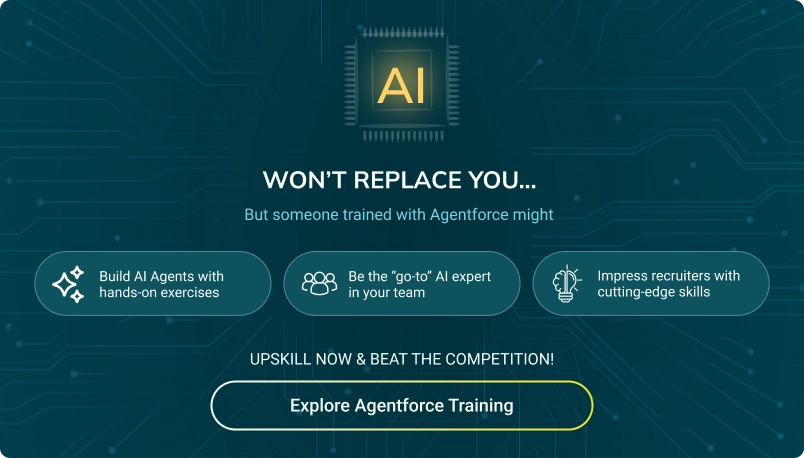Global Picklists and Field Dependency in Salesforce
Chapter Topics
- Database and Objects in Salesforce
- Cross Object Formula Field in Salesforce
- Roll-Up Summary Fields in Salesforce
- Lookup Filter and Schema Builder in Salesforce
- Apps and Tabs in Salesforce
- Fields in Salesforce
- Global Picklists and Field Dependency in Salesforce
- Relationship in Salesforce
- Master-Detail Relationship in Salesforce
- Lookup Relationship in Salesforce
- Validation Rules in Salesforce
In Salesforce, Global Picklists represent custom picklist fields that enable the definition of a list of values once for use across multiple objects and areas. Any necessary changes to the list must be made exclusively within the picklist value set (global picklist), and these changes will automatically propagate throughout the system.
Field Dependencies in Salesforce refer to filters that allow modifying a picklist’s content based on the value of another field (Checkbox, picklist, or Multi-select picklist). In this blog, we’ll explore these topics in layman’s language, focusing on how to create global picklists in Salesforce and deploy field dependency to improve your data management and user experience.
What is Global Picklists in Salesforce?
A Salesforce Global picklist is a feature that allows you to define a standardized set of values that can be used across multiple fields in your Salesforce organization. It helps ensure data consistency and accuracy by providing a central repository of predefined values that can be shared among different picklist fields.
They are particularly useful in scenarios where you want to maintain a consistent set of options across various objects and fields. Here is a simple example for you to understand more about Global Picklist:
Imagine you have a Salesforce org with multiple custom fields across various objects that need to store similar data, such as countries or product categories. Without global picklists, you’d have to manually enter this data for each field, which can be time-consuming and prone to errors.
Global picklists solve this problem by allowing you to define a standardized list of values that can be reused across multiple fields and objects in your Salesforce org.
Here’s how you can create a global picklist in Salesforce:
- Log in to your Salesforce org and go to the Setup menu.
- In the Quick Find box, type “Global Picklists” and select it.
- Click “New Global Value Set” to create a new global picklist.
- Give your global picklist a name and add the values you want to include, such as country names or product categories. You can also specify a description for each value.
- After defining your values, save your global picklist.
Now that you have created a global picklist, you can use it in various custom fields across different objects. When users select values from this picklist, it ensures data consistency and accuracy throughout your Salesforce org. For the next section let’s explore the advantages and limitations of the Salesforce global picklist.
Advantages of Global Picklist in Salesforce and its Limitations
Advantages
- Ensures data consistency and reduces errors.
- Provides centralized management for picklist values.
- Allows reusability of the same picklist across multiple fields and objects.
- Simplifies data entry and improves user-friendliness.
- Facilitates easy modification and updates.
Limitations
- Limited to a maximum of 1000 values.
- No support for picklist dependencies or dynamic behaviour.
- Cannot be deleted once created, only deactivated.
- May not support complex hierarchies or variations in picklist values by record type.
- Reporting and analytics capabilities may be limited compared to custom picklists.
Global Picklist value set
Global picklist value set in Salesforce is a collection of standardized values that can be used across different global picklists. These value sets help maintain data consistency by providing a central repository of predefined options that can be shared among various picklist fields in your Salesforce organization.
With global picklist value sets, you can create a single set of values and then apply them to multiple global picklists. This ensures that the same standardized options are available for selection in different fields, objects, and applications, promoting data accuracy and simplifying data entry.
Global picklist value sets are valuable for organizations that need to maintain uniformity in their data across various areas, such as industry types, product categories, lead sources, or any field where standardized options are crucial for accurate data capture and reporting. They offer centralized management and help streamline the process of defining and maintaining consistent picklist values within your Salesforce instance.
Field Dependency
Salesforce provides additional filters that allow you to control value on a certain picklist/field using the existing field called Salesforce field dependency. You will come across two terms related to Field Dependency in Salesforce:
- Controlling Field: This field’s value governs the value of the dependent field.
- Dependent Field: The value of this field is contingent on the value of the controlling field.

Imagine there are three picklist fields f1, f2, and f3. Below are the scenarios mentioned to explain the possibilities.
a) f1 can be dependent on f2, and f2 cannot be dependent on f1.
b) f1 can be dependent on f2. f2 can be dependent on f3. then now, f3 cannot be directly dependent on f1 or f2.
c) f1 and f2 can be dependent on f3.
d) f1 cannot be dependent on both f2 and f3.
Note: We can set default values for controlling fields but not for dependent picklists.
Field dependency in Salesforce takes data management to the next level by allowing you to create relationships between picklist fields. This means that the values available in one picklist field depend on the selection made in another picklist field.
How to set up a field dependency?
- Go to Setup, and in the Quick Find box, type “Object Manager.”
- Choose the object (e.g., Account, Opportunity) for which you want to set up field dependency.
- Click on the object and select “Fields & Relationships.”
- Find the picklist field for which you want to create field dependency and click “Edit.”
- Under “Picklist Settings,” you’ll find the option to create field dependencies. You can specify which values from your global picklist should be available based on the selection in another picklist field.
- After configuring field dependencies, save your changes.
Now, when users select a value in the controlling picklist field, the dependent picklist field will dynamically adjust its available values, ensuring that users only see relevant options. This not only improves data accuracy but also enhances the user experience by simplifying data entry. The next part will explain steps regarding how to deploy field dependency in Salesforce.
- Go to Setup – Deploy – Outbound Change Sets
- Create a new Change Set, type a Name and Description, and always add a description of what will be added to this change set
- In the Change Set Components, look for Custom Field.
- Find and add Dependent field (not Controlling field, unless it is needed)
- Upload to the Production instance
- Switch to the Production instance, Setup – Deploy – Inbound Change Sets and find the new Change Set name
- You may Validate before Deploy to make sure everything is good
- Your job is done
Notes: If you have records with old dependent fields that are no longer there, the old value will remain there until you update it manually, so don’t be afraid this exercise will update all existing data.
If you have Record Type on that object, you need to add the new values in Picklists Available for Editing, otherwise, the new picklist values will not be shown in the page layout, although it is added in Field Dependency.

Global Picklists and Field Dependency
By combining global picklists and field dependency in Salesforce, you can establish a robust data management strategy. You maintain data consistency across your org with global picklists, while field dependency ensures that users interact with relevant data, reducing errors and making data entry more efficient.
So, if you want to enhance your Salesforce data management and streamline user experiences, consider implementing global picklists and field dependency in your org. It’s a powerful duo that can significantly improve your Salesforce data strategy.
In summary, Salesforce’s global picklists and field dependency offer data consistency and user efficiency. Global picklists maintain standardized values, while field dependency dynamically adjusts options. Our next blog will explore Relationships in Salesforce, revealing the power of data organization and analysis through object relationships.
Next TopicJoin our newsletter: Get daily update on Salesforce career insights & news!
Join Now!
Need more support?
Get a head start with our FREE study notes!
Learn more and get all the answers you need at zero cost. Improve your skills using our detailed notes prepared by industry experts to help you excel.