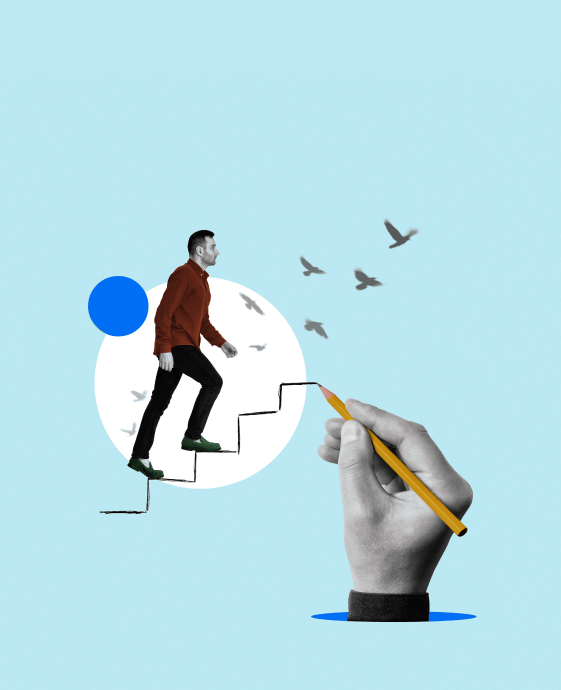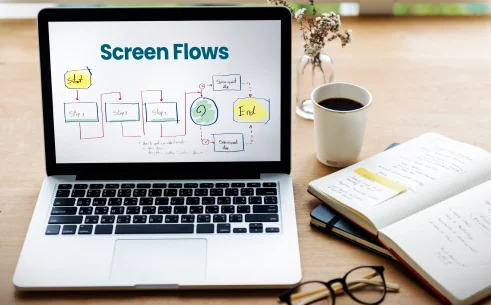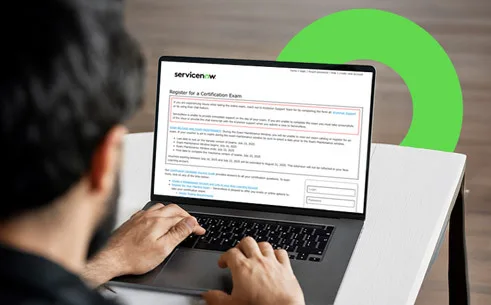Table of Contents
Are you ready to unlock the gateway to a thriving career in Salesforce, one of the most dynamic and sought-after fields in the tech industry? Whether you have lots of experience and want to learn something new, you just finished your studies and want to start working, or you’re simply curious about what’s out there, this is your chance to seize excellent opportunities!
We can say that this blog is your passport to mastering the art of deploying Salesforce deployment tools like a pro. As in the competitive landscape, keeping yourself ahead is a necessity. And in the Salesforce ecosystem, where innovation knows no bounds, your journey to success begins with a deep dive into the tools that will shape the future.
So, whether you want to conquer the professional arena, supercharge your career, or satisfy your thirst for knowledge, this guide is your ultimate companion.
In this blog, we’ll walk you through the Salesforce deployment tools.
Let’s begin!
The Importance of Salesforce Deployment Tools
Salesforce deployment tools serve as the indispensable backbone of the Salesforce platform, enabling the smooth transition of configurations and ensuring the seamless deployment of customizations and data sharing across diverse environments. Their paramount importance lies in their ability to maintain the integrity of your Salesforce ecosystem, ensuring that your organization can adapt, innovate, and thrive in the ever-evolving world of technology.
Efficiency: According to a survey by Salesforce, teams that leverage the DevOps Center deployment tool report a 30% reduction in development and deployment time. This shows the team can utilize the time to work on brainstorming for more strategies.
Accuracy: There is no doubt if you manually deploy these tools, there might be possibilities for errors. However, these Deployment tools ensure that changes are made accurately, reducing the risk of costly mistakes.
Agility: The right productivity tools undoubtedly lead to agility and unmatched performance. With Salesforce deployment tools, organizations can respond swiftly to changing business requirements, ensuring they remain competitive.
You must be clear about the importance of the Salesforce deployment options in the form of increased performance factors. So, let’s look at the reasons for keeping with the crucial deployment tools in 2025.

Types of Salesforce Deployment Tools

Salesforce offers many deployment tools to cater to various business needs. You can choose based on the client’s requirements and budget.
Let’s explore the features, benefits, and drawbacks of Salesforce deployment tools in 2023:
#1. Salesforce Metadata API
Features
- The Salesforce Metadata API allows developers to retrieve and deploy metadata components, such as custom objects, fields, workflows, and profiles, from one Salesforce org to another.
- Developers can programmatically interact with the Metadata API using various programming languages, making it versatile for automation and custom integration.
- It provides fine-grained control over individual metadata components, enabling selective deployment.
Benefits
- Developers can customize and automate the deployment process according to their specific needs.
- It can be integrated with version control systems like Git for efficient code management.
- It is widely used and supported in the Salesforce developer community.
- It can create package changes that are easy to deploy across multiple organizations simultaneously.
Drawbacks
- Setting up and configuring the Metadata API can be complex and require in-depth knowledge of Salesforce metadata.
- It lacks a user-friendly graphical interface, making it less accessible for non-technical users.
#2. Salesforce CLI (Command-Line Interface)
Features
- Salesforce CLI is a powerful command-line tool that allows developers to interact with it from their terminal or command prompt.
- It offers project management capabilities, enabling developers to organize their Salesforce projects efficiently.
- Developers can use Salesforce CLI for code development, testing, and deployment tasks.
Benefits
- It supports scripting, making it easy to automate repetitive tasks.
- It seamlessly integrates with Salesforce DX, providing a comprehensive deployment and development environment.
- Salesforce CLI benefits from a strong and active developer community, which contributes to its constant improvement.
- It is seamlessly used with IDE tools like VSCode for performing GIT operations and committing the code inside a repository.
Drawbacks
- Beginners may need help getting started with the command-line interface.
- It needs a graphical user interface, which may be less intuitive for some users.
#3. Salesforce DX (Developer Experience)
Features
- Salesforce DX promotes source-driven development, where code and metadata are treated as source files, allowing for version control.
- It introduces the concept of scratch organizations, which are disposable, configurable Salesforce organizations for development and testing.
- Developers can create and manage packages for easy distribution and installation.
Benefits
- Salesforce DX encourages modular development, making it easier to collaborate on large projects.
- It includes robust testing and automation capabilities for continuous integration and delivery.
- Developers can work collaboratively with version control, making managing code conflicts and tracking changes easier.
Drawbacks
- Salesforce DX introduces a new development paradigm, which may require time for developers to adapt.
- Migrating existing projects to Salesforce DX can be complex and time-consuming.
#4. Salesforce Packages
Features
- Salesforce Packages allows developers to distribute sets of custom objects, fields, code, and other metadata components as a single, installable unit.
- Managed packages are customizable and upgradable solutions that can be sold or distributed on the Salesforce AppExchange.
- Unmanaged packages are open-source solutions that can be shared freely but cannot be upgraded.
Benefits
- Developers can efficiently distribute their applications and solutions to other Salesforce organizations using packages.
- Packages offer version control, allowing developers to manage updates and dependencies.
- Managed packages can be published on the Salesforce AppExchange for commercial distribution.
Drawbacks
- Managing dependencies between packages can be challenging, especially in complex projects.
- Unmanaged packages provide limited control over post-installation customization and can lead to conflicts in specific scenarios.
#5. Change Set
Features
- Change sets are a point-and-click deployment tool in Salesforce that allows administrators and developers to move metadata between Salesforce organizations.
- They provide a visual interface for selecting and deploying metadata components, making it accessible to non-developers.
- Change sets maintain a deployment history for tracking changes and deployments.
Benefits
- Change sets are user-friendly and do not require coding skills, making them accessible to administrators.
- Change sets can be a fast and convenient option for small to medium-sized deployments.
- They provide built-in deployment history tracking, making troubleshooting issues easier.
Drawbacks
- Change sets may be unsuitable for large and complex projects due to limitations in selecting and deploying components such as Visualforce pages and Apex classes.
- Deploying changes using change sets can be manual and time-consuming for repetitive deployments.
#6. BitBucket
Features
- BitBucket is a web-based platform for version control, primarily using Git.
- It supports collaborative development by enabling multiple developers to work on the same codebase simultaneously.
- BitBucket offers code review features, allowing team members to review and comment on code changes.
Benefits
- BitBucket integrates seamlessly with Git, providing developers with a familiar version control environment.
- Teams can collaborate efficiently on Salesforce development projects using BitBucket for version control and code reviews.
- BitBucket offers a wide range of integrations with other development and deployment tools.
Drawbacks
- BitBucket is primarily a version control platform and may require integration with other tools for Salesforce-specific deployment tasks.
- Teams new to Git may experience a learning curve when adopting BitBucket.
#7. Salesforce Workbench
Features
- Salesforce Workbench is a web-based tool provided by Salesforce for interacting with Salesforce organizations.
- It allows data manipulation, query execution, metadata retrieval, and more.
- Developers can use Workbench to test and interact with Salesforce REST APIs.
Benefits
- Workbench provides a user-friendly interface for performing various Salesforce tasks, making it accessible to non-developers.
- It’s an excellent tool for data management, including data loading, export, and transformation.
- Developers can quickly test and explore Salesforce APIs using Workbench.
Drawbacks
- While Workbench is valuable for data and API tasks, it is not a dedicated tool for code deployment and package management.
- Workbench may need to provide a higher level of automation for complex deployment scenarios.
#8. Salesforce Ant Migration Tool
Features
- The Salesforce Ant Migration Tool is a command-line tool for deploying metadata and code between Salesforce organizations.
- Deployment configurations are defined in XML files, providing flexibility and customization.
- It can be integrated with build automation tools like Apache Ant or Jenkins.
Benefits
- Salesforce Ant Migration Tool offers a high level of customization through XML-based configuration files, allowing developers to tailor deployments to their needs.
- Developers can use scripting to automate and schedule deployments, making it suitable for continuous integration and continuous delivery (CI/CD) workflows.
- It can be integrated with version control systems, enabling versioning and collaboration on deployment configurations.
- It is designed to work with both cloud-based and on-premises Salesforce organizations.
Drawbacks
- Setting up and configuring the Salesforce Ant Migration Tool can be challenging for beginners, requiring knowledge of XML and command-line operations.
- It needs a user-friendly graphical interface, which may be less intuitive for non-technical users.
- Configuring deployment tasks and creating XML files can be time-consuming and error-prone, particularly for complex deployments.
The expansion of Salesforce ecosystem also led to the birth of numerous third-party deployment tools that simplified the deployment process and added extensive features. Some most important ones are explained in the next part so keep going.
Read More:
Salesforce Coding Languages: Your Path to a Successful Career
Third-party Salesforce deployment tools

These Salesforce deployment methods are software solutions created by independent vendors or companies other than Salesforce.
#1. Gearset
Features
- Gearset is a cloud-based Salesforce deployment tool that offers a user-friendly interface.
- It provides tools for comparing different Salesforce organizations, validating changes, and ensuring a smooth deployment.
- Gearset allows users to schedule deployments, improving automation capabilities.
Benefits
- Gearset’s intuitive interface makes it accessible to developers and non-technical users, reducing the learning curve.
- It supports data deployment alongside metadata, which is particularly useful for maintaining data integrity during migrations.
- Gearset offers change monitoring features to track and review modifications between Salesforce organizations.
Drawbacks
- Gearset is a paid service, which may not be suitable for small-scale or budget-limited projects.
- While it offers ease of use, it may provide a different level of customization and fine-grained control than other tools like Salesforce Ant Migration Tool.
- Managing complex dependencies can still be challenging, as with any deployment tool.
#2. Copado
Features
- Copado is a DevOps platform explicitly designed for Salesforce, providing end-to-end release management and automation.
- It offers a release pipeline to manage the development, testing, and deployment phases.
- Copado supports continuous integration (CI) and continuous delivery (CD) workflows for Salesforce projects.
Benefits
- Copado streamlines the entire DevOps process for Salesforce, from code development to deployment, ensuring consistency and reliability.
- It integrates seamlessly with popular version control systems like Git, enhancing collaboration and versioning.
- Copado is suitable for small-scale and enterprise-level Salesforce projects, offering scalability and performance.
Drawbacks
- Due to its comprehensive nature, Copado may have a steeper learning curve than simpler deployment tools.
- Copado is a paid platform, and its pricing may only be feasible for some organizations, especially smaller ones.
- Implementing Copado effectively may require dedicated resources and training.
#3. Flosum
Features
- Flosum is an enterprise-grade Salesforce deployment and release management platform.
- It offers robust version control capabilities, allowing developers to track changes and collaborate effectively.
- Flosum supports the automation of deployment tasks, reducing manual effort and the risk of errors.
Benefits
- Flosum provides a comprehensive solution for managing Salesforce projects’ entire development and deployment lifecycle.
- It includes auditing and compliance features, which are essential for organizations with strict regulatory requirements.
- Flosum can be integrated with various Salesforce tools and external systems, enhancing flexibility.
Drawbacks
- Flosum’s feature set may need to be revised for smaller Salesforce projects or organizations with more straightforward deployment needs.
- Being an enterprise-grade solution, Flosum’s pricing may be higher for smaller companies or startups.
- Proper training and onboarding may be required to utilize Flosum’s features effectively.

Conclusion
As students and enthusiasts in the Salesforce ecosystem, the world of Salesforce deployment tools holds immense potential for your growth and success.
The choice of a Salesforce deployment tool depends on the specific needs, complexity, and budget of your Salesforce project. Each tool offers unique features, benefits, and drawbacks.
Going through the technical specifications might make you nervous about how you will gain these skills to understand them. But trust me, with S2 Labs, you are not learning these skills but mastering them like a pro.
Join our newsletter: Get daily update on Salesforce career insights & news!
Join Now!