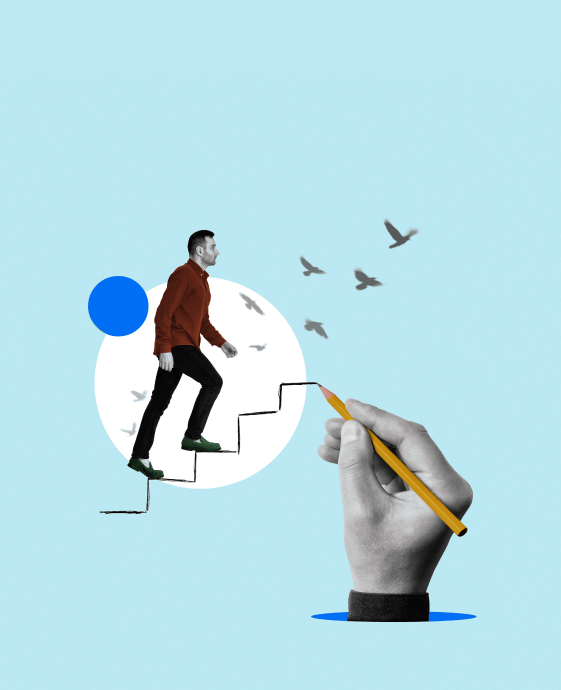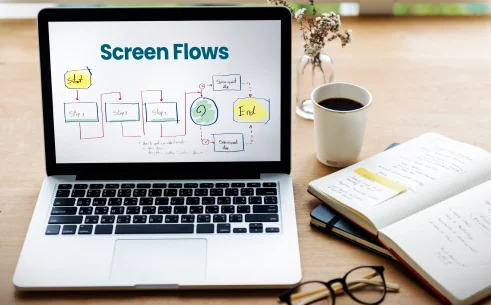Table of Contents
Salesforce’s Spring ’25 updates for developers bring exciting improvements that enhance performance, flexibility, and productivity. Whether you’re working with Lightning Web Components (LWC), APIs in Salesforce, or Salesforce CLI, this release is packed with powerful features to make development faster and more efficient.
This update focuses on making Salesforce development more seamless than ever, from better Apex request handling to improved local development and new API capabilities. In this blog, we’ll explore the top 10 Salesforce Spring ’25 updates for developers that you should know about.
10 Best Salesforce Spring’ 25 Updates for Developers
Following are the most useful Salesforce Spring’25 updates for the developers in the Salesforce ecosystem.
1. Increased Limit for Concurrent Long-Running Apex Requests
Previously, organizations were limited to 10 concurrent long-running Apex requests (transactions exceeding 5 seconds). Now, This limit depends on the number of user licenses in your org.
- The limit starts at 10 and can go up to 50 requests based on your license count.
- The new system calculates 100 permits per long-running request.
For example, if your org has 4,000 licenses, you now have 40 concurrent requests instead of just 10.
- This change enhances scalability and performance for Apex transactions.
2. Pause and Resume Scheduled Jobs in Apex
Salesforce introduces new system methods to pause and resume scheduled jobs programmatically.
New methods:
- pauseJobByName(), pauseJobById() – To pause jobs
- resumeJobByName(), resumeJobById() – To resume jobs
This feature gives developers better control over job scheduling without manually canceling and recreating jobs.
In the example below, you can learn how to pause a scheduled job.

3. JSON Serialization for Exceptions Updated
With Spring ’25 updates, Apex no longer supports JSON serialization of custom exceptions and most built-in exceptions. This ensures better error handling and prevents security vulnerabilities related to serialized exceptions.
4. Stricter Reparenting Rules for Master-Detail Relationships
If reparenting option isn’t explicitly enabled while creating master-detail relationship, attempting to change the parent record through Apex will throw a System.DmlException exception.
It enforces data integrity and prevents unintentional record hierarchy changes.
5. Local Development is Now Generally Available
One of the most exciting Salesforce Spring updates is that Local Development is now enerally available for scratch orgs and sandboxes. Its other features include:
- Instant LWC previews without refreshing the page.
- Uses hot module reloading and WebSockets for real-time updates.
- Supports LWC for LWR sites, mobile apps, and Lightning Experience.
This makes LWC development smoother and more efficient.
6. New Salesforce Lightning Design System (SLDS) 2 (Beta)
Salesforce introduced SLDS 2 (Beta), which provides a more adaptable UI framework. It is now available for orgs that opt-in to Salesforce Cosmos.
SLDS Validator extension helps check compliance and suggests code fixes as needed for a smoother transition from SLDS to SLDS 2. This upgrade ensures future-ready UI designs that align with evolving Salesforce standards.

7. LWC API Version 63.0 Updates
Salesforce Spring ’25 updates bring several LWC API improvements:
- Enhanced TypeScript type checking for @wire configurations and properties.
- Developers can update JavaScript selectors to remove any extra whitespace.
8. Major Salesforce CLI Enhancements
If you’re wondering what Salesforce CLI is, it’s the command-line interface used for automating Salesforce tasks. Spring ’25 updates introduce:
- You can now specify multiple –query flags to the data export tree command. As a result, you can easily export records from junction objects and their parents, so that their many-to-many relationships are preserved.
- New Bulk API 2.0 commands for working with large datasets.
- New Beta commands:
- API request rest – To send REST calls to your org.
- API request GraphQL – To execute GraphQL queries.
- Org open agent – To open Agent Builder UI with a specific agent.
These updates make Salesforce CLI more powerful for automation and API interactions.
9. New API & Integration Enhancements
The Salesforce release notes highlight several new API and integration improvements:
- Bulk API V2 Query jobs now support platform event notifications (Beta). This eliminates the need for polling, making data processing more efficient.
- AWS Private Connect integration expands to new regions in Asia.
- Event Relay support for Second Generation Managed Packages (2GP). Now, you can package and distribute event relays with your 2GP packages.
10. Code Analyzer Version 5 (Beta) – Smarter Code Reviews
Salesforce Code Analyzer V5 is now rearchitected with powerful new features:
- Flowtest – A new data flow engine to scan for security risks.
- Copy/Paste Detector (CPD) – Identifies duplicate code for better efficiency.
- Expanded PMD & Regex rulesets for Apex and AppExchange Security Review.
- New GitHub action for Code Analyzer 5.
- Outputs now follow the SARIF (Static Analysis Results Interchange Format), making JSON-based format easier for static analysis tools.
These advancements enhance security, performance, and maintainability in Salesforce development.

Summing Up
The Salesforce Spring ’25 updates for developers bring game-changing improvements to Apex processing, Salesforce APIs, Lightning Web Components, and Salesforce CLI.
Developers can now easily handle more concurrent Apex requests and pause/resume scheduled jobs. Local development is now generally available, making LWC previews faster. Salesforce CLI, Bulk API, and Code Analyzer have received important updates to boost automation and efficiency.
With these Salesforce Spring updates, developers can build faster, smarter, and more scalable applications. To learn more updates, check the Salesforce release notes to explore all changes in detail.
Join our newsletter: Get daily update on Salesforce career insights & news!
Join Now!