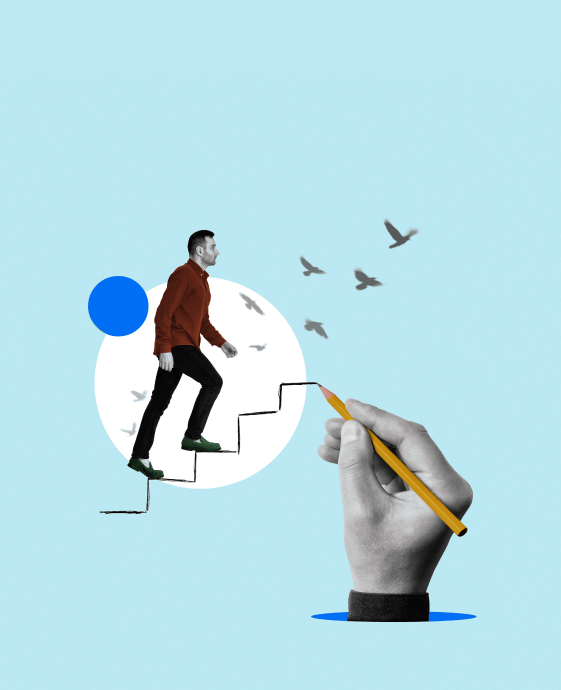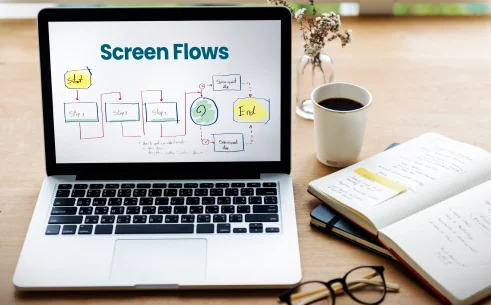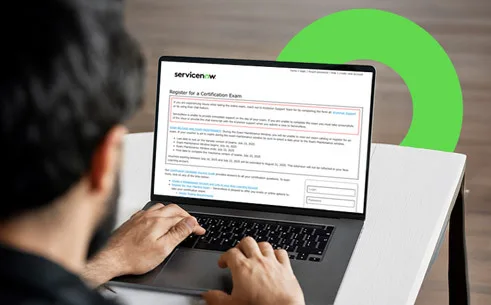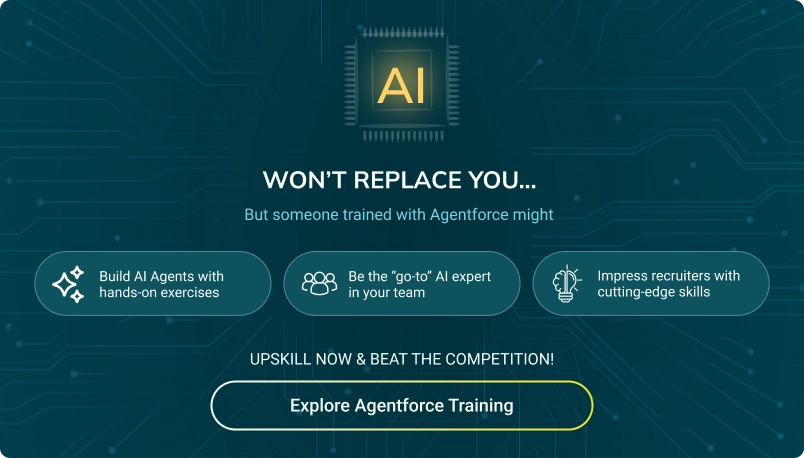Table of Contents
Hurray! We have come up with great news for the Salesforce developers. Salesforce has officially announced the dates for the Salesforce Winter ’25 release, which are 06 September, 05 October and 12 October 2024 respectively. These release notes are packed with exciting features and enhancements that will make your life sorted as a Salesforce developer.
Whether you are a fresher who just stepped foot into Salesforce development or a seasoned professional, this release has something for everyone. Thus, you may know that Salesforce is an enhancing platform, it provides more power and flexibility to developers for better solutions. So, let’s jump in to explore the top-notch features that every Salesforce developer should know about.
1. Quickly Develop Lightning Web Components in the Real-Time Preview (Beta)
The new real-time preview capability allows developers to receive real-time feedback while designing Lightning Web Components (LWC).
What’s New: In Winter ’25, a beta feature enables developers to see live previews of LWCs as they are built. You may instantly see how changes affect the component without having to wait for a full deployment.
Why This Matters: This functionality significantly reduces development time and allows you to identify UI flaws instantly, resulting in faster iterations and validation of your work.
2. Develop Lightning Web Components with TypeScript (Developer Preview)
TypeScript support has arrived for Lightning Web Components in a developer preview, allowing for enhanced development capabilities.
What’s New: Developers may now create LWCs with TypeScript, a statically typed superset of JavaScript.
Why This Matters: TypeScript improves code validation, type safety, and error-checking during development, resulting in cleaner and more manageable codebases. It’s ideal for developers wanting more structure in their LWC projects.
3. Improved Metadata API for Quick Customization
The Metadata API has been improved in the Salesforce Winter ’25 release, making it simpler for developers to maintain and modify their environments.
What’s New: More metadata types are now available, and the API provides improved error handling and logging to make deployments run more smoothly.
Why This Matters: These upgrades provide developers more control over their customizations, allowing them to automate deployments more confidently and with fewer errors.
4. See Improved Consistency When Iterating Sets
The latest release notes show that there would be an updated feature to improve consistency in how developers may loop across sets, especially when working with complicated data structures in Apex.
What’s New: Apex’s set iteration is now more predictable and consistent across contexts.
Why This Matters: This increases collection reliability by eliminating unexpected behavior when dealing with huge datasets and providing smoother operations during iteration.
5. Understand SOQL Error and Functionality Changes to Update Your Code
Salesforce has modified how SOQL (Salesforce Object Query Language) handles errors and specific functionalities, giving developers more detailed feedback.
What’s New: SOQL error messages have been updated, offering more information about what’s wrong and what needs to be changed in your queries.
Why This Matters: Developers can now debug their SOQL queries more simply, decreasing troubleshooting time and allowing for faster and more confident code updates.

Old error

New error

6. Lightning Design System Component Blueprints Updates
The Salesforce Lightning Design System (SLDS) was recently enhanced with additional component designs, which helps the developers to get more options for creating visually consistent and responsive apps.
What’s New: Salesforce has updated the SLDS with new blueprints and additions, including revised templates for navigation menus, buttons and forms.
Why This Matters: These upgrades ensure that your components follow the most recent UI/UX best practices, which improves the appearance and feel of your apps and makes them more user friendly.
7. Create Components with Larger JavaScript File Sizes
After the launch of Salesforce Winter ’25 release notes, developers can now generate components using larger JavaScript files.
What’s New: The size limit for JavaScript files in Lightning Web Components has been increased, enabling for more complicated logic and functionality to be packaged into a single file.
Why This Matters: This innovation is very valuable for developers working on complex apps with a lot of code. You no longer need to separate your logic into multiple files, which simplifies component development.
8. Link Files from the LWR Site to Salesforce (Beta)
Salesforce has featured a beta functionality that will help developers to attach files from Lightning Web Runtime (LWR) sites directly to Salesforce.
What’s New: Files posted on LWR websites can now be connected to Salesforce records.
Why This Matters: This feature optimizes file management by enabling smooth file sharing and collaboration between LWR-based sites and the Salesforce core platform.
9. GraphQL wire adapter is now supported in Experience Cloud sites
Experience Cloud sites are now supporting GraphQL wire adapters, providing developers with more advanced tools for querying and data interaction.
What’s New: Salesforce now supports GraphQL wire adapters, which allows for more rapid data retrieval in Experience Cloud sites.
Why This Matters: GraphQL allows developers to request exactly the data they require, which improves both speed and capacity for big applications.
10. Manage List Views with New Lightning Web Component Wire Adapters
Developers can now manage list views more easily due to new LWC wire adapters that enable improved data handling and dynamic filtering.
What’s New: The introduction of additional LWC wire adapters adds flexibility to list view management by allowing for dynamic modifications based on user interactions or external data.
Why This Matters: It offers developers greater control over how list views are displayed and filtered, resulting in more dynamic and interactive user interfaces.
11. Track Apex Unexpected Exceptions with free-tier Event Monitoring
Salesforce is now giving free Event Monitoring for Apex to track unexpected exceptions.
What’s New: This new functionality enables developers to track Apex exceptions in real time using Event Monitoring, even on the free tier.
Why This Matters: It’s an effective solution for detecting and resolving errors in production situations without the need to pay for additional monitoring services, resulting in increased code reliability and faster debugging.

12. New Documentation Site: Einstein for Developers
Einstein for Developers now has its own dedicated documentation site in Salesforce Winter ’25, making it easier than ever to learn and use Salesforce’s AI products.
What’s New: A new, established resource portal for developers to learn how to incorporate Einstein AI into their apps, complete with step-by-step instructions and examples.
Why This Matters: This website will be a valuable resource for developers wishing to include AI-powered features into their projects, opening the way for the creation of smart, efficient applications.
13. Class Object Bindings for Managing Styles
Developers can now connect class objects to styles in Lightning Web Components, which allows for more flexible and dynamic CSS (Cascading Style Sheets) management.
What’s New: LWC now supports class object bindings that allows developers to dynamically control component styles depending on criteria.
Why This Matters: This offers developers more freedom over how their components look and feel. This feature also allows them to create more responsive and adaptive UI designs without having hard code CSS.

Final Word
Salesforce’s Winter ’25 release is a game changer for developers, offering new tools and features to boost productivity and optimize workflows. With access to Einstein for Developers, upgraded Lightning Web Components, and more powerful APIs, developers can build better solutions quickly. To fully leverage these advancements, consider enrolling in our Salesforce developer classes.
These new features will help you build smarter, more efficient apps that can grow to meet the needs of today’s business landscape. To keep ahead of the curve, look into these updates and incorporate them into your development workflow.
Join our newsletter: Get daily update on Salesforce career insights & news!
Join Now!