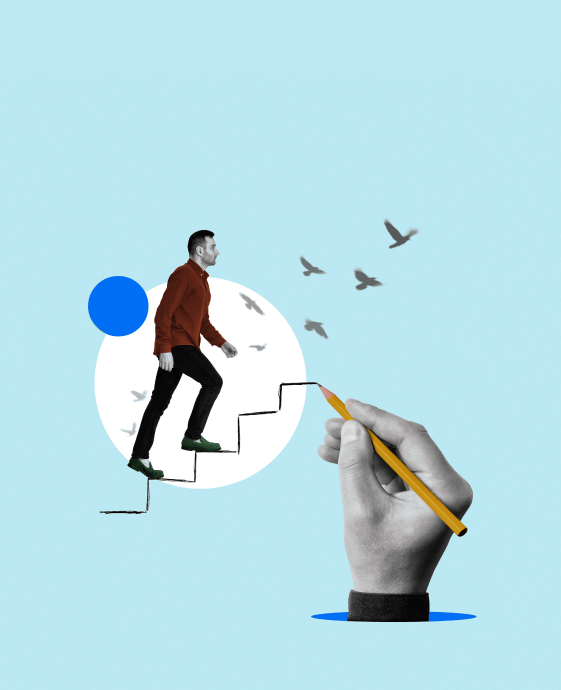Table of Contents
Salesforce’s Winter ’26 Update will be packed with changes that tighten security, improve consistency, and clean up outdated features. Some updates are being enforced this time, which means you will not have a choice, and they’ll go live whether you’re ready or not. We’ve provided a detailed explanation of all the release notes, so you can still control when you roll them out.
In this guide, we’ll break down the key changes, explain what they mean in real-life scenarios, and provide you with the exact steps to take next in your organization. We have explained every release update in simple terms, so you will have no problem, as we will prepare you well for this update in advance. Whether you’re an admin or developer, you’ll find clear actions and helpful information here.
Enforced Changes in Salesforce Winter ’26
These updates will be rolled out across every org, so you should prepare well for the following Salesforce Winter ’26 expected release notes.
1. Enforcing Permissions on Built-In Apex Classes in Flows
Apex actions used in Flows will now respect permission rules for built-in file-based classes like ConnectApi, Messaging, and others. Salesforce is locking down how Apex actions behave when used in Flows. Until now, they operated under the context of the last component, which sometimes allowed users to bypass permission checks. You can expect this update in the Salesforce Winter ’26 release updates. These Apex actions will only work if the user has permission to access the class being used as input.
Real-World Impact
Suppose you have a Flow that uses a built-in class like ConnectApi.FeedItemInput. Previously, a user without full access could still run the Flow. After this update, that same Flow would fail if the user doesn’t have the right permission, which would lead to broken automation.
What You Should Do
Scan your Flows for any Apex actions that rely on file-based input types. Run tests in a sandbox to see if failures occur. If they do, update your permission sets or profiles to make sure the right users have access to the classes they need.
2. Migrating Frequency Fields to Maintenance Work Rules
Salesforce is retiring the old Frequency and Frequency Type fields on Maintenance Plans, so you’ll now need to use Maintenance Work Rules. The two frequency fields on the Maintenance Plan object are being phased out. Instead, you have to shift that logic over to Maintenance Work Rules, which offer more flexibility and control.
Real-World Impact
Let’s say your org relies on automated work orders based on these fields, like generating a task every 30 days. If you don’t migrate, those automations may quietly stop working after the update, and no one will know until it’s too late.
What You Should Do
Look through your automations and SOQL queries for any references to Frequency or Frequency Type. Start building equivalent Maintenance Work Rules and test them in the sandbox. Update all Flows, Apex code, and validation rules to match the new structure before Winter ’26 hits.
3. Restricting Flow Access to Authorized Users Only
Salesforce is changing how Flow access works. Previously, the FlowSites permission let anyone run a Flow. That’s going away. Now, you’ll need to assign access explicitly via permission sets or profiles. Only users with the right profile or permission set will be allowed to run Flows, so there will be no more blanket access through FlowSites.
Real-World Impact
Imagine a support agent who regularly uses a Flow to log customer issues suddenly can’t access it after Winter ’26. But why? Because they weren’t given explicit permission.
What You Should Do
Identify who runs which Flows. Then, use permission sets to assign Flow access only where it’s needed. You can use a SOQL query to find all active Flows (SELECT Id, DeveloperName FROM Flow) and map them to user roles. Test everything in a sandbox before rolling it out.
Recommended (But Not Enforced) Updates
These updates are recommended as Salesforce Winter ’26 updates, but these have not been released or enforced yet. However, enabling them now helps you future-proof your org.
1. New Order Save Behavior
Updates to Order Products now trigger logic on the parent Order automatically, without extra customization. When someone updates an Order Product, the logic (triggers, validation rules, flows) attached to the parent Order will now run automatically. Previously, you had to set that up manually.
Real-World Impact
This change fixes a long-standing issue. Without it, users could update Order Products without triggering rules on the Order, which would lead to inconsistent or incomplete data.
What You Should Do
Enable the new save behavior in a sandbox and test updates to Order Products. If you had custom logic to handle this before, you could clean it up and simplify your code.
2. Rollbacks for Apex Exceptions in REST API
If there is an exception during an Apex action initiated through the REST API, all the changes in that transaction will be rolled back. Previously, if there was an exception while an Apex was called through a REST API call, partial data might still be saved. Now, the whole transaction will be aborted in order to preserve data integrity.
Real-World Impact
For REST API integrations, this change lessens the danger of having Salesforce data left in an incomplete state as a result of errors during mid-transaction.
What You Should Do
Test your REST API integrations that initiate Apex actions. Test exception situations in the sandbox and check that your error handling is proper. Modify the retry logic in your outside systems if necessary.
3. Enforcing Sharing Rules in Apex-Launched Flows
When a Flow is launched by Apex, the Flow will now honor sharing rules if the Apex class is shared. So, when you call a Flow using Apex, the Flow will now behave in standard sharing fashion, such as object and field-level access according to class context. That didn’t happen previously.
Real-World Impact
If you weren’t planning for future changes, this might derail Flows that previously accessed records independent of user access levels. You’ll now have to be more thoughtful about how and when data is revealed.
What You Should Do
Verify Apex classes that invoke Flows and ensure they are designated with sharing if needed. Utilize API version 62.0 or greater to have improved control of Flows. Test Flows in varying user roles to ensure access is enforced correctly.
Canceled Updates
Some changes that were previously planned, but now they are off the table, or basically, Salesforce has canceled them from the release update node.
1. Content Security Policy (CSP) Update Canceled
Salesforce has paused its plan to enforce stricter CSP rules. You can still enable it manually if you want. This update was set to adopt new CSP directives, but it is no longer being enforced. Salesforce may reintroduce it in the future with better tools for debugging blocked resources.
Real-World Impact
If you were scrambling to fix iframe or font loading issues due to CSP, you can breathe easy, for now.
What You Should Do
It’s still a good idea to enable the updated CSP setting if you want stronger protection against cross-site scripting. Just test everything carefully before enabling it.
Winding Up
The Salesforce Winter ’26 update will not be just another seasonal update, but it will shift toward more secure, consistent, and modern architecture. Whether it’s tightening up Flow permissions, enforcing Apex sharing rules, or cleaning up outdated maintenance logic, these changes will affect how your org runs every day.
That’s why you shouldn’t wait until the update is enforced in production. Use your sandbox now. Run SOQL queries to scan for affected Flows and Apex classes. Update permission sets. Test everything under real user roles. And always make sure that what’s recommended today might be mandatory tomorrow.
This blog doesn’t just inform you about expected release notes, but it breaks them down into plain steps, real examples, and smart action plans. If you have found this information interesting, stay tuned and join our community for further Salesforce updates.