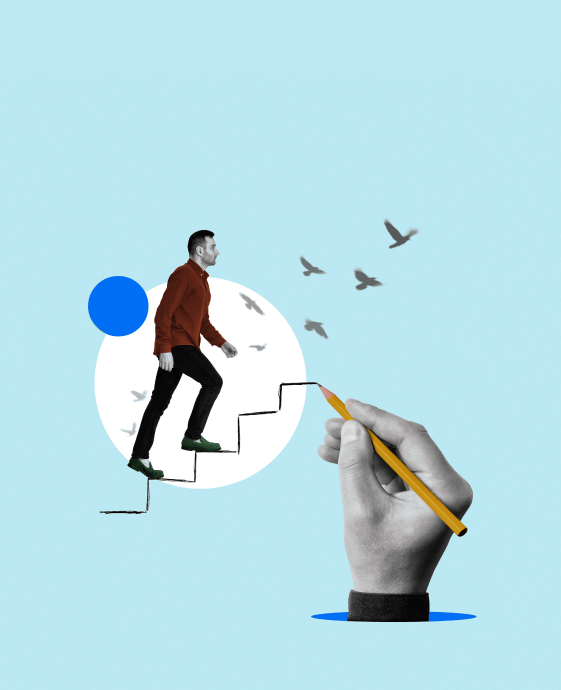Table of Contents
ServiceNow is a powerful cloud-based IT service management platform that you may already know about. It automates IT workflows and business processes in organizations that require a reliable IT structure.
Each organization gets a highly customizable ServiceNow instance with major feature updates twice a year. This is where ServiceNow Testing comes in, as these upgrades can inadvertently break existing functionality.
It becomes essential to thoroughly test ServiceNow applications to verify that every feature and workflow in the platform works accurately after the changes. It helps in catching bugs before they can impact end users and prevents business-critical processes from failing.
Let’s explore the different types of ServiceNow testing that you must be familiar with to operate the platform easily.
ServiceNow testing is the process of checking that ServiceNow customizations, workflows, and applications are free of defects and perform as intended. It involves both validation (does the system do what it should?) and verification (does it avoid faults?). Because ServiceNow is so central to an organisation's operations, testing ensures reliability and continuity.
Types of Testing in ServiceNow
There are various types of testing in ServiceNow, often conducted on several levels. These practices usually mirror the general software testing methods, which makes them a versatile skill to have. The most common ServiceNow testing types are:
1. Story/Unit Testing
Story or Unit testing is the lowest level of testing in ServiceNow, focusing on individual components referred to as a “unit”. These are the smallest units of code or configuration, such as an object, a script include, or a UI action. This type of testing isolates every unit to look for programming errors and verify that the code unit works as required. For example, a unit test might verify that a new updateIncident() function correctly sets the priority on an incident record.
2. System Testing
System testing takes it up a notch and includes testing the ServiceNow system as a whole. It integrates all the individual components like forms, scripts, workflows, etc, and verifies whether they work well together or not. The goal is to ensure that the overall specifications are met and the system works for its intended purpose. That can be done by running multiple scenarios back-to-back, from stimulating a user login to the execution of the workflow.
3. User Acceptance Testing (UAT)
User Acceptance Testing is the final level of ServiceNow testing, typically performed by end-users or stakeholders. It is focused on ensuring that the platform performs exactly how businesses need it to generate the best business outcomes. Once the system passes UAT testing, it confirms that the ServiceNow instance is configured correctly.
These three levels of testing in ServiceNow form the core of the testing strategy. Each level has its purpose and caters to different user requirements. Now, each of these testing types can be performed in two ways, either manually or through an automation process. Let’s look at how these methods differ.
ServiceNow Manual vs. Automated Testing
ServiceNow supports both manual and automated testing approaches within an instance. Manual testing refers to executing the process through humans, whereas Automated testing is used when no human intervention is required to carry out the process. In manual testing, the judgment, creativity, logic, and intuition of a human are needed. This method is suitable when one-off scenarios are hard to automate. Automated testing is useful when tests need to run repeatedly or at scale.
Here’s a quick comparison:
| Aspects | Manual Testing | Automated Testing |
|---|---|---|
| Execution | A human tester performs steps in the ServiceNow UI. | A tool or script (e.g. Selenium, ServiceNow ATF) runs the steps. |
| Ideal Use Cases | Exploratory, usability, ad-hoc tests where human insight is needed. | Regression, smoke, and repetitive tests that benefit from automation. |
| Speed & Repeatability | Speed is slower for large suites as each run requires manual effort. | Once set up, it can run large suites repeatedly and concurrently at a faster pace. |
| Required Skills | Good knowledge of ServiceNow and testing concepts, no coding. | Programming or scripting ability and familiarity with test frameworks. |
| Tools | Browser UI, test scripts/plans (no special software needed). | Tools like ServiceNow’s Automated Test Framework (ATF) or others (e.g. Selenium, UFT/QTP). |
Regardless of the method, a balanced strategy often uses manual testing for new or complex scenarios and automated testing to cover regression suites and routine checks. One thing to note here is that Automated tests require an initial investment in tools and test scripts. The next section includes the most effective ServiceNow Testing tools that you can use.
Best ServiceNow Testing Tools
There are various ServiceNow Testing Tools that can be integrated within the platform and support all testing activities. Here is a list of the ones that you should consider investing in:
- Automated Test Framework (ATF): The ServiceNow Automation Test Framework is the built-in testing tool of ServiceNow that automates the testing of applications, customizations, and configurations.
- Selenium: This is an open-source testing framework, designed for automating the testing process across web browsers and applications. It is highly compatible with ServiceNow and widely used among testers to simulate user interactions with websites, such as clicking buttons, filling forms, and navigating pages.
- UFT/QTP: UFT, formerly known as QTP (QuickTest Professional), is a functional testing tool developed by Micro Focus. It’s used to automate the testing of web, desktop, and mobile applications. UFT utilizes VBScript for test scripting and offers features like object identification, data-driven testing, and integration with other testing tools.
ServiceNow Testing Benefits
While testing is an essential process in any software or system, it also comes with a number of advantages. Some of the most important ServiceNow testing benefits are listed below:
- Fewer Defects: To keep your instance free of bugs, testing practices are beneficial. ServiceNow testing, when performed regularly, helps in keeping the platform defect-free.
- Reliable Functionality: With every platform update or customization, thorough testing of all features ensures accurate operation and preserves critical workflows.
- Improved User Experience: It is no mystery that testing is meant to improve the usability and performance of your systems. With different testing methods, you can deliver a smoother experience to your users.
- Seamless Integrations: If you use any monitoring tools, email, or databases outside of ServiceNow, then testing plays a significant role in keeping these integrations compatible after any changes.
- Faster & Safer Deployments: The purpose of automated testing is to speed up the deployment process. The tests run quickly and catch issues early to keep your deployment safe and fast.
- Business Alignment: The requirements your business has established can be easily achieved using test cases based on real-world use cases, ensuring the system delivers the intended value.
To Sum Up
Investing in ServiceNow testing can lead to higher system quality and simultaneously reduce risk. Testing can be performed in several ways, and the best one should be decided based on your business requirements. An effective testing strategy helps an organization get the most out of ServiceNow ITSM and validates all functionalities before deployment.
In conclusion, it is a critical discipline for any team managing the platform. By understanding the types of tests and using the right tools, administrators and developers can keep their ServiceNow ITSM platform robust and aligned with business needs. Whether you’re an experienced QA engineer or new to ServiceNow, a well-planned ServiceNow training can help you learn efficient ways of testing methodologies.
Book Free15-Minutes Career Counselling