Deployment Process in Salesforce
In Salesforce, various programmatic and declarative approaches are used to build a project. It involves work in various environments like development org, Sandbox, and production org. In this process, we need to deploy code and configuration from one environment to another every time. For a successful development lifecycle, the transition of code needs to be managed well, and that is done through the deployment in Salesforce.
It is important that we guarantee a stable development life cycle and that all code development, testing, remediation, and propagation adhere to the deployment process in Salesforce. Here we will discuss the various methods and tools of deployment.
What is the Deployment Process in Salesforce?
The deployment process in Salesforce refers to the process of moving customizations or changes made in one Salesforce environment, such as development or sandbox, to another environment, like testing or production.
Changes frequently contain numerous “moving” components that can have a significant effect on the Salesforce org, especially as Salesforce orgs get more complicated. Salesforce provides several methods, tools, and best practices to facilitate this deployment process effectively.
Salesforce Deployment Methods
So, There are various methods to deploy code and configuration from one environment to another. Some of them are:
1. Change Sets
Salesforce has a point-and-click tool called Change Sets that may be used to deploy modifications between Salesforce orgs. Small to medium-sized collections of customizations, including custom fields, objects, processes, etc., can be deployed with them. Administrators can choose which components to deploy and monitor their progress via Change Sets.
2. Metadata API
Using XML files, metadata API allows changes to be deployed programmatically. Developers can use it to build, update, remove, retrieve, and distribute metadata components within Salesforce organizations. When automation is necessary or for more complicated deployments, Metadata API is a good fit.
3. Salesforce DX (Developer Experience)
The Developer Experience (DX) platform from Salesforce is a collection of features and capabilities intended to make the whole development lifecycle—including deployment—more efficient.
It has functions like the Salesforce CLI (Command-Line Interface), and source-driven development with version control systems like Git, and Scratch Orgs for transient situations. For pipelines involving continuous integration and continuous deployment, or CI/CD, Salesforce DX is advised.
4. Anti Migration Tool
This command-line tool transfers metadata updates between Salesforce.org by utilizing Apache Ant scripts. Compared to Change Sets, it offers greater customization and flexibility, but setup and configuration are necessary.
Change Management in the Deployment Process
An essential component of the deployment process is change management, which makes sure that changes are monitored, evaluated for impact, and compatible with organizational rules and guidelines. Businesses may confidently and effectively handle the challenges of implementing changes in their Salesforce installations by instituting defined change control procedures.
The first step in implementing effective change management is to thoroughly document all suggested changes, including their goals, implications, and scope.
For stakeholders, this paper acts as a road map, outlining each change’s purpose and anticipated results. It also makes it easier for the various teams working on the deployment process to collaborate, guaranteeing synchronization and alignment.
Good change management techniques support organizations in keeping an eye on and in control of the changes being made to their Salesforce environments throughout the deployment lifecycle.
This includes keeping tabs on the state of change requests, keeping an eye on deployments, and seeing any deviations from the intended path of action. Organizations can foster transparency and accountability by upholding a central repository for information on changes, empowering stakeholders to remain informed and involved during the implementation phase.
Deployment Plans in Salesforce
Deployment plans are essential for managing dependencies, coordinating the order of deployment processes, and guaranteeing seamless execution of deployment operations. Organizations can reduce business operations disruptions, streamline procedures, and mitigate risks by developing comprehensive deployment plans.
All parties participating in the deployment process can refer to a deployment plan as a thorough road map that outlines the tasks to be taken, the resources needed, and the timetable for completion.
This involves determining any requirements or dependencies—like data backups, environment setups, or user training—that must be met before moving forward with deployment activities.
By creating detailed deployment plans, organizations can enhance visibility, minimize disruptions, and maximize the likelihood of achieving their desired outcomes.
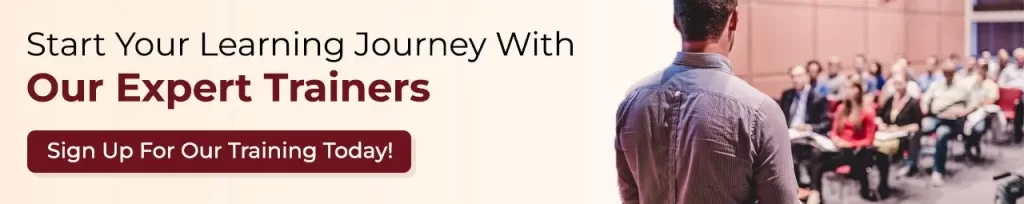
Salesforce Deployment Tools
Software solutions known as Salesforce deployment tools are made to make it easier to transfer configurations, code modifications, and customizations between Salesforce environments.
The deployment process may be reliably and efficiently managed by developers, administrators, and release managers with the use of these technologies. Among the widely used Salesforce deployment tools are:
- Salesforce DX (Developer Experience) includes a command-line tool called Salesforce CLI (Command-Line Interface) that lets developers do a variety of development and deployment tasks, like setting up and maintaining Scratch Orgs, distributing source code, executing tests, and getting metadata.
- Salesforce Extensions for Visual Studio Code is a collection of add-ons for Microsoft Visual Studio Code. It has capabilities for deployment automation, version control integration, debugging, and code editing.
- A third-party DevOps and release management application for Salesforce that offers capabilities for deployment automation, compliance tracking, version control, and release planning.
- Another third-party release management and CI/CD tool for Salesforce that offers features for end-to-end automation of Salesforce development and deployment processes, including version control integration, continuous integration, and deployment automation.
- Gearset is also a third-party deployment and continuous integration tool for Salesforce that offers features for comparing Salesforce org, validating deployments, automating releases, and monitoring changes.
Read More:
Complete Guide To Salesforce Deployment Tools in 2023
Salesforce Deployment Best Practices
By adhering to Salesforce Deployment best practices, organizations can streamline their Salesforce deployment process and ensure successful and efficient deployments.
- Use Sandboxes: Always perform deployments in a sandbox environment first to test changes and ensure they work as expected before deploying to production.
- Version Control: Use version control systems like Git to manage changes to your Salesforce metadata and track revisions over time.
- Incremental Deployments: Break deployments into smaller, manageable chunks to reduce complexity and minimize risk.
- Testing: Perform thorough testing, including unit tests, integration tests, and user acceptance tests, before deploying changes to production.
- Documentation: Document your deployment process, including steps, dependencies, and any potential issues or workarounds.
- Backup: Always backup your data and metadata before deploying changes, especially to production environments, to mitigate the risk of data loss or corruption.
- Communication: Ensure clear communication with stakeholders, including users, administrators, and developers, throughout the deployment process to manage expectations and address any concerns or issues promptly.
Join our newsletter: Get daily update on Salesforce career insights & news!
Join Now!
Need more support?
Get a head start with our FREE study notes!
Learn more and get all the answers you need at zero cost. Improve your skills using our detailed notes prepared by industry experts to help you excel.


