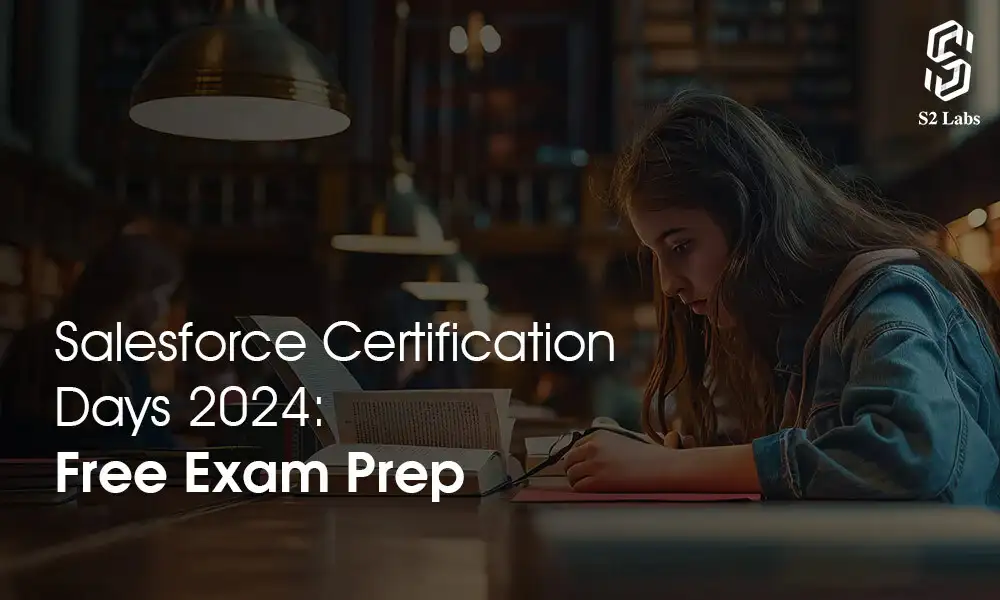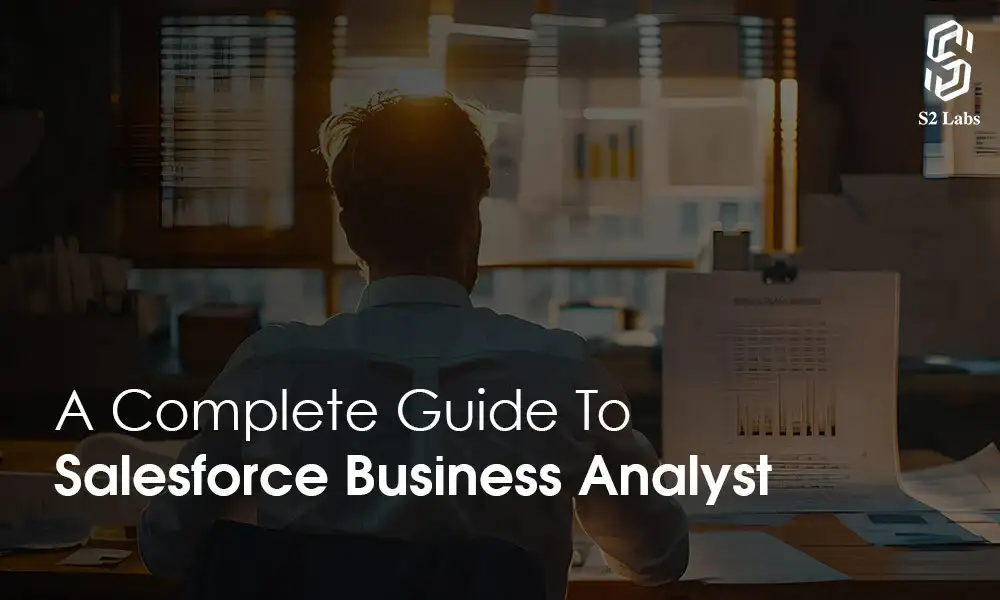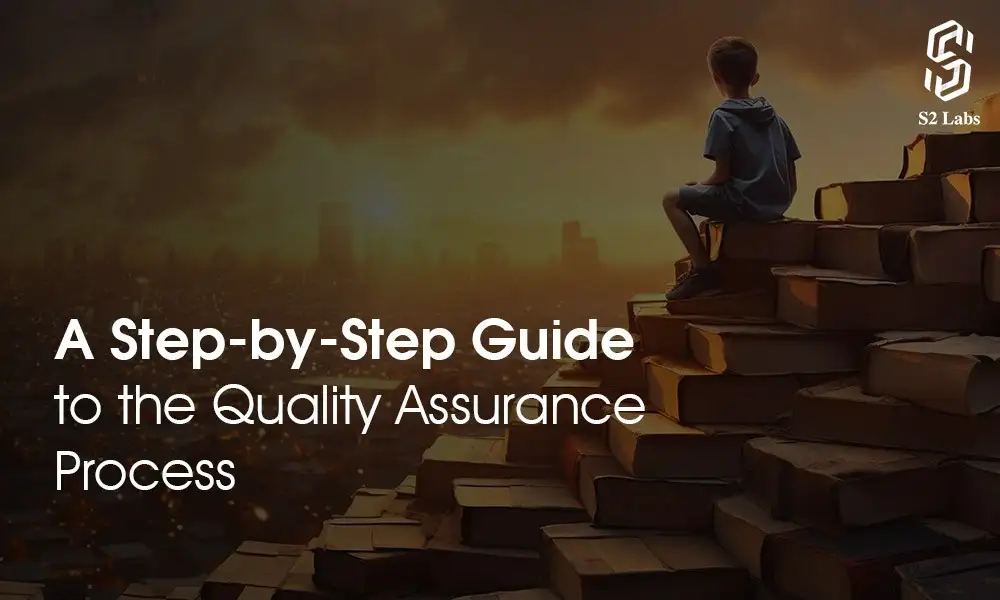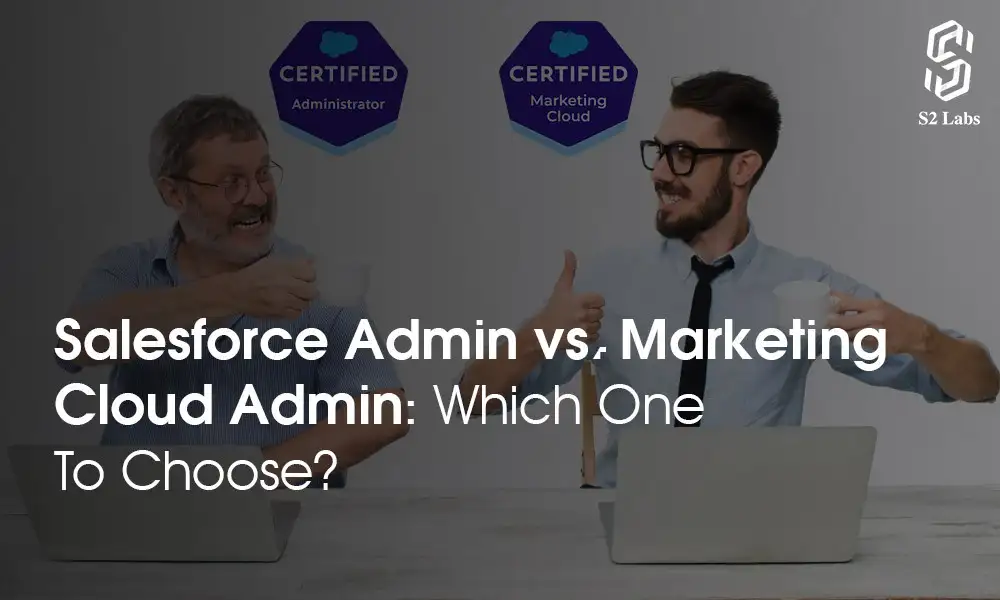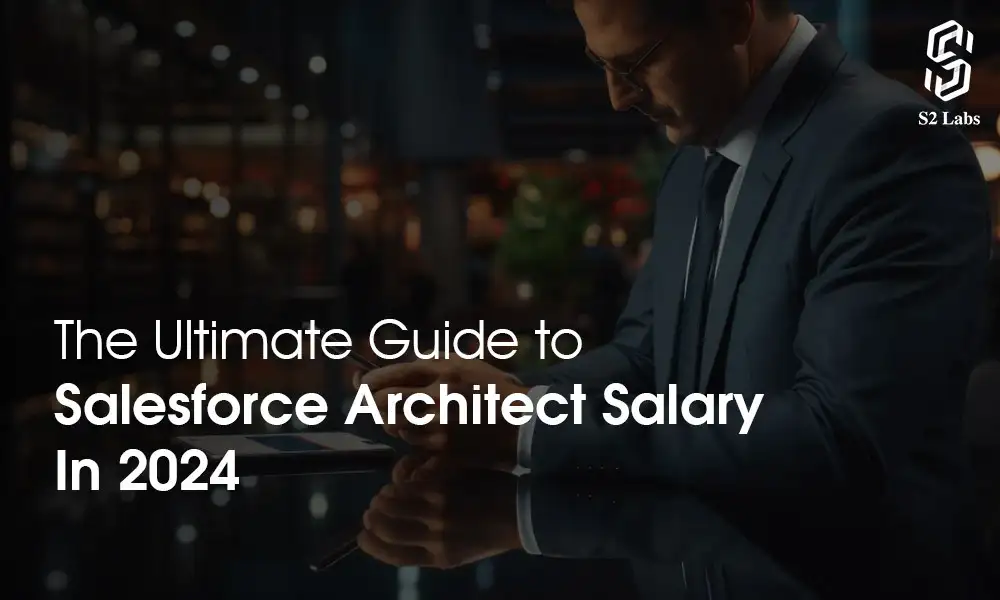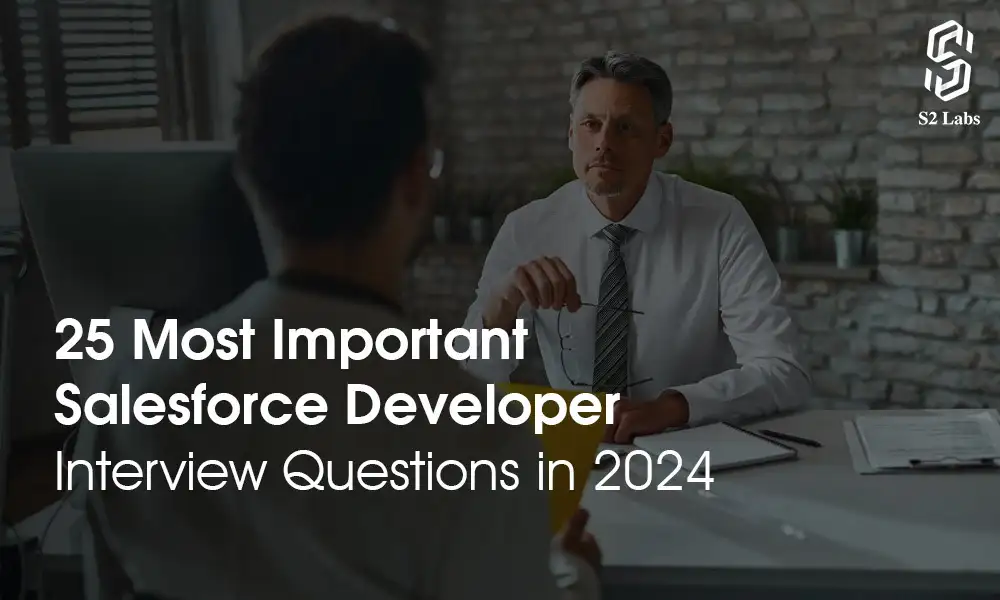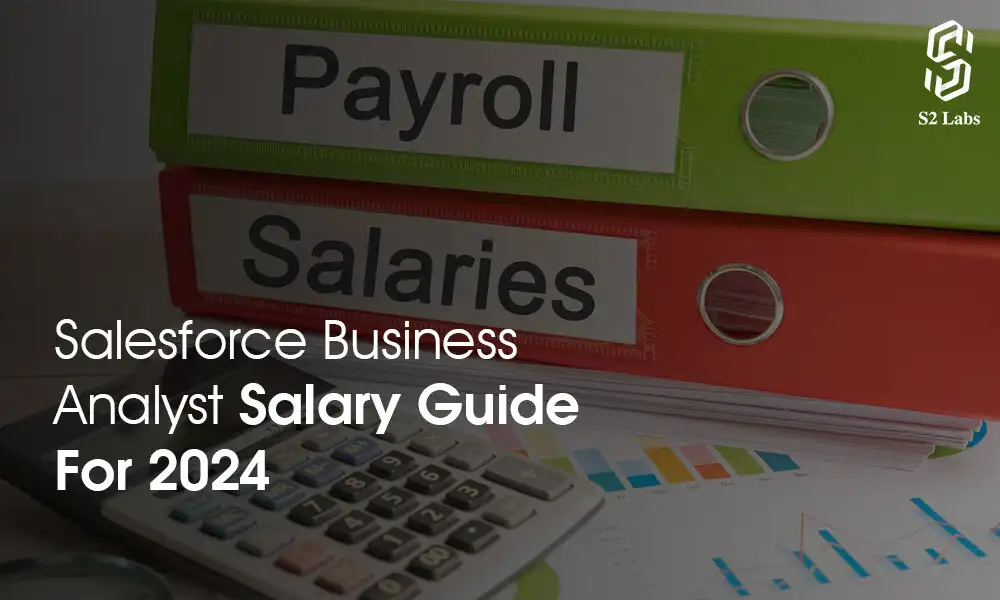Whether you are just starting in the Salesforce industry or are a professional, you must have heard about Salesforce Certification. This certificate is the most credible proof of your Salesforce professional skills. You could be from any profile; Salesforce has a suitable certificate for you.
These credentials can be quickly earned by passing an exam conducted by Salesforce. You also have the option to maintain your certificates by clearing a module every year.
The Salesforce Certifications put you ahead of your competitors in the industry and give you an edge. We will tell you all about the scheduling of these exams and share some tips on how to prepare for them. But before that, let’s first briefly explore the certificate options.
Understanding Salesforce Certification Exam
Various certification options are divided based on the Salesforce career profile you wish to follow. Each profile is further branched out to cater to skill-specific roles. The exam format and duration of each of these certificates differ as well.
Some of the certificates might require you to have a prerequisite certification before you attempt the exam. We will give you a brief of these certification paths below, but to explore all the options, you can check out our ultimate guide for all Salesforce certifications.
| Career Path | Popular Certificate | Cost |
| Salesforce Associate | Salesforce Associate Certificate | $75 |
| Salesforce Administrator | Salesforce Administrator Certificate | $200 |
| Salesforce Designer | Salesforce User Experience Designer Certificate | $200 |
| Salesforce Developer | Salesforce Platform Developer I certificate | $200 |
| Salesforce Consultant | Salesforce Sales Cloud Consultant Certificate | $200 |
| Salesforce Architect | Salesforce Technical Architect Certificate | $6000 |
| Salesforce Marketer | Salesforce Marketing Cloud Developer | $200 |
Once you have chosen the certificate you want to pursue, it is time to schedule your exam. The process to schedule your exam is just the same for each certification. So, let’s take a look!
How to Schedule Your Salesforce Certification Exam
Scheduling your Salesforce certification exam is relatively easy and does not take much time. You can schedule your exam on your PC or tablet or consider getting help from someone aware of the process. We have outlined the complete process step by step for your ease. So follow these steps as you read, and you can book your slot.
Exam Registration Process
To register for your exam, you must select the certificate you wish to earn. Go to the Credentials tab on the trailhead website to choose the proper certification. Now, keep in mind that you should first have a trailhead account. So sign up on the website and then open the certification page of your chosen certificate.
Before booking your slot, review the exam guide available on the trailhead platform before you move forward. The platform will also help you through some necessary information, such as prerequisites and training needed to take the exam. After reading these guides, follow the steps below to schedule your exam.
- Go to the Webassessor salesforce.
- Create a Webassessor account or log in if you already have one.
- To create a webassessor account, click “Create New Account” on the top right corner of the home page or click “Create a new webassessor login now.”
- Once you click “Create New Account,” you will be redirected to a form where you must provide details to create your Webassessor account.
- After the account is created, log in to your web assessor account.
- Go to the “Register For An Exam” tab.
- Select the exam you want to attend from the drop-down menu.
- Choose a date and time for your exam and confirm your appointment.
- Complete the registration process by providing payment information.
Choosing Exam Dates and Locations
During registration, you will be asked if you wish to take your exam online or onsite in proctored mode. Here, you can choose the most suitable mode for yourself. If you choose the onsite mode, you must also choose the test center. The availability of test centers may depend on where you are located. If you cannot find a convenient test center near your location, you should consider taking the exam online.
Important Things to Remember
- You will receive an email confirmation with an alphanumeric Test Taker Authorization Code as soon as your certification is scheduled. Keep this secure! It serves as your exam’s equivalent of the first verification phase.
- Checking the validity of your government-issued ID is the second verification step. Remember to bring two kinds of identification with you.
- You can arrange your Salesforce certification examinations using WebAssessor. Your credentials are displayed on your Trailblazer—my profile (on Trailhead). You must connect your Trailhead and WebAssessor accounts for this to occur.
Retake Policies
In accordance with Salesforce release cycles (Winter, Spring, and Summer), Salesforce upgrades all certification examinations three times a year. You are allowed three attempts to take the Salesforce Certified Administrator certification test throughout each release cycle. Read the points below to get more details about the retake policies of Salesforce Certifications.
- You must wait a whole day to register for another exam if you don’t pass the first one you take during a release cycle.
- Within a release cycle, you must wait 14 days to register for a third attempt if your second effort fails.
- If you fail it on your third try, you can retake the exam when the next release cycle starts.
- Attempts will start over at the start of the subsequent release cycle.
- The cost to retake an exam is 50% of its original price; Webassessor will automatically adjust the cost to the retake price.
Was that easy? Following the above steps, you can successfully schedule your Salesforce Certification Exam. Once you do that, you must prepare for the examination. In the next section, we have gathered some tips you can use to prepare for your certification exam.
Prepare for the Salesforce Certification
The preparation for the exam can take some time, so be patient with yourself but quick with your skills. By this time, it is assumed that you have gone through your Salesforce training in the specific field you’re pursuing for the certification. You can use the tips given below to prepare for your scheduled exam. As it is only a few weeks away, start preparing now!
- Assess Your Current Skill Set: Self-assessment of Salesforce knowledge and experience should be the first step to identifying target certification (s) based on career goals. It will help lay out a plan considering the required prerequisites and achieving them.
- Create a Study Plan: Set realistic goals and timeline to prepare for the exam. Allocating weekly study hours can keep you consistent while balancing work and other commitments. Utilize the Salesforce trailhead and other resources in your study plan.
- Choose Relevant Study Materials: There is extensive material on the Trailhead website and in the exam guides. Besides these resources, you can consider joining online courses or training programs by S2 Labs.
- Engage with the Salesforce Community: participate in Salesforce discussion forums and groups on various channels. Attend local Salesforce events and meetups to get introduced to like-minded people. It will also help to seek a certified professional mentor who can provide guidance.
- Reviewing and Revising: The final step of your preparation journey should be regularly reviewing study materials. Identify your weak areas and focus on Improvement when there is still time. Finally, you are advised to adjust your study plan based on your progress.
What to Do After The Exam?
After taking the exam, most people helped me understand the next step. Well, it is pretty simple. While waiting for the results, you can analyze your performance and see how you did in the exam. It will be a self-reflecting moment and let you know what you should anticipate in the results. If you dislike wondering, you can focus on the next steps.
When the results are out, you can update your resume and LinkedIn profile to mention that you are now a Salesforce Certified professional. You can plan on taking up a new job or getting a raise in your existing one. Also, keep planning for your continuous learning about the Salesforce platform and future certifications.

Conclusion
In conclusion, obtaining a Salesforce certification is not just a milestone in one’s career but a testament to dedication, expertise, and a commitment to professional growth. As you embark on this journey, you gain certification and become part of a vibrant and supportive community that values continuous learning.
The skills acquired and the relationships built throughout this process will shape a successful and fulfilling career in the Salesforce ecosystem. S2 Labs can help through this journey with their expert-taught training courses on various Salesforce certifications. Sign up today!